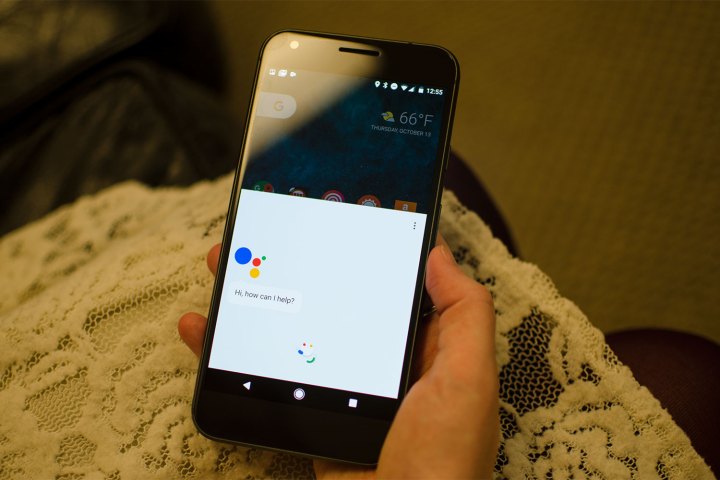
Last month, the search giant added support for Belkin’s WeMo platform and Honeywell’s devices, expanding smart home integration from the services it supported at launch — Nest, Philips Hue, and Samsung SmartThings. The company also said Pixel smartphones would soon be able to control smart home appliances as well, and it looks like the update is rolling out now.
Head over to the Google Assistant’s settings, which you can access by pressing and holding the home button and then tapping the button on the top right. Go to Settings, and you’ll now find “Home Control.” You can see and add your devices and room setups here.
The same voice commands you use for the Google Home should translate over to the Pixel. Google’s goal is to provide a universal Assistant across all your devices, but it seems as though the company just needs time to put it all together.
Still the company has previously told Digital Trends that some features will always be exclusive to certain devices — the emoji game, for example, will only be available on Allo’s text-based Google Assistant.
Adding home control to the Pixel is a welcome addition, as the device can now compete with HomeKit in Apple’s iPhone. As more and more people opt for smart products in their home, the more ways users have to control these devices is always a benefit.
At the same time, the Pixel’s ability to control your smart home now diminishes the need to buy a Google Home for Pixel owners.
If you do not see the update yet, you may have to wait for an update to the Google app, or to Google Play Services.
Editors' Recommendations
- A new Google Pixel Tablet is coming, but it’s not what you think
- Whatever you do, don’t buy the Google Pixel 7a right now
- Home Depot’s Hubspace is a great way to start building your smart home
- Echo Hub vs. Echo Show 8: Which is the best option for your smart home?
- Can you use a Blink Outdoor Camera without a subscription?

