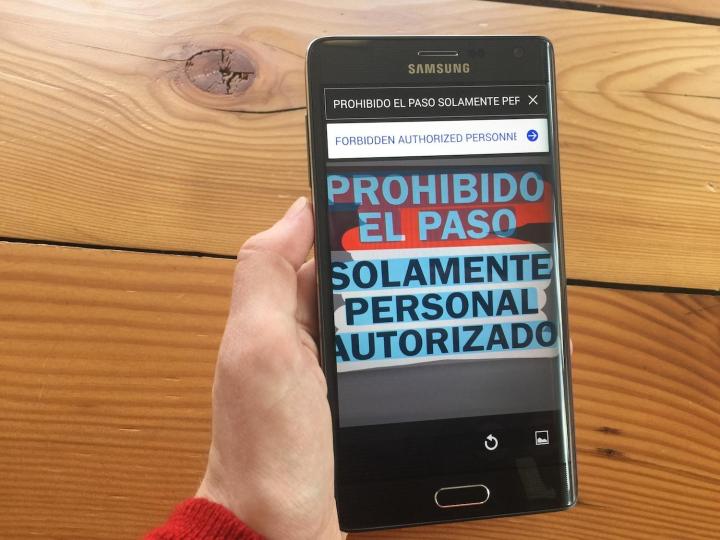
But although Translate has provided myriad ways to translate spoken and written text for quite some time, the app has long lacked an easy method of translating the content within apps, emails, and websites. With Wednesday’s launch of version 5.0, though, that’s no longer the case — Google Translate on Android is gaining a feature that will decipher unfamiliar languages with a single tap.
The feature is called Tap to Translate, and it works quite simply: on smartphones and tablets running Android 4.2 or newer, highlighting text with your finger summons a “translate” pop-up in addition to the usual copy, cut, and paste menu. Tapping the button within it lets Translate work its linguistic magic without requiring you to. As was the case previously, you just launch the Translate app and paste the text you wish to translate. The feature’s not new, per se — Google soft-launched it late last year in select apps like WhatsApp — but Tap to Translate now works on any app that lets you select text.
Lest the iOS crowd feel neglected, Translate 5.0 brings a few platform-agnostic goodies to the table. Perhaps most notably, language translation now works offline; enabling it is as simple as selecting the packages for the languages you want to download and tapping the arrow that appears on the subsequent selection screen. Each takes up about 25MB, said Translate product lead Barak Turovsky in a blog post.
Another key addition has to do with Word Lens, Translate’s camera-based, augmented-reality feature that replaces in real time the foreign characters on signage, documents, menus, and more with your native tongue’s equivalents. It, too, works offline, and is finally gaining support for both simplified and traditional Chinese.
The new Google Translate is available for download on both iOS and Android devices via the App Store and Play Store, respectively.
Translate is not be first on the block with in-app translations — that honor goes to Microsoft Translate. And Translate on Android has supported offline translation since 2013. But better late than never.
Editors' Recommendations
- Apple and Google are teaming up to make tracking devices less creepy
- AI is about to make Google Translate a whole lot smarter
- T-Mobile lures subscribers with 500GB of Google One cloud storage for $5 a month
- Google Photos: The best tips and tricks
- Apple Maps vs. Google Maps: Which one is best for you?
