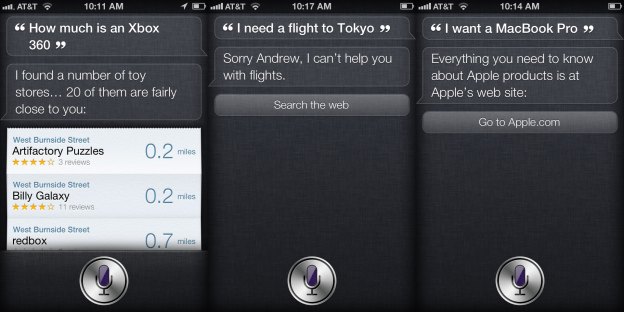
Apple‘s new iPhone 4S was officially released on Friday, bringing a beefed up version of the company’s 2010 phone to the i-toting consumers of the world. One of the more noteworthy new features in this 4S is Siri, a voice-activated AI that is equal parts personal assistant and grim foretelling of our robot-dominated future.
As all-powerful as Siri might seem to U.S.-based Apple customers, it seems that her omnipotence doesn’t extend around the entire globe. Reports from various 4S owners outside the country reveal that Siri is having trouble with business lookups and maps/traffic information, according to MacStories. It seems she also has a little trouble understanding some accents.
Apple’s Siri FAQ actually lays all of this out clearly enough. The site takes care to note that the feature is still in beta, and that we should see it continue to improve over time. Speaking personally as a new 4S owner, Siri is hardly a necessary addition, but she does her job marvelously well.
“She,” right? Not “it”?
Click here to check out our iPhone 4S review
Editors' Recommendations
- This is the iPhone concept of my dreams
- Best iPhone 15 deals: How to get Apple’s latest iPhone for free
- I found an amazing new way to use my iPhone 15 Pro Max
- Are you having iPhone alarm problems? A fix is coming soon
- Best iPhone 14 deals: Unlocked and refurbished


