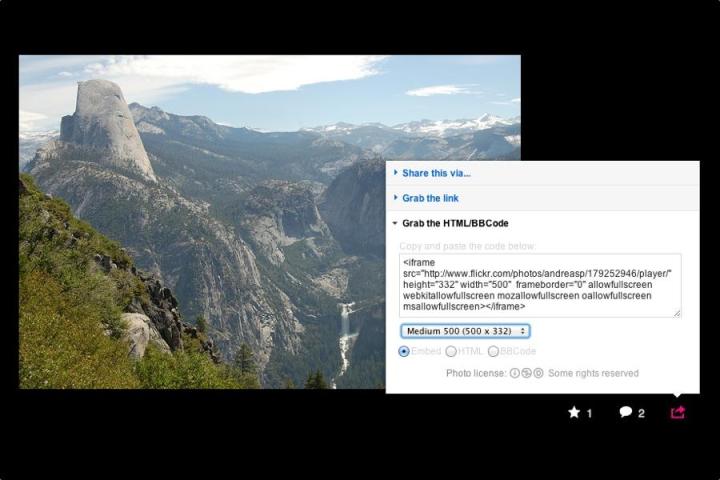
When Flickr announced a new way to embed images, we were like, “shouldn’t this feature already exist?” Yes, but the old-school HTML embed is giving way to the a more dynamic iframe version, where a full-bleed photo or video displays the Flickr username and photo title, lets you scroll through other images belonging to the same set, photostream, or group, and tracks views – all from within the site the image is embedded on and without having to be directed to Flickr. Only public content can be embedded, and the viewer can click to expand an image to full size.
Embedding an image is similar to how it’s done on other social media services: Click on the share button on the photo page, fine the < />, pick a size, and copy the code.
Once the go-to destination for photo sharing, Flickr has lost some of its luster since being acquired by Yahoo. But recently, with the arrival of Marissa Mayer as CEO, Yahoo has continuously made improvements to make Flickr more social again. However, according to Pop Photo, not everybody is happy with the new embed feature. Apparently, some users aren’t happy with Flickr applying its huge logo as a watermark on embedded photos.
(Image via Andreas Pagel/Flickr)


