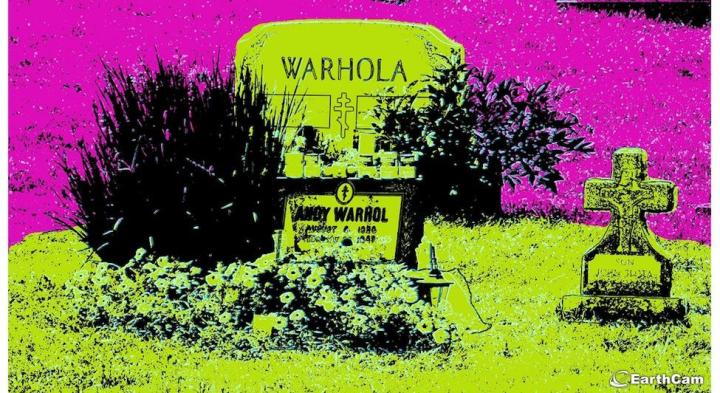
If you could somehow see into the future and had had a chance to tell Andy Warhol shortly before his death 26 years ago that in 2013 his grave would be live-streamed on the Internet, it’s highly likely he would’ve responded by saying, “What’s the Internet?”
Having explained the idea of a global computer network where people can contact each other and share information, as well as live-stream events, there’s a good chance he would’ve been pretty taken by the idea, because by all accounts, he was that kinda guy.
And so, yes, it’s happening now. Andy Warhol’s grave is being live-streamed around the clock.

I guess some explanation is needed, though it may not help.
You see, if the acclaimed pop artist was alive today (today being August 6), he’d be celebrating his 85th birthday. To mark the occasion, the Andy Warhol Museum in Pittsburgh has teamed up with live-stream specialist EarthCam to launch the special gravesite webcam feed, which went live midnight Monday.
“To honor the anniversary of Warhol’s birthday, August 6, 2013 The Andy Warhol Museum and EarthCam launched a collaborative project titled Figment, a live feed of Warhol’s gravesite,” the museum said on its website.
Why Figment? It comes from something Warhol once said: “I never understood why when you died, you didn’t just vanish, and everything could just keep going on the way it was only you just wouldn’t be there. I always thought I’d like my own tombstone to be blank. No epitaph and no name. Well, actually, I’d like it to say ‘figment.’”
Lots of fans visit Warhol’s grave each year, many of whom bring with them items found in his famous artworks – think Campbell’s Soup cans and Coca-Cola bottles – to place on his tombstone.
A quick look at the feed shows what appear to be some helium-filled balloons blowing about, as well as some cans, probably Campbell’s, perched atop his tombstone.
Museum director Eric Shiner told AP his team thought the gravesite webcam “would be a really fantastic way to put Andy on the air 24/7 and plug in to our global audience,” adding, “We believe that this will give Warhol the pleasure of knowing that he is still plugged in and turned on over 25 years after his death.”
[Images: EarthCam]


