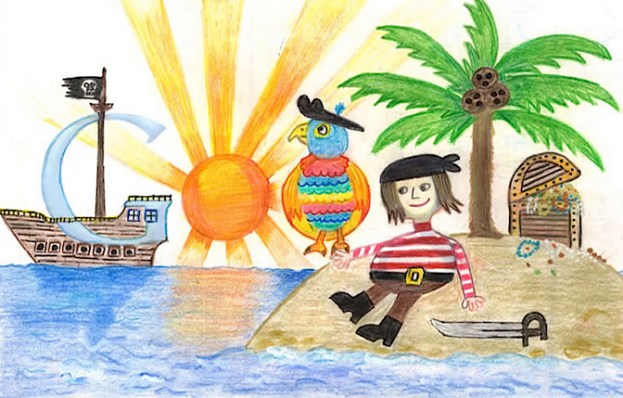 Google has put the call out to budding young artists with the launch of its annual Doodle 4 Google contest. Now in its sixth year, the competition gives US-based students from kindergarten through 12th grade the chance to see their work of art on Google’s search homepage. And as if having millions of web users around the world see your winning effort isn’t enough, the winner will also bag a $30,000 college scholarship and a $50,000 technology grant for their school.
Google has put the call out to budding young artists with the launch of its annual Doodle 4 Google contest. Now in its sixth year, the competition gives US-based students from kindergarten through 12th grade the chance to see their work of art on Google’s search homepage. And as if having millions of web users around the world see your winning effort isn’t enough, the winner will also bag a $30,000 college scholarship and a $50,000 technology grant for their school.
“Doodles are meant to surprise and delight people when they visit the Google homepage,” the company says on the contest page. “Who better to surprise and delight than talented and creative young artists. Google would not exist today if it weren’t for creativity, passion, and imagination so we love to celebrate and promote these values in our younger users.”
The theme for this year’s contest is My Best Day Ever. The Mountain View company has posted a short video (below) featuring a bunch of kids talking about how their best day ever might look. “Soccer,” says one, while another takes a more surreal route: “I’ll go to my Grandma’s with my monkeys and my giraffe and ride on the roof with it,” he says.
With 114,000 young doodlers entering last year’s contest, it looks like this year’s guest judges – who include journalist and TV personality Katie Couric and The Roots’ Ahmir Questlove Thompson – will have their work cut out.
Googlers will have a chance to pick their favorites from May 1 when voting to find a winner from each state begins. Once selected, they’ll be flown to New York City for a national awards ceremony on May 22. The winning doodle will appear on Google’s homepage the very next day. But it’s not all bad for those who miss out on the top prize – all state winners will have their artwork displayed at the American Museum of Natural History in Manhattan.
Entrants have until March 22 to get doodling. For more information on how to enter, click here.
[Image: 2012’s winning entry]


