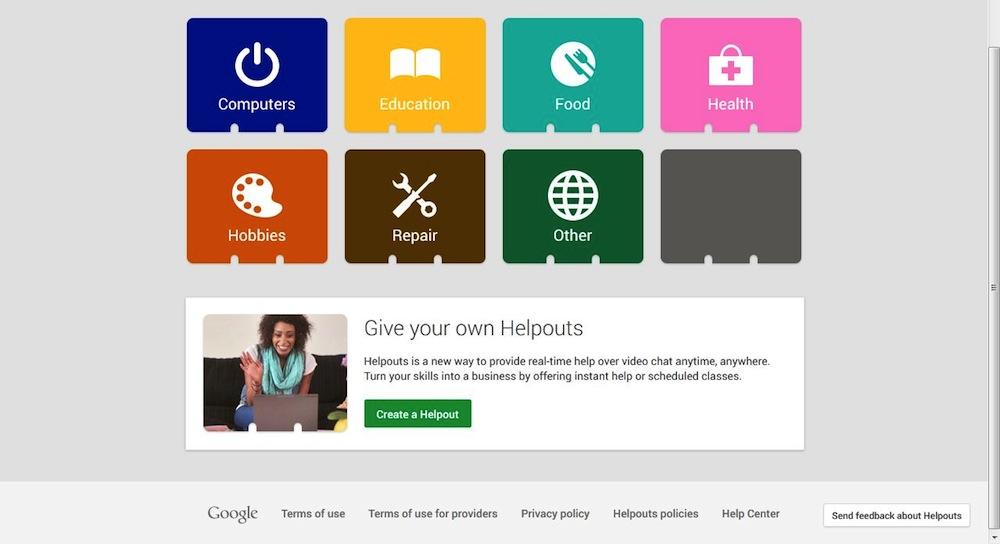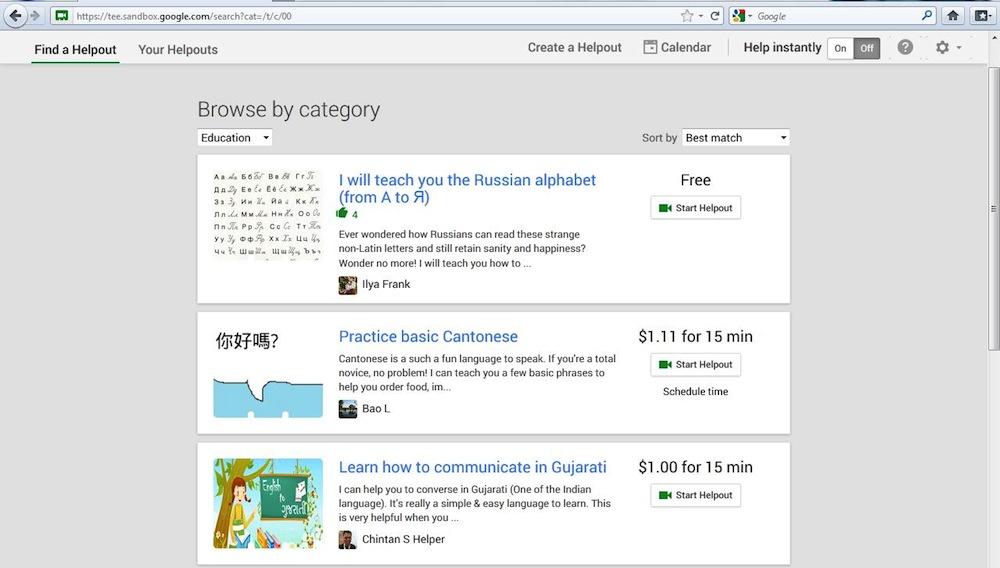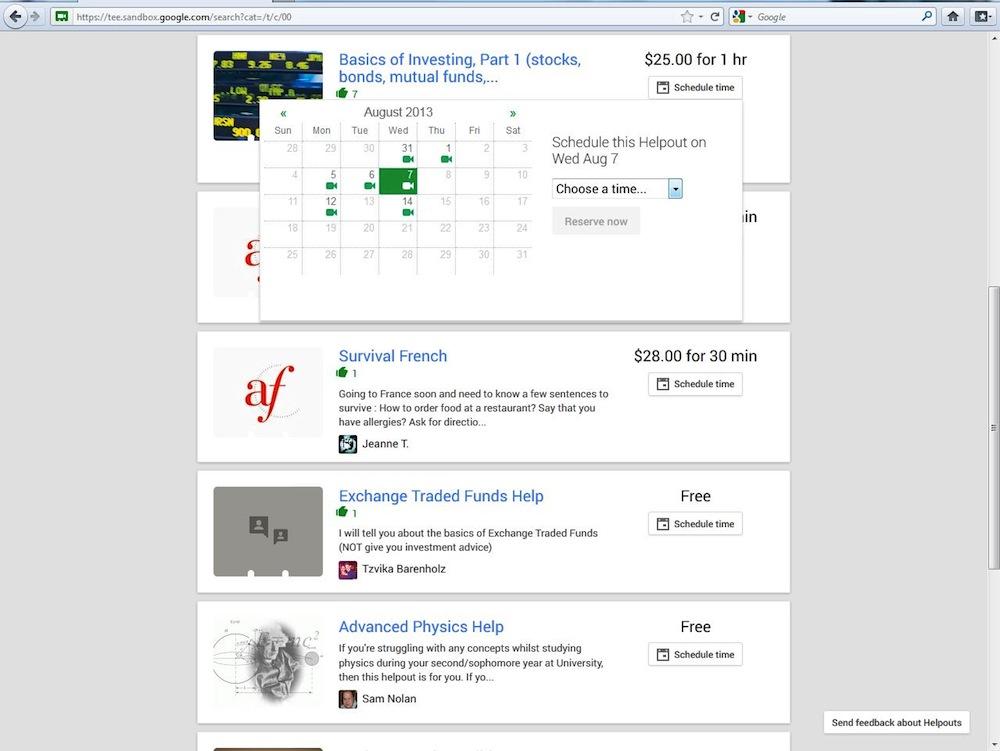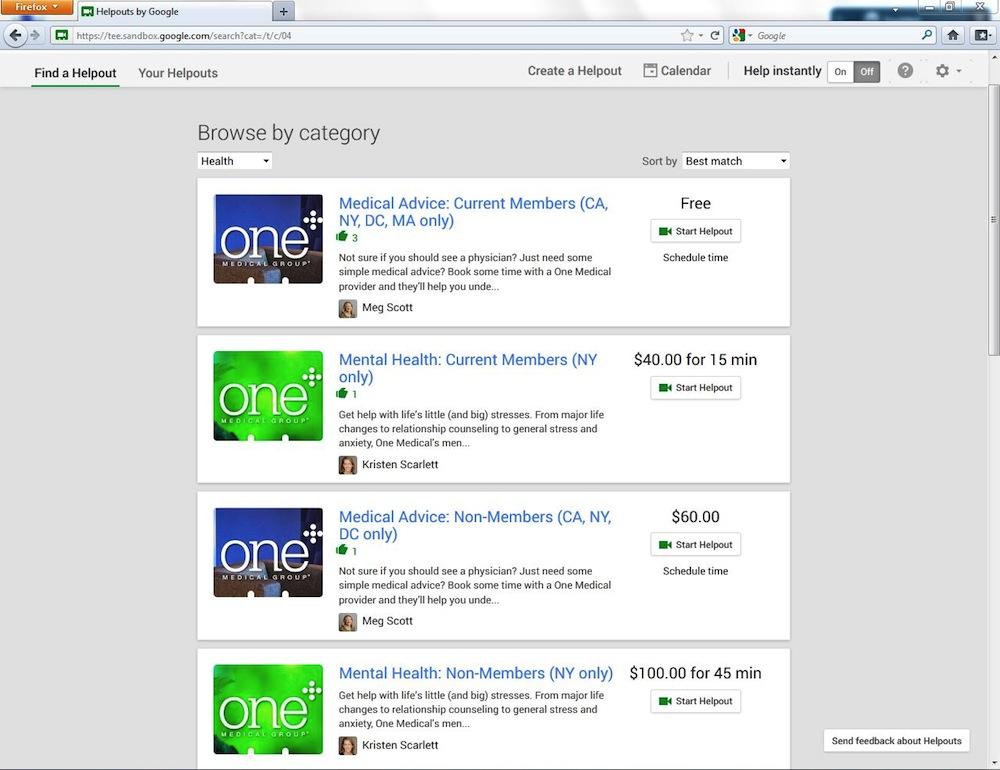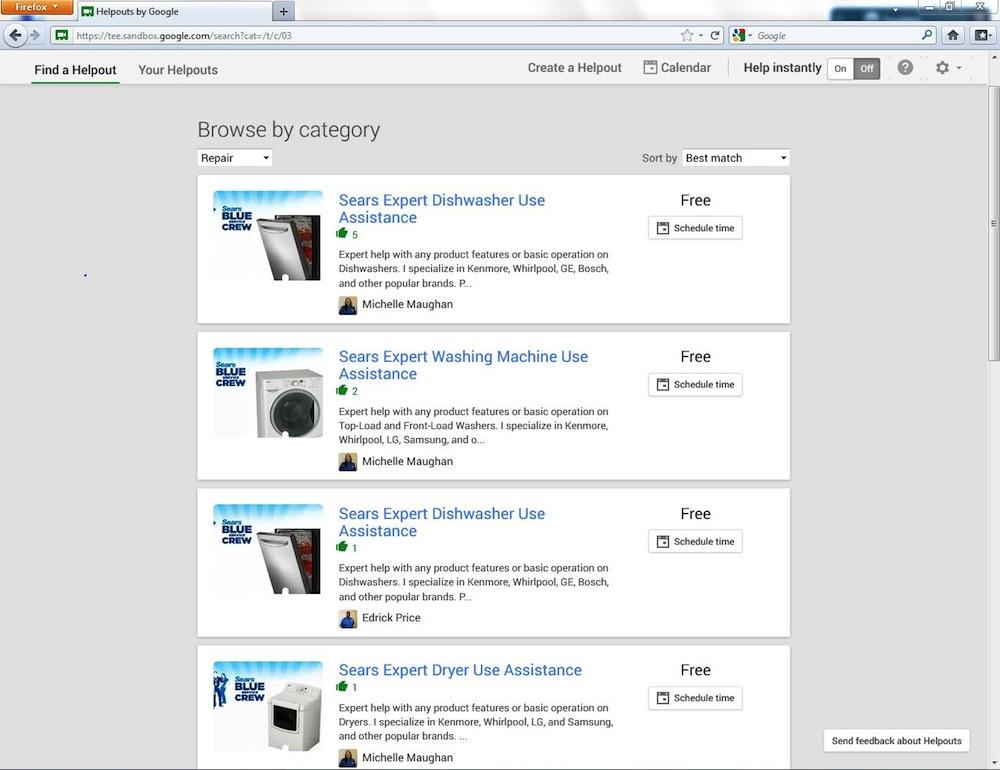Google is reportedly working on a new feature which will allow individuals and businesses to sell their skills and services to consumers via live video. Think language lessons, fitness classes, IT support.
Google is reportedly working on a new feature which will allow individuals and businesses to sell their skills and services to consumers via live video. Think language lessons, fitness classes, IT support.
An unnamed source told TechCrunch the real-time commerce platform, dubbed Helpouts, has been in testing at Google since June. It’s not certain if a release date has been set, but if the trials go well, the suggestion is it could be rolled out as early as next month.
The feature would, if you hadn’t already guessed, utilize Google’s Hangouts platform and would likely integrate with Google Wallet, the company’s virtual wallet and payment service.

A leaked screenshot – one of many – shows categories for computers, education, food, health, hobbies, repair, and other, accompanied by a blurb that reads: “Helpouts is a new way to provide real-time help over video chat anytime, anywhere. Turn your skills into a business by offering instant help or scheduled classes.”
Buyers will be able to use the Helpouts website to schedule an online class, or, if the seller is available at the time, start a lesson immediately.
The Mountain View company has reportedly teamed up with various brands for its internal testing phase, including One Medical Group, Sears, Weight Watchers and Alliance Frances. And rather than launch without any individual tutors on the site, it’ll reportedly have a number of merchants and instructors ready and waiting for your booking, “from yoga gurus to fitness teachers”.
There’s no word on the kind of fees Google will charge sellers, which could involve anything from a free ad-supported format to a percentage of each class sold to an annual payment.
As TechCrunch points out, the concept behind Helpouts is nothing new, and competitors in the same field – LiveNinja, Powhow, and eBay-operated SecretGuru among them – will doubtless be less than happy to learn of Google’s plans. But will the Web giant be able to offer something new and appealing in the space to persuade merchants and consumers to clamber aboard its new service? It looks as if we won’t have to wait too long to find out.