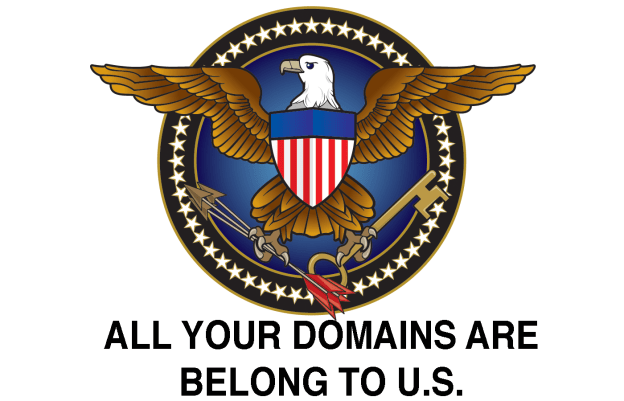
If your domain ends in .com, the United States government says it has the right to seize it from your control, reports Wired. The same goes for any URL that ends in .net, .cc, .tv, .name, and .org.
This troubling declaration of power comes after US authorities shutdown the online sports gambling site Bodog.com last week — even though the website was owned by a Canadian company, which many assumed put it outside of US jurisdiction. Not so, apparently. That’s because the only company allowed to issue new .com domains is VeriSign, which is based — you guessed it — in the US.
According to a spokesperson for the department of Immigration and Customs Enforcement (ICE), anytime the US government wants to take down a .com, .net, .tv, or .name domain, all it has to do is issue a court order to VeriSign, which quickly complies. The same process applies to the Public Interest Registry, which controls the .org top-level domain.
VeriSign, for its part, argues that it is simply obeying the law.
“VeriSign responds to lawful court orders subject to its technical capabilities,” the company said in a statement. “When law enforcement presents us with such lawful orders impacting domain names within our registries, we respond within our technical capabilities.”
The seizure of Bodog is an extension of a government initiative called Operation in Our Sites, which launched in June 2010, and has mainly focused on the seizure of US-based domains hocking counterfeit NFL jerseys, and other knockoff goods. As of November of last year, Operation in Our Sites had successfully seized 352 domains. And it obviously doesn’t look like they plan to stop anytime soon.
There a few reasons this brazen flaunting of power is troubling. First, it suggests that the federal government plans to impose its authority on a wider swath of the Web. Second, it shows that while the Internet is a global service, it is still at the mercy of the US government and US law. Online gambling, for instance, isn’t illegal in all countries that have Internet access. And yet Bodog was shut down simply because US citizens could access it.
Finally, the federal government’s apparent determination to assert its authority on the Web should serve as a wake up call to anyone who thinks that the temporary defeat of SOPA and PIPA marked the end of the fight for Internet freedom. It didn’t. It marked the beginning.
Update: A few readers have asked why .com is under US jurisdiction, given its worldwide use. A good question, and one I should have addressed the first time around. The short, obnoxious answer is: the US made the Internet, so it gets to make the rules.
The somewhat longer answer is this: In 1998, President Bill Clinton established the Internet Corporation for Assigned Names and Numbers (ICANN), a non-profit corporation that manages IP address distribution and technology, and oversees all generic top-level domains (gTLD) and country code domains (ccTLD), among other basic Web-related tasks. In 1999, the Department of Commerce, ICANN, and a company called Network Solutions, Inc. (NSI) signed into an agreement that gave NSI exclusive rights to distribute domains ending in .com and .net to “accredited registrars.” In 2000, VeriSign purchased NSI, and has controlled .com and .net ever since. (VeriSign also runs 13 “root servers,” which support the Domain Name System, the underling infrastructure of the Internet.)
Essentially, VeriSign has had the government contract for .com and .net distribution since almost the beginning of the World Wide Web as we know it. Some, like the Russian government, don’t believe that an American company should have complete control over the Internet in this way, and want to give that power to the International Telecommunications Union (ITU), an arm of the United Nations. Which explains why FCC Commissioner Robert M. McDowell last week wrote an op-ed in the Wall Street Journal warning that the UN was threatening to take over the Internet.
If you want the really long answer, click here.
[Image via hypedesign/Shutterstock]


