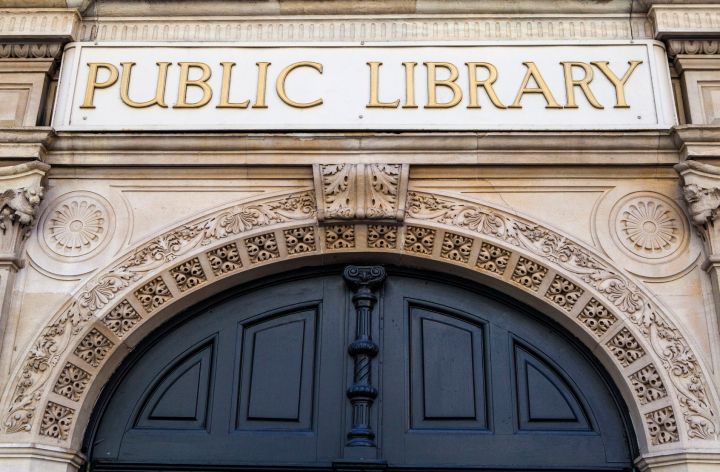
When the ransomware attack struck, the first thing the library did was contact the FBI. Library IT staff used system and data backups to restore the affected servers after fully wiping them. On January 20, a core circulation system was restored and book checkouts were back in operation at all branches by January 21. On January 23, the last remaining node, the reserve system, was the only part of the library’s computer system not fully operational and that was expected shortly.
According to St. Louis Public Library Executive Director Waller McGuire, the source of the attack was not through email phishing, the most common ransomware infection vector. In a letter to patrons, McGuire said that the malware was installed via a network break-in, although the exact point of entry isn’t known. The ransomware software used in the attack is also unknown at this time.
McGuire assured patrons that their personal and financial data was not in jeopardy because it isn’t stored on library servers. The online circulation system for downloading books, movies, and music wasn’t affected, nor was the library’s Wi-Fi service.
“St. Louis Public Library has been working with the FBI to identify how criminals broke into our system and correct the problem,” McGuire said. “I apologize to patrons for any inconvenience this incident has caused: on most days thousands of St. Louis Public Library patrons check out materials and use computers for many purposes.”
Many stories about ransomware attacks on banks, hospitals, and schools end in the payment of ransom demands in order to get the data back and restore critical services as soon as possible. Just recently the Los Angeles Community College District paid a $28,000 ransom, using a cybersecurity insurance policy that covered the attack.
It’s worth noting that the St. Louis libraries were able to get back online quickly not just because the system has an IT staff, but also because they systematically back up their full systems, not just their data, and this allowed them to wipe clean and restore the servers promptly.



