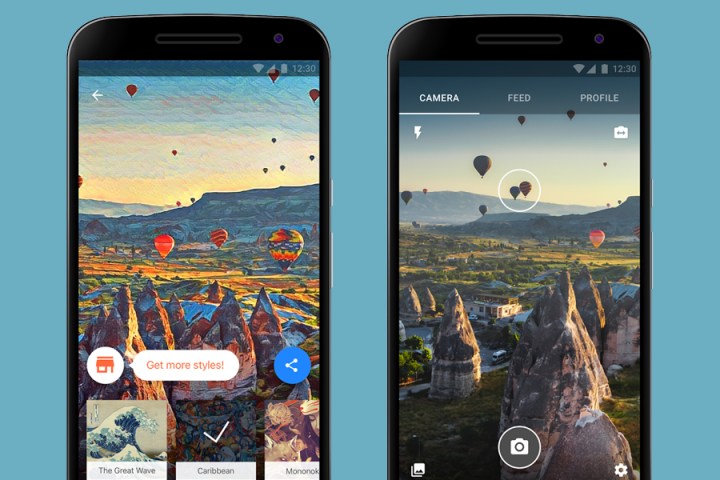
Only Prisma’s most active users can currently access the custom filters via a desktop website. The desktop tool allows users to upload a photo that they like — perhaps a famous painting or a Photoshop creation of their own — and use sliders to control how the image adjusts.
Prisma’s artificially intelligent platform then goes to work and crafts a filter modeled after the uploaded image — and since it’s powered by AI, it gets better at more accurately mimicking the style the more photos the new effect is applied to. The AI system currently takes about an hour and a half to completely analyze the image and craft a Prisma filter. The filters can then be submitted to Prisma to review and potentially added to the app, presumably through the new store.
While the custom filter is only available to a select number of users for now, every Prisma user now has access to even more effects thanks to the filter store, though store is a sort of misnomer since the current options are free. Prisma plans to add new effects weekly for users to download, eventually moving to daily filter additions in the store.
Along with adding new effects, the latest update also allows users to delete the filters they don’t like, making more room for styles from the store and paring down the number of options to just the ones that actually get some use. Along with deleting store filters that don’t quite cut it, the original 44 filters that download with the app can also be deleted.
The update launched on the App Store Wednesday and on Google Play Thursday. With the new additions, the app remains a free option on both platforms.
Editors' Recommendations
- Snapchat hopes its new AI selfie feature will be a moneymaker
- Apple building an AI health coach for Apple Watch, report claims




