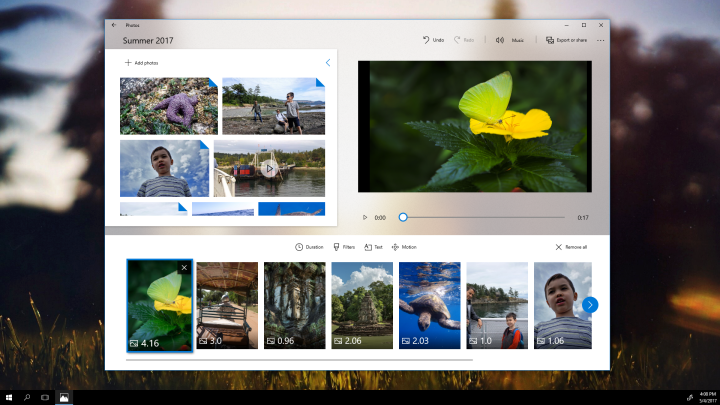
Today at Build 2017, Microsoft introduced a revamped photos app called Story Remix. This new photo app allows users to create video stories using photos and videos to help capture and relive memories. Story Remix, in its earliest form, is now available as part of Build 16193.
The app itself, as part of the Creators Update’s stated mission, makes creating content easier for Windows 10 users. Not only can you remix your own videos and photos in the app, Windows 10 will browse your available photos and videos, and arrange them automatically using machine learning, to determine how individual photos and videos are related.
Using that information, Windows 10 will automatically sort and tag the photos and videos, making it easier to put together your own Story Remix.
Moving on to more utilitarian tweaks, today’s Windows Insider build enables users to individually control the volume of Universal Windows Platform apps from the taskbar. So, clicking on the volume icon now not only pops up controls for your speakers and system sounds, but also for any UWP apps that are running — such as Groove Music and Microsoft Edge.
There are a number of other smaller tweaks included in the latest update, which you can read in full here. But the other important aspect of this build is the upcoming Bug Bash. Starting at 12:01 a.m. PT on Monday, May 15, Insiders will be able to take part in the first Fall Creators Update Bug Bash. From the feedback hub, Insiders will be able to take on quests, and contribute to making the new Windows update as stable and user-friendly as possible.
Editors' Recommendations
- The latest Windows update is breaking VPN connections
- 7 beloved Windows apps that Microsoft has killed over the years
- The best Windows apps for 2023
- This new Windows 11 feature is a great addition for PC gamers
- Microsoft Teams is getting new AI tools — and they’re free


