Microsoft’s history is littered with the discontinuation of once-beloved applications. Most recently, WordPad, the renowned text editor app, was conspicuously absent from the latest beta build of Windows 11, indicating an end to its 28-year-long journey. I have fond memories of using the app back in my college days when Microsoft Office was too pricey for me.
WordPad is far from the only app to get canceled by Microsoft over the years. From pioneering productivity tools to nostalgic multimedia players, let’s reminisce about some of the most famous applications that Microsoft has consigned to the annals of tech history.
Internet Explorer
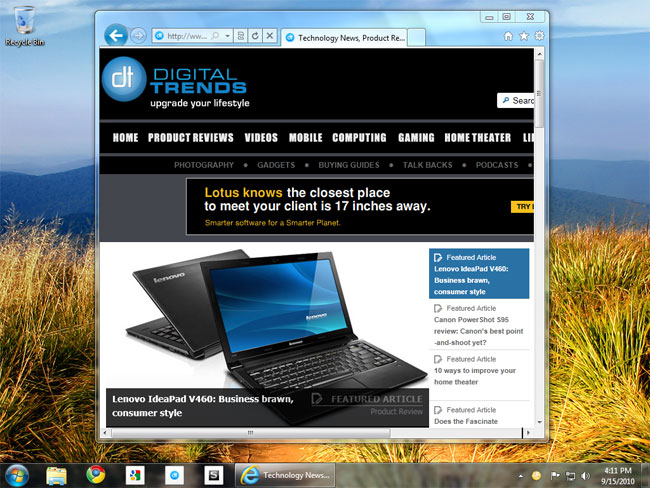
Internet Explorer emerged as a dominant web browser in the mid-1990s, gaining widespread popularity due to its integration with the Windows operating system. However, over time, it faced criticism for security vulnerabilities and slow performance, leading to a decline in usage. Competitors like Mozilla Firefox and Google Chrome eventually surpassed Internet Explorer in popularity, prompting Microsoft to transition to its own Edge browser.
In 2022, Microsoft officially ended support for Internet Explorer to support Edge, marking the end of an era in web browsing history. While remembered as a pioneering force in the early days of the internet, Internet Explorer’s legacy is now largely overshadowed by more modern alternatives.
MSN Messenger

MSN Messenger, also known as Windows Live Messenger, was an instant messaging application developed by Microsoft. Launched in 1999, it quickly became one of the most popular messaging platforms globally, offering users the ability to chat with friends and family in real-time, share files, and play games within the application.
MSN Messenger played a significant role in shaping online communication during the early 2000s, with its iconic features such as custom emoticons, status messages, and chat rooms. However, with the rise of social media platforms and mobile messaging apps, such as Facebook Messenger and WhatsApp, MSN Messenger’s user base began to decline.
In 2013, Microsoft officially discontinued MSN Messenger and encouraged users to migrate to Skype, another messaging platform acquired by Microsoft. While MSN Messenger is no longer available, it remains a nostalgic symbol of the early days of online messaging and social interaction.
Windows Movie Maker

Windows Movie Maker was a video editing software introduced in the Windows Essentials software suite. Introduced in 2000, it allowed users to easily create and edit videos and quickly became a popular choice for amateur video editors due to its simplicity and user-friendly interface.
The software offered basic editing features such as trimming and adding transitions, titles, and effects, making it suitable for creating simple home videos and slideshows. However, despite its widespread use, Windows Movie Maker faced criticism for its limited capabilities compared to professional video editing software.
In 2017, Microsoft officially discontinued support for Windows Movie Maker and removed it from the Windows Essentials suite. While the software is no longer available for download or installation, it remains a nostalgic tool for many who fondly remember its role in creating and sharing personal videos during the early 2000s.
Cortana
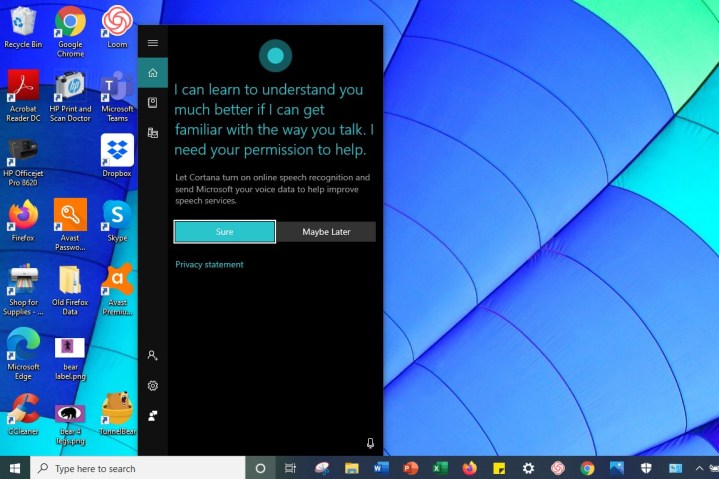
Cortana, Microsoft’s virtual assistant named after the AI character from Halo, was introduced in 2014 with Windows Phone 8.1 and later integrated into Windows 10 and other Microsoft products. Cortana was designed to help users with tasks like setting reminders, managing calendars, and searching the web by offering voice-activated assistance and natural language interactions. It also provided personalized recommendations based on user preferences and behavior, along with integration with Microsoft’s productivity suite.
Despite its initial promise, Cortana faced stiff competition from established virtual assistants like Siri, Google Assistant, and Alexa. In response, Microsoft shifted its focus away from consumer-focused features, scaling back third-party Cortana skills and removing Cortana from the Windows taskbar in 2021. Instead, the company redirected Cortana’s capabilities towards integration with Microsoft 365 productivity apps, targeting business and enterprise environments. Cortana reached the end of its life cycle in 2023, making way for Microsoft’s newest AI-based assistant, Copilot.
Wunderlist
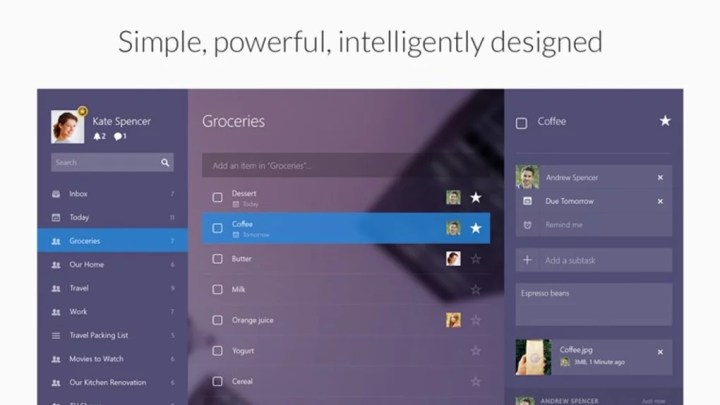
Developed by 6Wunderkinder, Wunderlist was a widely used task management app renowned for its user-friendly interface and seamless cross-platform compatibility. Launched in 2011, it quickly gained popularity for its intuitive design, allowing users to create and organize to-do lists effortlessly across various devices.
In 2015, Microsoft acquired 6Wunderkinder, leading to the eventual retirement of Wunderlist in favor of Microsoft To Do. In May 2020, Microsoft officially ceased development on Wunderlist, marking the end of its journey while leaving a lasting impact on the productivity app market with its simple yet powerful features.
Microsoft Reader
Microsoft Reader was an e-book reader application developed by Microsoft. Launched in August 2000, it allowed users to read e-books on their Windows-based devices, providing a digital alternative to traditional printed books. Microsoft Reader supported various e-book formats, including its own proprietary format, as well as the popular Open eBook (OEB) format.
The application featured customizable text sizes and fonts, along with annotation capabilities, making it a versatile tool for reading and studying. However, despite its early popularity, Microsoft Reader faced stiff competition from other e-book reader software and devices, such as Amazon’s Kindle and Apple’s iBooks. As a result, Microsoft announced the discontinuation of Microsoft Reader in August 2012, citing a shift in focus towards other products and services. While Microsoft Reader is no longer available, it played a role in the early evolution of digital reading experiences and remains a part of the history of e-book technology.
DriveSpace
DriveSpace was a disk compression utility developed by Microsoft for its MS-DOS and Windows operating systems. Introduced in the early 1990s as a successor to the DoubleSpace utility, DriveSpace allowed users to compress and decompress hard drive partitions, effectively increasing available storage space.
The utility utilized disk compression algorithms to compress files on the fly, reducing the disk space required to store data. This feature was particularly useful for users with limited storage capacity on their hard drives.
However, DriveSpace faced criticism for its performance impact and occasional data loss issues. With advancements in storage technology and the introduction of larger-capacity hard drives, the need for disk compression utilities diminished over time. As a result, Microsoft discontinued DriveSpace in later versions of its operating systems, opting to focus on other storage management solutions.


