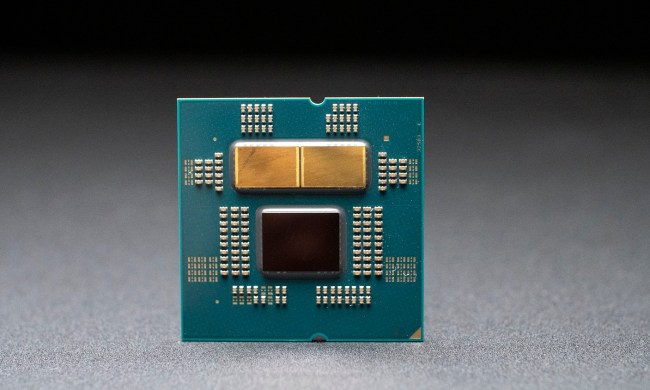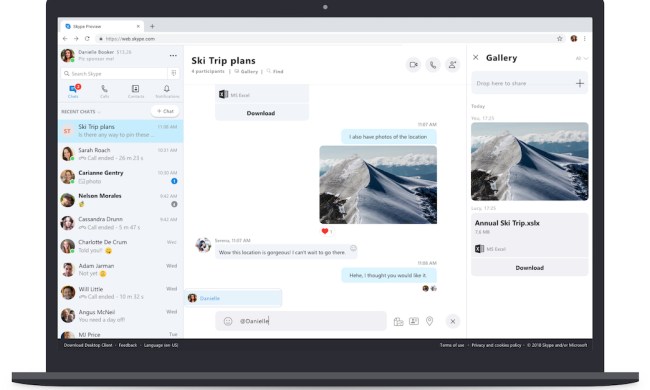Microsoft has announced a redesigned version of its popular cloud-based, cross-platform task management application. Now branded as Microsoft To Do (without the hyphen) the refreshed version of the application features colorful menus and wallpapers, as well as other features that make it easier to manage your tasks.
Available now as an update to the old Microsoft To-Do app on Windows 10, iOS, Android, and MacOS, and on the web, this refreshed version puts the feedback of those who have been using the app front and center. The new version of the app is now much more polished. It features reduced header sizes, as well as more color and app warmth. There is also now the ability to choose from a wide range of backgrounds for different types of list. Other features in the app include smart lists for planned or important tasks. Known as “My Day,” this personalized daily planner maps out all of the tasks for the day.
“We took your feedback and created the app you wanted. We’re grateful for your input and the support of both our Wunderlist and To Do communities. We’ve come a long way since those first Wunderlist days and today is one more step in our evolution,” said Marcel Käding, Microsoft To Do and Wunderlist community management.
While some argue that the app might be far from perfect, Microsoft To Do is part of an evolving effort for the company. Ever since its introduction in 2017, Microsoft delivered plenty of new features into the To Do experience. Some of these include integrations with Cortana, Microsoft Launcher, Planner, and Outlook.com. The app works well with Microsoft’s other services, and users can even import lists from Wunderlist. That app is now owned by Microsoft and heavily inspired these new features in the To Do application.
While integrated with Microsoft’s services, Microsoft To Do just happens to be one of many free task-management applications on the web. Google has its own app with similar features, called Google Tasks. For paid solutions, there’s also Evernote, as well as Todoist. We’ve tried them all; check out our favorite to-do list apps for iOS, Android, and Windows.