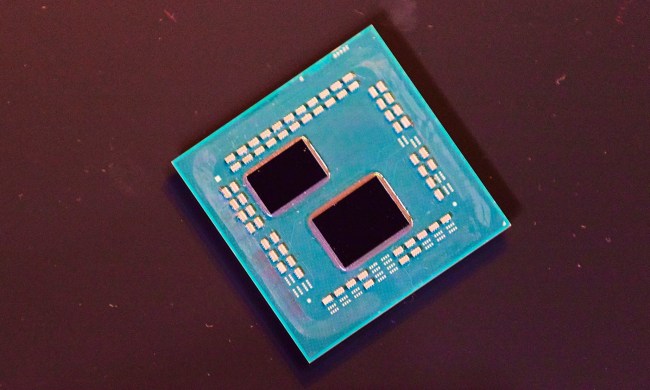Delidding a CPU is the process of removing its integrated heat spreader, or IHS. This is quite a drastic procedure and runs the risk of damaging or even breaking your processor. But — and it’s a big but — the temperature improvements, especially for CPUs that typically run hot, can be massive. The result is a processor that runs cooler, quieter, and often faster, too.
It’s not something you should go into without due care, but it’s not as dangerous as it once was. With dedicated tools to make the process easier and safer, delidding your CPU is no longer only reserved for the most die-hard of overclockers.
What is delidding your CPU?
You might think of the large, silver metal surface of your CPU as the processor itself, but that’s not exactly true. In fact, the real brains of the chip lie under that hunk of nickel-plated copper or aluminium. That miniature die is what you actually need to run a PC — the integrated heat spreader on top of it is purely there to make sure it stays cool during operation. It’s also there to ensure compatibility with a range of coolers, and to make it less likely that you’ll accidentally break your chip by overtightening the cooler’s mounting mechanism.
Delidding your CPU is the process of removing that integrated heat spreader so that you can have your cooler attach directly to the CPU die it’s trying to cool. Removing that additional layer of metal allows your cooler to work more effectively by drawing heat straight from the chip, rather than through its internal thermal interface material, then through the IHS, then through another layer of heat paste before finally reaching the cooler itself.
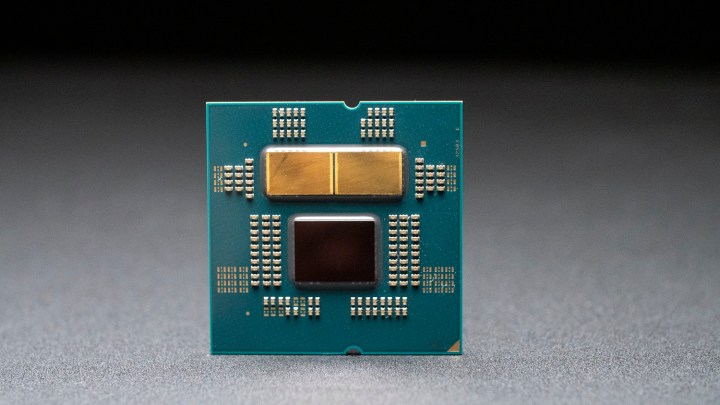
There are a few ways to delid a CPU, but the most popular and safe modern method is to use a dedicated delidding tool. While you can get similar results with a heat gun and a razer blade, that old-school method is much more dangerous and is hard to recommend today.
Instead, with a tool like the Thermal Grizzly delidding tool, you can place your CPU into the tool, tighten the screws to hold it firmly in place, then engage the delidding function. This typically requires screwing in an element that can detach the IHS from the CPU for you, but it differs slightly from device to device so read the instructions carefully.
Once your CPU is as bare as the day it was manufactured, you can put some liquid metal thermal interface material on it, attach your cooler (with or without an additional mounting plate for safety), and enjoy improved temperatures.
Why you should (or shouldn’t) delid your CPU
Both AMD and Intel’s latest generations of processors draw more power and produce more heat than their predecessors. On Intel’s front, it’s simply a particularly power hungry architecture, and on AMD’s side, a thicker IHS with the Ryzen 7000 series hasn’t helped.
With that in mind, delidding your CPU is one of the most effective ways to boost your cooling potential and reduce the chip’s overall temperatures. For Intel’s top processors, it’s one of the few ways to make them run at their stock specifications without thermal throttling — though it’s no guarantee of it being stable.

Delidding is also much easier and safer today than it was in the past. Where you used to have to use a heat gun to loosen the glue on the IHS and carefully separate it with a razor blade, now you can just buy a dedicated tool for the job.
However, delidding can still go horrendously wrong and leave you with a completely unusable CPU. The delidding itself can put too much stress on a processor if not done very carefully. Likewise, if you try to mount your cooler on the die itself without additional support from a direct die-mounting kit, you run the risk over overtightening the screws and cracking the chip.
Then there are the potential pitfalls of using liquid metal or similarly high-performance thermal intefrace materials. They’re conductive, so can short out your processor or motherboard if you don’t apply them carefully and don’t insulate parts of your chip appropriately.
Ultimately, the decision to delid your CPU is up to you and whether you feel confident in doing so. If you’ve read the right guides, have the right tools, and have the right level of patience and finesse, you should be able to do it without too much difficulty. Just be very careful, and you soon could be enjoying a CPU that runs far cooler and quieter, giving you extra room to overclock it if you want.