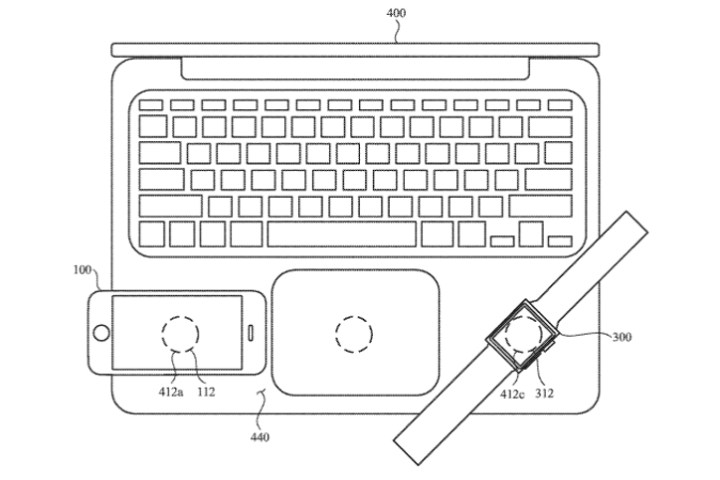
The MacBook Pro may eventually include a touchscreen. The hint stems from a patent application published by the U.S. Patent and Trademark Office on Thursday, July 26, describing inductive charging (aka wireless charging) between two or more devices. Illustrations show a mobile phone and smartwatch physically resting in a laptop’s touchpad area, receiving a charge.
“The portable electronic device of claim 4, wherein the display is a touch sensitive display configured to receive inputs for the trackpad in response to a determination that the trackpad is providing inductive power to the external electronic device,” the patent application states.
Unfortunately, the patent doesn’t specifically call out MacBooks in the wording, but instead describes a “notebook computer” in addition to the generic “portable electronic device” label. In the section describing this device, there’s no reference to a touch-based display, Instead, it illustrates three inductive coils located in the trackpad area.

According to the patent, one will reside under the trackpad itself while the other two will be located within the empty “regions” on each side of the trackpad. You’ll also find up to nine coils under the lid, so you can recharge your mobile devices when the laptop is closed. What’s interesting is that the patent says these inductive coils will be configured to “provide inductive power to, or receive inductive power from, the external electronic device.”
When you sift through the patent’s 53 images, you’ll see the touchscreen claim clearly pointing to a laptop form factor, illustrating the keyboard, trackpad, and three inductive coils. We’ve already seen Apple’s touch-free hardware refresh for 2018, but that doesn’t mean MacBook Pros with touchscreens will never appear on the market.
To this day, Apple doesn’t offer touchscreens on its MacBook Pros, but rather reserves them for the iPad family. After all, you can purchase the iPad Pro, the compatible Smart Keyboard cover, and the Apple Pen, and you basically have a thin-and-light touch-capable laptop (albeit iOS instead of MacOS).

Overall, the patent describes five devices: A mobile phone, a tablet, a wearable, a laptop, and a protective cover with a built-in wireless charging coil. Most of the patent’s images illustrate wireless charging with the tablet, phone, and watch. For the latter two devices, you’ll find only one inductive coil while the tablet typically shows three.
For instance, Apple’s patent shows the watch receiving a charge as it rests on the phone which in turn is receiving a charge as it rests on the tablet’s screen. One illustration shows the phone sitting on a laptop’s trackpad receiving a charge although that may complicate your workflow unless you connect a mouse.
Note that this patent applies to smaller tablets too. The illustration above shows a tablet with only two wireless charging coils instead of three. It’s sitting on a closed laptop, indicating that Apple may be referring to the iPad Mini. It’s joined by a mobile phone resting on the other end of the lid. A watch sits stacked on the phone, receiving a charge.
Editors' Recommendations
- MacBook Pro OLED: Here’s everything we know so far
- These 6 tweaks take MacBooks from great to nearly perfect
- If you buy one MacBook Air alternative, make it this one
- The case for buying the M2 MacBook Air over the M3 model
- Why you should buy a MacBook Pro instead of a MacBook Air


