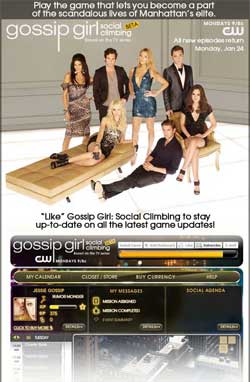 The game is based on the popular Warner Bros. Television series Gossip Girl and is free and accessible for everyone to play.
The game is based on the popular Warner Bros. Television series Gossip Girl and is free and accessible for everyone to play.
Gossip Girl is one-hour drama about the scandalous lives of Manhattan’s elite. The plot is fueled by an all-knowing blogger — Gossip Girl — who is relentless in uncovering and sharing every scandal possible on Manhattan’s Upper East Side.
“After four seasons, more than 80 episodes and close to eight million Facebook fans, Gossip Girl remains a pop culture phenomenon. Fans will relish the Gossip Girl: Social Climbing game play, where they earn rewards by attending virtual fashion shows, sample sales, club openings and classic events like the Assassin Party and Sweetheart Ball with their favorite characters, including Blair, Serena, Chuck and Nate,” said Lisa Gregorian, Chief Marketing Officer, Warner Bros. Television Group. “I just went to my closet and picked an outfit for tonight’s Club Opening at Ransom!!!”
In Gossip Girl: Social Climbing fans can participate in the scandalous lives of privileged young adults in New York City. Players earn points to climb the social ladder of Manhattan’s elite by attending events, being spotted with the right people and dressing in fashionable attire. Gamers can accomplish social agenda missions such as attending parties with friends, flirting with a mysterious stranger, and unleashing one’s wild side to get noticed by “You know who”. But there’s a twist, push your luck too far and social climbers might get kicked out of the event. Players can also purchase in-game items to boost their progress and complete higher level missions.
“We recognize Facebook is a very important, growing platform for games, and for our first step in the space we have made a fun game for the hugely popular franchise Gossip Girl,” said Martin Tremblay, President, Warner Bros. Interactive Entertainment. “Working with Warner Bros. Television, we are creating new categories of social games with built-in appeal to their extensive fan base.”
To learn more, visit, http://www.facebook.com/gossipgirlsocialclimbing.


