
In the fall of 2023 I decided to do a little experiment in the height of the “blue check” hysteria. Twitter had shifted from verifying accounts based (more or less) on merit or importance and instead would let users pay for a blue checkmark. That obviously went (and still goes) badly. Meanwhile, Meta opened its own verification service earlier in the year, called Meta Verified.
Mostly aimed at “creators,” Meta Verified costs $15 a month and helps you “establish your account authenticity and help[s] your community know it’s the real us with a verified badge.” It also gives you “proactive account protection” to help fight impersonation by (in part) requiring you to use two-factor authentication. You’ll also get direct account support “from a real person,” and exclusive features like stickers and stars.
You can argue that much of that should be table stakes. Instagram and Facebook already make money off you, even if you’re not verified. Shouldn’t they help protect your account even if you don’t pay extra? And to be clear, you can — and should — enable two-factor authentication on Meta-owned Facebook and Instagram, whether or not you’re verified. And I opined at the time that Meta Verified really was just a money grab, especially because
In other words, Facebook already knew I am who I say I am. But I was curious. Would I get anything extra by paying Meta another $180 a year for a blue checkmark? Would I get anything else out of it? I do a little photography work as a side hustle. Would my Instagram account see a boost? Would there be any other surprises?
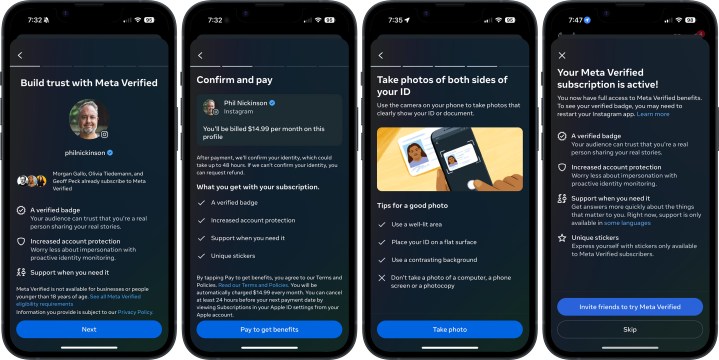
I started the experiment in late October 2023. Turning on Meta Verified was simple enough. A few taps through the Meta Verified setup process. Scan my ID. Pay the subscription fee.(I do it through Apple’s subscription mechanism).
And that was it.
I had about 3,100 Instagram followers when I turned on Meta Verified. From basically mid-November through mid-January, things were flat. No growth. At least not just because I started paying Meta $15 a month. I’m not a particularly prolific poster on the gram. Stories mostly, and only a dozen or so full posts. A bunch of stories, though. I never really got into the Reels craze, particularly when Instagram was boosting the heck out of them to try to compete with TikTok. (And I’m not on TikTok. Because I am old.)
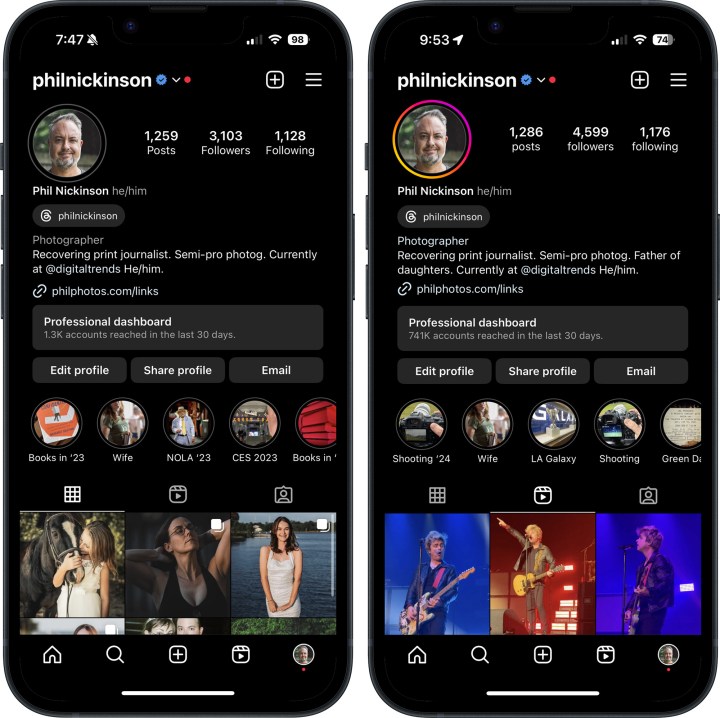
Things got crazy in January. It’s a big month for us, professionally, with CES in Las Vegas. On my way to the airport, I was lucky to get to attend a concert sponsored by JBL, which does pretty big shows every year. This year? Green Day, just ahead of their newest album, and right before the publicity push that precedes a major drop like that. So, up went some stories. Up went some reels.
I’ve gained about 1,500 followers since then. (And I’m sure we’re all close and personal friends now, or will be soon.) One of the reels — bassist Mike Dirnt doing the opening line for Longview — blew up and has eclipsed 1 million views. Another — a line from American Idiot — has done a more modest 60,000 views.
My daughter asked what I was going to do once the Longview reel hit a million. I thought about retiring, but then remembered that I don’t actually get anything out of this, except for the entertainment value of the comments. (Some folks get the joke. Others don’t. And the American Idiot comments went exactly as I expected.)
Meanwhile, as far as I know, my account hasn’t really been any more secure than before. (I presume there’s some algorithm watching over me, though certainly not as closely as if I had an account with any real popularity.) Other posts haven’t seen unsurprising growth. My kids still think I’m old. My wife still thinks I’m silly. They’re both right.
The success of those two reels probably just came down to the universal truth of “creating.” Make good stuff. It’s what Google has always said about websites. It’s all that matters (or should matter), whether you’re writing or shooting photos and video. Or acting. Or whatever. Make. Good. Stuff.
Paying an extra $15 a month for a blue checkmark ultimately did exactly what I expected — nothing. My kids, in fact, think it’s lame to pay for that sort of vanity. (They were similarly unimpressed when I informed them I was organically verified on Google+, back in the day.)
I might leave it turned on a little longer. It’s a couple fewer coffees a month. I get to look like one of the cool kids.
And I can sleep better knowing Meta knows I am who I say I am. Even though it damned well already knew that.



