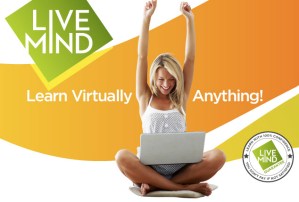 With LiveMind, anyone with expertise to share can create and teach a class on any subject and offer it at any price. Users can pick classes based on their interests, the instructor ratings and the given price.
With LiveMind, anyone with expertise to share can create and teach a class on any subject and offer it at any price. Users can pick classes based on their interests, the instructor ratings and the given price.
Unlike traditional online learning models where students download and interact independently with course material or videos, LiveMind provides an actual virtual classroom where teachers can share any document or application; students can see and speak with the teacher, talk to each other and ask questions just like in a physical classroom. “Just as eBay revolutionized garage sales, LiveMind will revolutionize live learning,” says LiveMind founder and President, David Dean. “As a student you are no longer constrained to the continuing education classes offered in your local community college or community center. And for those that want to teach, now you can bring your expertise directly to an unlimited student population and keep the vast majority of the fees you generate.”
LiveMind provides teachers with an easy-to-use, live teaching environment that provides a possible revenue stream with access to students outside of their geographic location. Individual class prices vary greatly, with some one hour courses being offered for $4.99 and others going for $79.99. We suspect that for a highly technical audience, looking to learn a niche, LiveMind has a lot of potential both for revenue and learning.
For students, LiveMind provides an easy-to-use, social learning experience with the convenience and breadth of topics they could never find in their local community. The online classroom experience has all the benefits of traditional teacher-led learning.
LiveMind.com currently offers over 500 classes in wide-ranging topics such as personal finance, health and nutrition, software development, digital photography, languages, career planning and many other subjects. If you’d like to learn more, check them out at, http://livemind.com.


