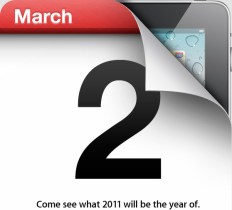 Apple over the weekend began prepping its retail store employees for the launch of a new enterprise service plan geared towards small businesses, according to AppleInsider. Joint Venture, as it’s being called, will offer small businesses a customized version of its Genius support system.
Apple over the weekend began prepping its retail store employees for the launch of a new enterprise service plan geared towards small businesses, according to AppleInsider. Joint Venture, as it’s being called, will offer small businesses a customized version of its Genius support system.
Customers who purchase a Mac for their business will be offered the service for a $500 annual fee. Up to five Apple systems will be covered under the plan, with more able to be added for an additional annual fee of $99.
While details of the service have yet to be made official, here’s a quick rundown of what the Joint Venture package is expected to include:
- Priority Genius bar support at Apple retail stores
- Access to Apple’s corporate technical support lines
- 15-inch Macbook Pro “loaners” — with iWork and Microsoft pre-installed — when repairs take longer than 24-hours
- A personal data transfer service
- Group training sessions (up to three per year and limited to eight people per session)
Apple will reportedly unveil Joint Venture on March 2 — the same day of anticipated iPad 2 unveiling — with the tag line: “Get Setup. Get Trained. Keep Running.” Apple is expected continue to offer its AppleCare and One to One plans in addition to Joint Venture.
Editors' Recommendations
- How to contact Apple support for help with your Mac, iPhone, and more
- Apple finally makes a play for Mac-based small businesses


