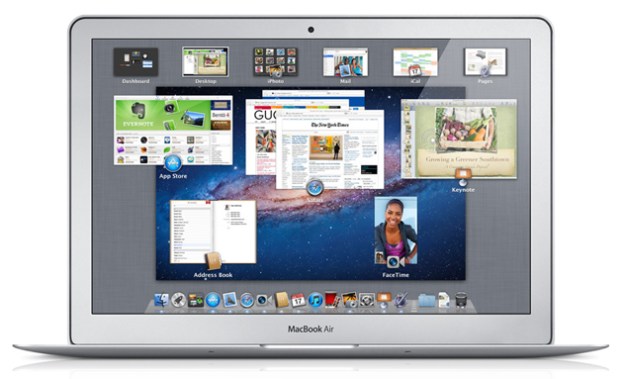 So far, Apple’s latest operating system, OS X Lion, has been wildly successful. Apple sold a million copies in just the first day it was available. Today there is a report that might shed some light on the darker side of Lion’s success. One customer, John Christman, claims he was charged nearly $4,000 for his copy of Lion. Christman told MacRumors.com that he was charged 121 times for the single copy and at $31.79 each that totals $3,878.40. While this does appear to be a one time deal, and not every customer has paid that amount, it is still a very alarming situation.
So far, Apple’s latest operating system, OS X Lion, has been wildly successful. Apple sold a million copies in just the first day it was available. Today there is a report that might shed some light on the darker side of Lion’s success. One customer, John Christman, claims he was charged nearly $4,000 for his copy of Lion. Christman told MacRumors.com that he was charged 121 times for the single copy and at $31.79 each that totals $3,878.40. While this does appear to be a one time deal, and not every customer has paid that amount, it is still a very alarming situation.
The charges were all paid through Christman’s PayPal account, and of course neither Apple or PayPal is claiming responsibility for the charges. Both companies claim that the other one is at fault, and have told Christman to contact the other company. Currently, Christman’s PayPal account is showing that the charges have been refunded, but the money is not yet back in his account.
Christman believes the error came as a result of his iTunes account. He had to make a clean install of the operating system, and thus had to reinstall all his apps. When he clicked “install all” he installed 116 apps, and had to attempt to install a couple of the more than once. Christman thinks that he was charged once for each app installed, even though the apps being installed were not OS X Lion.
No matter what happened, it is a bad situation for Christman, and his bank account which is still in the red. Lion might be a great operating system, but it isn’t worth $3,878.40. It would have been a little more impressive if Apple sold 1 million copies of Lion if each one cost $3,878.40.
Editors' Recommendations
- How to install iTunes on Chromebook in 2022
- How to access the iTunes Store in MacOS
- Windows 10X vs. iPadOS: Does Microsoft finally beat Apple?
- Lawsuit alleges Apple disclosed information about iTunes purchases


