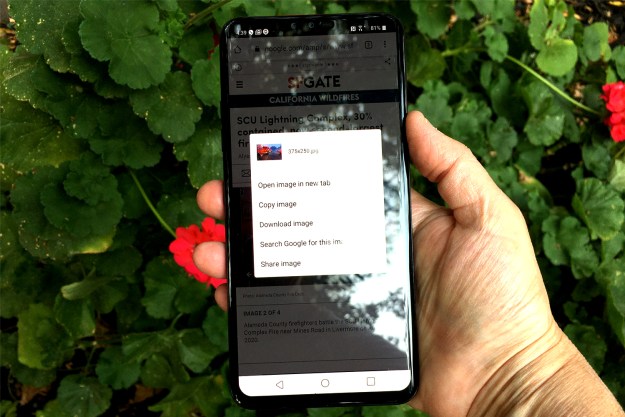Apple and Google are feuding on new turf. Google Books users on the iPhone and iPad can no longer buy books from within the app. Phandroid reports that the search giant emailed iPhone and iPad users of its Google Books app, informing them that they can no longer purchase and download new eBooks due to Apple’s in-app billing policies, which require publishers to give the Cupertino company 30 percent of every item (such as a book) purchased while in an iOS application. While this story hasn’t been widely reported, we were able to confirm that you cannot purchase eBooks in the Google Books store anymore.
Users can still read Google Books they’ve purchased on the Web or an Android device, but nothing more. This is similar to Amazon’s move with its Kindle app, which also removed in-app book purchasing after Apple began mandating its 30 percent cut. Other content publishers and stores had similar issues earlier this year. This is likely because Amazon (and maybe Google) charges its own 30 percent fee to publishers, a fee it doesn’t appear ready to end.
Though Google has begun pushing in-app billing for Android, it is not mandating a slice of the pie, yet. With its current outrage over Apple’s policies, we hope that the Android Market never requires a 30 percent cut of in-app sales. Unlike Apple’s store, such a predatory move by Google would likely drive users to competing app stores like Amazon’s, further fragmenting the Android experience.
Editors' Recommendations
- You’ll soon be able to control your iPhone and iPad with your eyes
- Best Apple deals: Save on AirPods, Apple Watch, iPad, MacBook
- Here’s how Apple could change your iPhone forever
- How to set up a VPN on an iPhone or iPad
- We now know when Apple is adding RCS to the iPhone