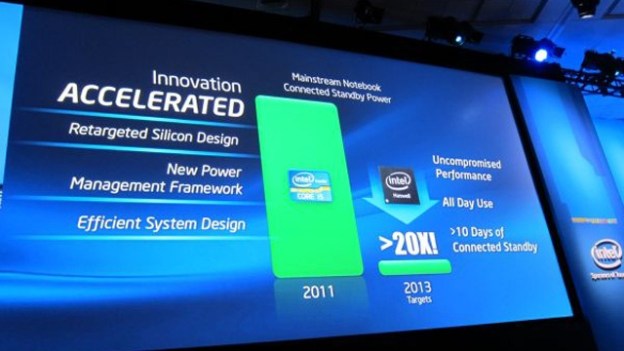 At the Intel Development Conference in San Francisco today, CEO Paul Otellini unveiled the company’s vision of new chips that will drastically decrease power consumption in the Ultrabook laptops. Thanks to the chips, Intel believes that by 2013 their laptops will be able to leap a full 24 day with a single charge, and have the ability to go 10 days on “connected” standby.
At the Intel Development Conference in San Francisco today, CEO Paul Otellini unveiled the company’s vision of new chips that will drastically decrease power consumption in the Ultrabook laptops. Thanks to the chips, Intel believes that by 2013 their laptops will be able to leap a full 24 day with a single charge, and have the ability to go 10 days on “connected” standby.
Intel’s Ultrabooks is an answer to the MacBook Air. Sleek, thin, lightweight and under $1000—the first products should be available by the holiday season. But the two upcoming Ivy Bridge and Haswell processors which will eventually enable Ultrabooks are Intel’s aces.
The Ivy Bridge microprocessor will ship in early 2012 and follow the Sandy Bridge processor. The 22nm Ivy Bridge will be manufactured using the 3D transistor process revealed earlier this year. The shrunken processor will pump out 50 percent more power efficiency than the Sandy Bridge with more performance.
The Haswell processor, coming in 2013, will be taking energy efficiency even further than Ivy Bridge. Otellini says that the new design gives all-day power on one charge, and will reduce idle platform power by more than 20 times current designs—which comes to 10 days of connected standby battery life. The MacBook Air has something like 7 hours of power and 30 days of regular standby.

The 10 days means the Ultrabooks has no display but is running and connected to your network. Intel described this as, “always-on-always-connected computing where Ultrabooks stay connected when in standby mode, keeping the e-mail, social media and digital content up-to-date.”
Intel also showed off a prototype chip called the “Near Threshold Voltage Core”, illustrating the company’s vision of future processors allowing computers to be powered by a solar cell as large as a postage stamp. The prototype allowed a computer to be powered by a light bulb.
Intel via Macobserver


