
If you’re someone who uses an iPhone, you’ll want to pay attention to a new software update Apple just released today. Why? It adds an important new security feature to your iPhone.
The update in question is iOS 17.3, and the hallmark feature it adds is a new tool called “Stolen Device Protection.” Announced in December, Stolen Device Protection makes it harder for thieves to access your iPhone if it’s lost or stolen. As Apple describes it, “this new feature adds an additional layer of security in the unlikely case that someone has stolen your phone and also obtained your passcode.”
Using Stolen Device Protection is pretty simple. Once you have iOS 17.3 on your iPhone, open the Settings app and select Face ID & Passcode. After confirming your identity, scroll down to the section titled Stolen Device Protection and select Turn On Protection. That’s it!
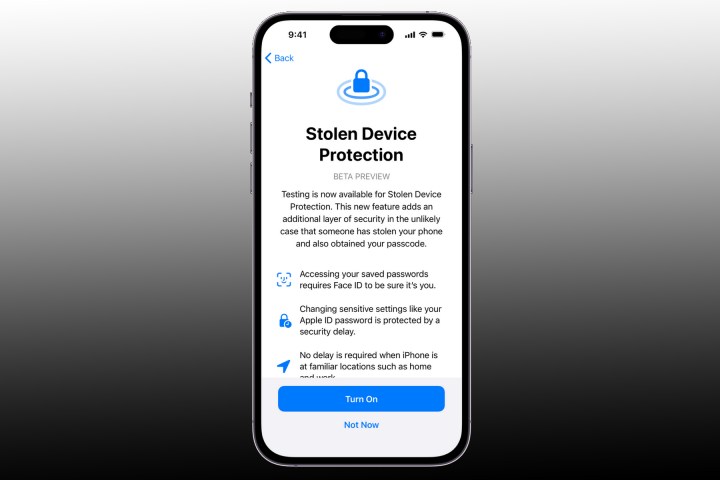
Once enabled, you’ll get a lot more peace of mind in the event of a misplaced iPhone. If your iPhone detects that it’s in an unusual location, it’ll require Face ID (or Touch ID) authentication if someone is trying to access your saved passwords. Furthermore, any attempts to change “sensitive settings” (such as your Apple ID password) are hit with a security delay.
While Stolen Device Protection is the biggest new feature in iOS 17.3, there are some smaller additions, too. The update also adds playlist collaboration tools in Apple Music, AirPlay support for certain hotel TVs, optimizations to Crash detection, and more.
To check for the iOS 17.3 update on your iPhone right now, open the Settings app, select General, and then select Software Update. Upon doing so,
Editors' Recommendations
- This is the iPhone concept of my dreams
- I found an amazing new way to use my iPhone 15 Pro Max
- Are you having iPhone alarm problems? A fix is coming soon
- This one Apple Fitness feature completely changed how I exercise
- Nomad’s new iPhone case and Apple Watch band may be its coolest yet



