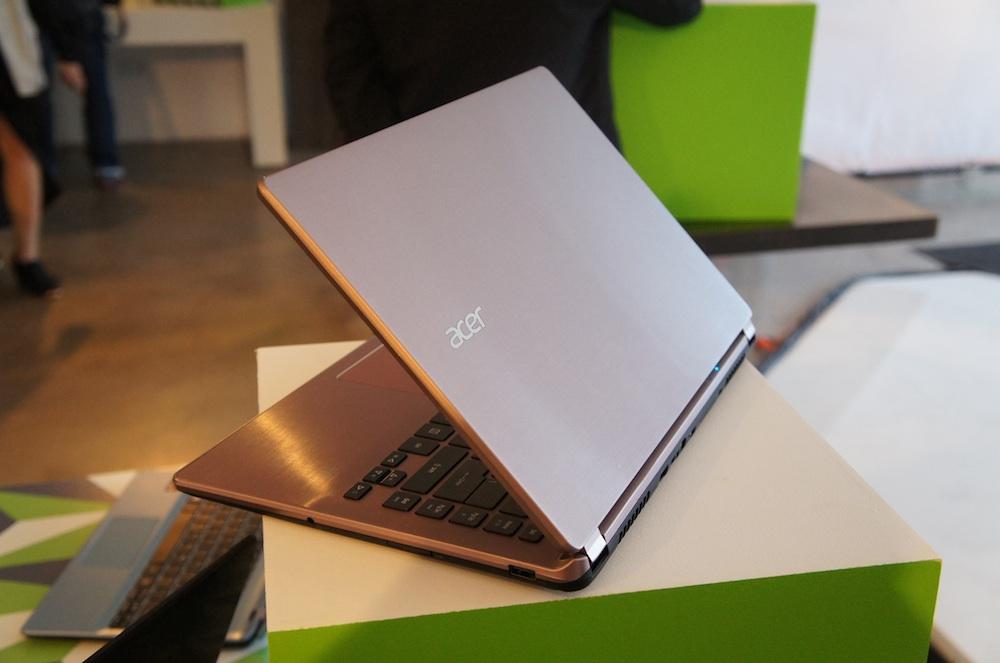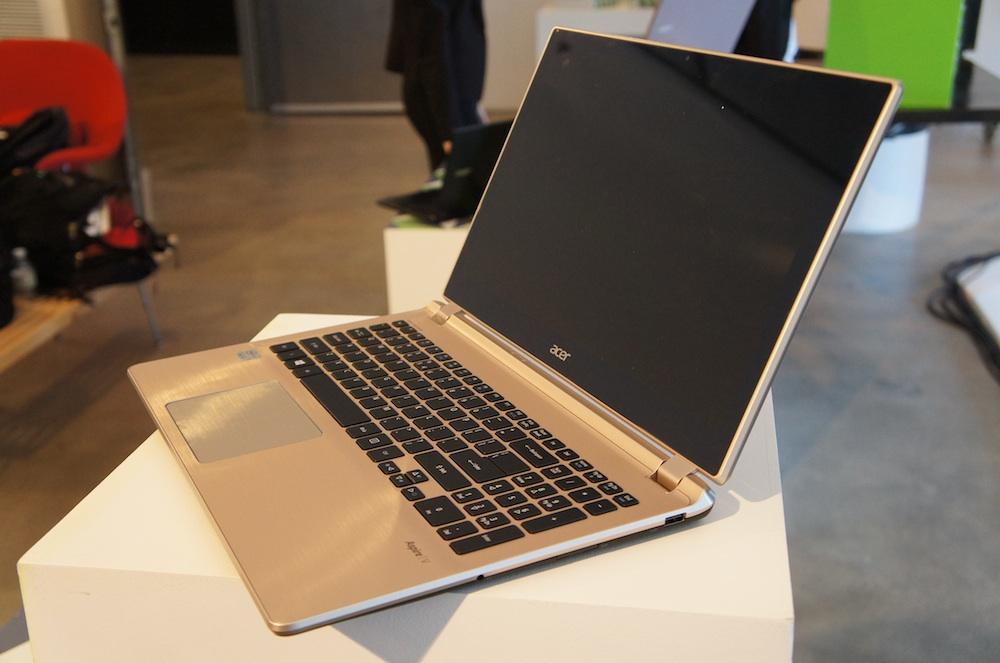Check out our review of Acer Aspire V7 laptop.
Check out our review of Acer Aspire V7 laptop.
As if Acer’s other three big announcements weren’t enough for you, the company also announced a refresh to its V5 notebook series as well as the new V7 Ultrabook series. The new models come with or without touch, and are similar to the 2012 iterations of the Aspire V5.
The V5 and V7 series add full HD displays, more powerful graphics, and solid-state drives while managing to also make them 9 percent slimmer. The V series features full-sized keyboards, and Acer even added an 8 percent larger key cap area than previous V series notebooks.

The new laptops are also more customizable than their predecessors. Acer lets you choose the type of processor (between AMD dual/quad cores and Intel’s latest CPUs), as well as the type of graphics card (between the NVIDIA GeForce GT7XXM series, or AMD’s Radeon HD8750 discrete graphics).
The V5 notebooks can be had in either 15.6-inch or 14-inch flavors with resolutions of either 1920 x 1080 or 1366 x 768 pixels, respectively. In addition to the 14- or 15.6-inch versions, Acer also offers an 11.6-inch V5 – netbook alternative, anyone? – with a high-definition 1366 x 768 pixel display. These smaller devices are clearly designed to be portable, weighing less than three pounds and having a depth measuring less than an inch.
The V7 Ultrabook series isn’t that much different physically from the V5 series – they share the same aesthetic except the V7’s bottom has what Acer calls a “silky finish” – but it’s more customizable than the latter. If you’re getting a V7 Ultrabook, you can choose between a number of Intel processors and fit the computer with an SSD instead of an HDD. Other features include Intel’s Wireless Display technology that makes it easy to connect your computer to a TV.
Prices for the V5 and V7 series notebooks, poised to hit the market by the end of May, vary depending on the components you add but start at $500.