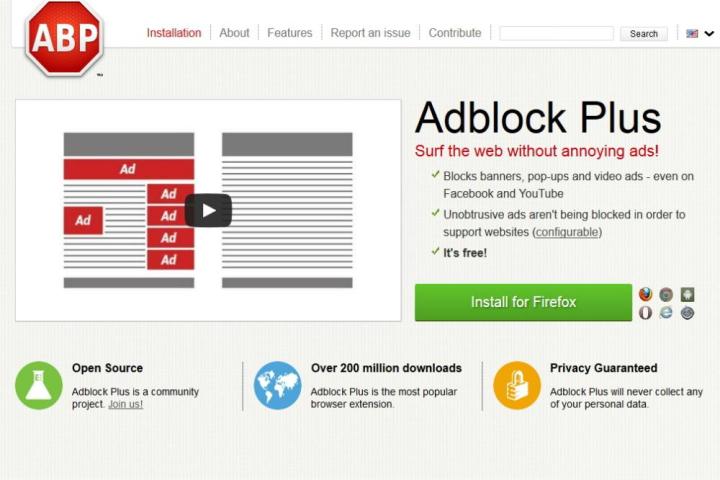
The reason why ad blocking browser add-ons and extensions are so popular, aside from the fact that people generally don’t want to see ads, is that fewer ads means there are more system resources for your Mac or PC to take advantage of, right? For AdBlock Plus, that may not exactly be the case, at least when it comes to using it with Firefox.
Though add-ons like AdBlock Plus prevent a lot of ads from popping up, because of the way it goes about blocking those ads, your computer might be using more resources than it would be if you were to turn the add-on off. According to Nicholas Nethercote, a developer for Mozilla, AdBlock Plus blocks ads by swapping each iframe on whatever website you’re using with another (roughly) 4MB document in order to keep that ad from appearing. An iframe is an HTML document that allows multiple documents from different sources to appear on the same website; that’s how you can have one ad for Huggies, and another ad for Six Flags on the same page.
Multiply that by the number of ads that exist on your average Web page these days, and then factor in the number of browser tabs people usually have open. With this in mind, it’s easy to see how your computer could start to choke in a flash.
In Nethercote’s tests, RAM usage, with AdBlock Plus enabled, doubled in one case, and spiked even more drastically in another, though they were conducted using Firefox only. When we conducted our own tests, RAM consumption in Firefox dropped from roughly 630MB with the add-on enabled, to about 525MB when we disabled it.
However, when we tested this with Opera, RAM usage stayed the same, hovering between 152MB and 154MB. The same goes for Google Chrome, which stayed near the 50MB mark whether we had AdBlock Plus enabled or disabled, though ExtremeTech’s Chrome test results reflected a pattern of behavior similar to Firefox’s. Perhaps this effect applies to some browsers, but not others, and other variables that are unaccounted for may be playing a role here as well.
Nevertheless, it appears that, when it comes to AdBlock Plus and Firefox, it’s just not a good marriage.


