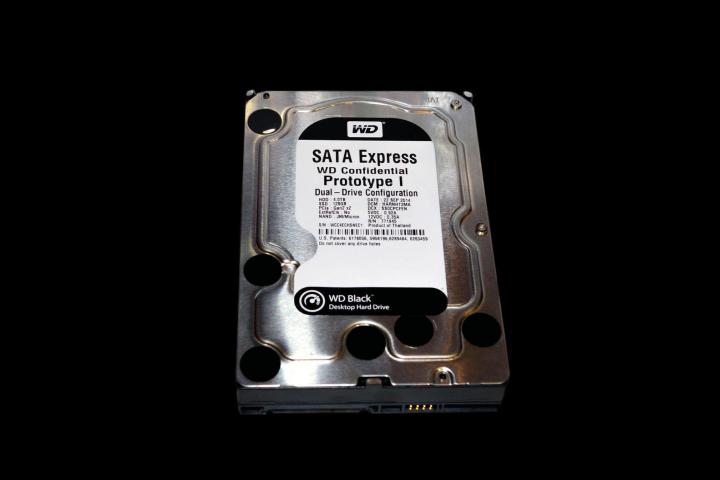
Storage Visions is a CES-parallel event dedicated to storage tech, and Western Digital caused quite a stir taking the wraps off a prototype drive that it expects to sell later in 2015. Utilizing the SATA Express PCIe interface, the SSHD is touted as a game-changer and trend-setter, with “compelling performance” for “heavy desktop usage scenarios.”
A world-leading supplier of computing storage solutions and long-time innovator, Western Digital has been trying to balance the strengths of hard disks and solid state drives for years now. Its SSHDs (solid-state hybrid drives) are already among the most popular choices for contemporary PC systems, but there’s still progress to be made. Hybrid drives tend are neither as large as traditional storage, nor as quick as solid state drives.

Of course, manufacturers tend to overhype their babies, especially when they’re still in pre-production stages. So let’s take a step back and look at the hybrid drive’s alleged benchmark scores, which show a that it is ever-so-slightly laggier than a standard 256GB SSD.
But it’s also nearly twice as zippy as rival 4TB HDDs, and performs up to 30-percent better than currently available 2TB or 4TB SSHDs in PCMark8. All while apparently sticking to the low, low cost of around $200, or 20GB-per-dollar.
Some of the specifications are a little hazy at the moment, but we know we’re dealing with a 3.5-inch drive (hopefully, with 2.5-inch variants on the way), and the cache size is a minimum of 64GB and maximum of 128GB, depending on model. That’s huge! We hope Western Digital can bring this concept to market sooner rather than later.


