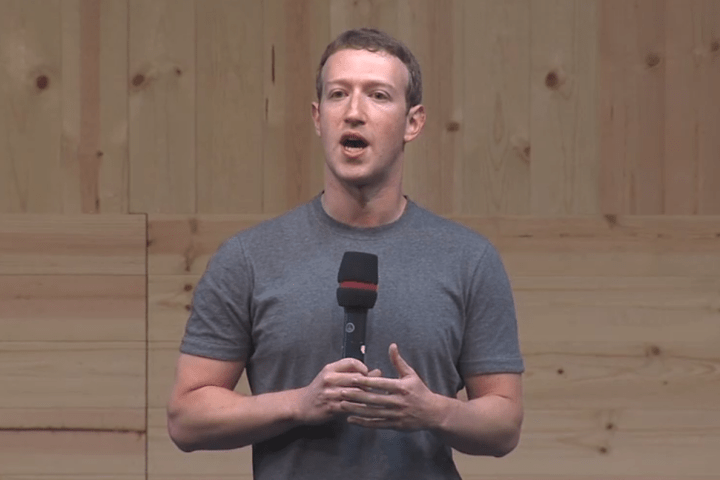
“We’re building an open platform and anyone who meets these guidelines will be able to participate,” said Facebook CEO Mark Zuckerberg. Zuckerberg put forth three guidelines for developers who wish to participate in Internet.org; exploration of the entire Internet, efficiency, and technical specifications.
“For most people who aren’t online, the biggest barrier to connecting isn’t lack of infrastructure — more than 80 percent of the world’s population already lives within range of a mobile signal. Instead, the biggest challenges are affordability of the Internet,” he said, citing the high prices ISPs charge for Internet access. According to the National Cable and Telecommunications Association, a 2013 study cited several developing nations where ISPs charged monthly fees that exceeded the average person’s income, particularly in Africa.
Zuckerberg also cited efficiency, saying developers needed to take a minimalistic approach when developing apps for Internet.org. “Websites that require high-bandwidth will not be included. Services should not use VoIP, video, file transfer, high resolution photos, or high volume of photos,” he also added.
Zuckerberg also mentioned a list of technical guidelines that must be followed by developers. Since bandwidth is limited, in addition to excluding VoIP, video, file transfer, high resolution photos, and a high volume of photos, websites integrated with Internet.org also may not use JavaScript, SSL, TLS, or HTTPS. “Websites must be built to be optimized for browsing on both feature and smartphones and in limited bandwidth scenarios,” he also said. This is because the markets where Internet.org is available have yet to develop their tech infrastructure completely.
Facebook has partnered with many tech companies for Internet.org, including Ericsson, Mediatek, Opera, Samsung, Nokia and Qualcomm.


