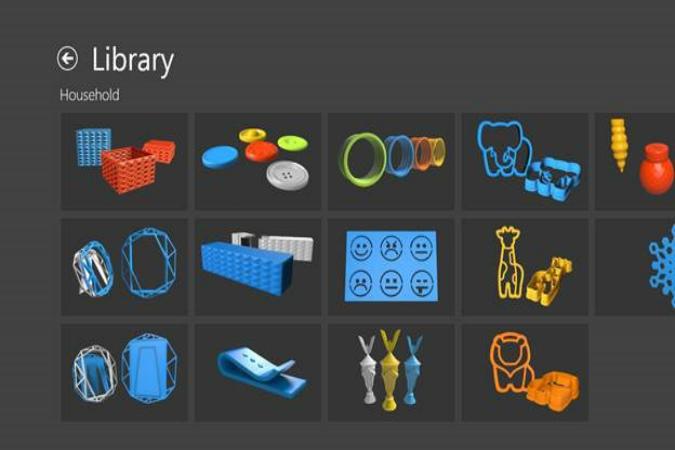
Are you one of the lucky few who owns a 3D printer? Do you have a PC that’s running Window 8.1? Well then, aren’t you fortunate?
Microsoft just released 3D Builder, an app for Windows 8.1 that, as you might have already figured, allows you to conceive, design and print your next 3D creation using your 3D printer. As long as you have a 3D printer that’s Windows 8.1-compatible, you should be good to go.
Using 3D Builder, you can create anything from toys to tools and more, according to Microsoft. 3D Builder is aimed at novice designers as opposed to seasoned veterans, sporting an interface that looks far from intimidating and appears to be newbie-friendly. Using 3D Builder, you’ll be able to scale, rotate and adjust your design, add more than one item to a single project, and add multiple objects together by stacking them. You can even push one object into another during the design phase, resulting in a new design.
3D Builder is a free download and is currently available for you to snag right now from the Windows Store marketplace. Got a 3D printer? Get crackin’ then!
Editors' Recommendations
- Best 3D printer deals: Start printing at home for $159
- What is a 3D printer, and how much do they cost?
- How to uninstall Windows 10 and downgrade to Windows 8.1
- Forget digging for fossils. This museum 3D printed a full T-Rex skeleton instead
- 3D-printed ivory is here, and it could be a game-changer for wildlife conservation


