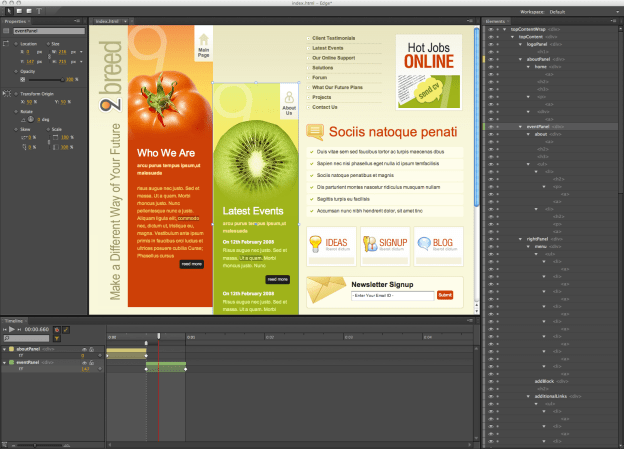
Adobe has been locked in a death-grip battle with Apple over its Flash technology: once ubiquitous on the Web for serving up video, animation, and uncountable “skip intro” monstrosities, Flash’s hegemony has been seriously challenged by Apple’s iOS, which has proven a mobile platform doesn’t have to support Flash in order to achieve market dominance. (Apple doesn’t ship Flash on Macs anymore either, although users are free to install it for themselves.) One pillar of Apple’s argument has always been that HTML5 and modern Web technologies obviate the need for Flash—and now Adobe seems to be making its own nod in that direction with Adobe Edge, a new beta suite of authoring tools that applies the timeline-based high-level authoring tools of products like Flash and After Effects to HTML5 Web authoring.
Built on top of the WebKit rendering engine (the same one used in Chrome and Safari), Edge enables developers to craft animations using ever-shifting HTML5 technologies, including JSON, scripts, and CSS. The initial beta release supports animating HTML and SVG content, although Adobe says it plans to introduce improved drawing tools, better graphics, and more immersive interactive features by the time Edge launches. But that said, Edge is not going to be able to offer all the capabilities of Flash: at least for the medium-term, Flash will still be a more-robust environment for producing games and other highly-interactive content, as well as handling some forms of media streaming. But Edge does hold the promise of high-level tools that enable creators to produce effective animations and interactive pages without popping open a text editor and writing their own code.
For now, Edge may be just a technology experiment: Adobe may decide to dig in its heels and place all bets on its Flash platform for interactive online content going forward. However, if Adobe is able to produce best-of-class authoring tools for HTML5&mash;something, it might be said, that has eluded Adobe and other companies for previous versions of HTML—the company could present itself as the leading toolmaker for online content, just as it has previous attempted with print media (InDesign, Illustrator), imaging (Photoshop), digital documents (PDF), and even video (Premiere).
Adobe expects to bring Edge to market in 2012.
Editors' Recommendations
- CES 2023: Razer Edge 5G is an impressive (and misguided) gaming handheld
- Learn Adobe Photoshop, Microsoft Excel, Python for free with Pluralsight


