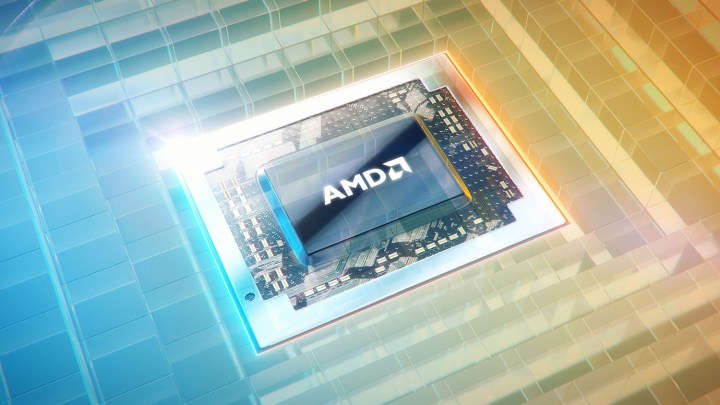
The original version of FreeSync was designed to smooth out your PC gaming experience by reducing screen-tearing, which was caused by the video card and monitor being out of sync. Frame rates that were too high for a given refresh rate would cause unsightly tearing, and to mitigate that, most games use v-sync to lock your framerate to your refresh rate.
Unfortunately, that can cause some other performance issues, so AMD developed FreeSync, a technology that enables compatible monitors to communicate more effectively with compatible video cards. That way, frames are served up according to your refresh rate without v-sync, the middle man.
“Radeon FreeSync 2 technology is the first of its kind that combines HDR support with dynamic refresh rate technology, and does it in a seamless, plug-and-play manner that improves gaming quality automatically when the right content is present,” said Scott Herkelman, AMD’s vice president and general manager of gaming.
The latest version of FreeSync takes things a step further, by incorporating support for HDR content. Currently,
Compatible monitors will be able to recognize FreeSync 2-capable graphics cards and allow your GPU to tone map directly to your display’s target luminance, contrast and color space. According to AMD, using FreeSync 2 offers over two times the brightness and color volume over sRGB.
FreeSync 2 will be rolling out in the first half of 2017, and will be backwards compatible for FreeSync-compatible AMD Radeon GPUs, including the Radeon RX series based on Polaris architecture.
Editors' Recommendations
- AMD is finally taking FreeSync to the next level
- High-end gaming laptops are finally switching to AMD, and it’s Intel’s fault



