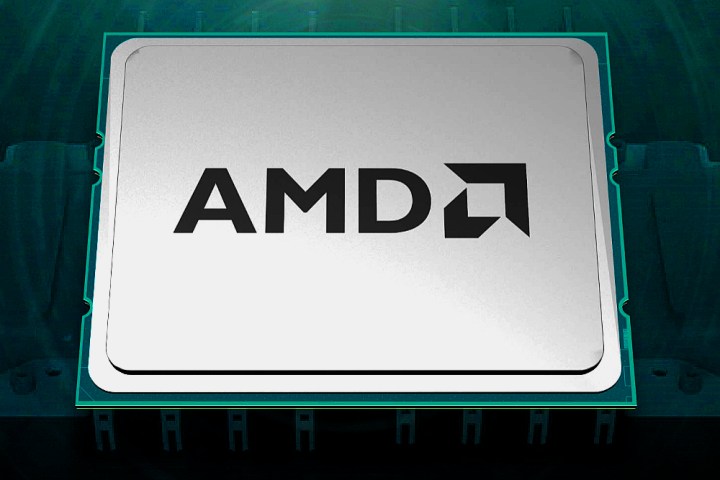
Each Naples system-on-chip processor consists of 32 cores and 64 threads. Given that servers based on this chip will have two sockets, that totals up to 64 cores and 128 threads. Even more, each processor will have an integrated memory controller overseeing eight memory channels to support 16 memory sticks. Each Naples chip will also have control more than 64 I/O lanes, eliminating the need for the “southbridge,” which typically controls I/O lanes.
In a Naples system, the two AM4 processor sockets are connected by AMD’s Infinity Fabric technology. Consider this as a scalable, modular, private network shared between the two sockets that provides full use of the system memory made available to the processor and graphics chip. It consists of a “control” portion for power management, security, and reset/initialization, and a “data” portion for low-bandwidth communication between the sockets, the bus (including graphics chips via PCIe), and so on.
To show Naples’ superiority over an Intel-based server, the company recently compared its two-socket setup against one sporting Intel Xeon E5-2699A v4 processors. Here are some of the key differences:
| AMD Naples | Xeon E5-2699A v4 | |
| Number of processors: | 2 | 2 |
| Number of cores: | 64 | 44 |
| Number of threads: | 128 | 88 |
| Base speed per CPU: | unknown | 2.40GHz |
| Boost speed per CPU: | unknown | 3.60GHz |
| Total memory channels: | 16 | 8 |
| Total memory capacity (16GB DIMMs): | 512GB | 384GB |
| Memory frequency: | 2,400MHz | 1,866MHz (note: 2,400MHz is max) |
| Total PCIe Gen3 lanes to CPUs: | 128 (64 max each CPU) | 80 (40 max each CPU) |
| Price per CPU: | Unknown | $4,938 |
As shown, the Intel server chip was outnumbered in cores and threads even before the demo began, so AMD dialed back the two Naples chips to run only on a combined 44 cores, and reduced the memory speed to 1,866MHz. Thus, in a seismic analysis workload, the company saw the task completed on the Naples setup in 18 seconds and the same task finished on an Intel setup in 35 seconds. AMD then turned on the remaining Naples cores and bumped the memory back up to 2,400Mhz to see the same task completed in just 14 seconds.
Naples is optimized for AMD’s Radeon Instinct platform for deep learning workloads. Its Zen core design was also developed alongside AMD’s Vega graphics chip design, which will first appear in Radeon RX Vega solutions for PC gamers soon. Naples is also optimized for accelerated Virtual Desktop Infrastructure solutions.
Ultimately, with the release of Naples next quarter, AMD is updating the data center with 45 percent more cores, 122 percent more memory bandwidth, and 60 percent more I/O than the competition. Stay tuned for more hardware details and pricing as the launch date closes in.



