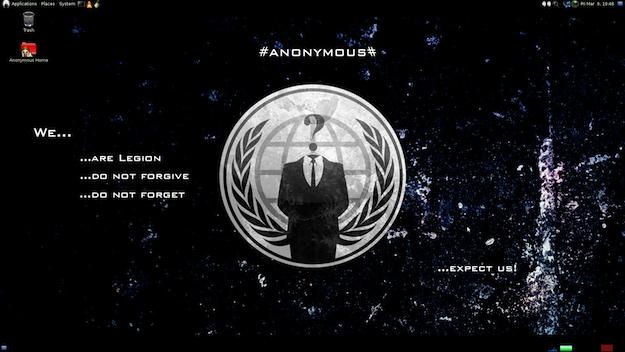 A computer operating system named Anonymous-OS has been made available for download, and although originally believed to be the work of the hactivist group with which the OS shares its name, its legitimacy and raison d’être has since been called into question.
A computer operating system named Anonymous-OS has been made available for download, and although originally believed to be the work of the hactivist group with which the OS shares its name, its legitimacy and raison d’être has since been called into question.
The OS itself has been built on Ubuntu and uses Mate desktop, and comes complete with a wide range of pre-installed apps one would rarely download under normal circumstances. For example, you’ll get the password cracker John the Ripper, Ddosim, a tool for simulating distributed denial of service attacks, and Sql Poison, which searches websites for security vulnerabilities.
If you’re still unsure of what Anonymous-OS is designed to facilitate, an About page on the OS’s Tumblr page uses the age-old “created for educational purposes” disclaimer, before adding it’s “to checking [sic] the security of web pages” and that anyone who uses it to “attack any web page, might end up in jail because is [sic] a crime in most countries.”
Slightly less worrying tools which come with Anonymous-OS include the universal chat client Pidgin, the network protocol analyzer Wireshark and the use of the DuckDuckGo search engine as standard.
It’s currently available through SourceForge, where it has attracted in excess of 20,000 downloads.
Genuine, or Fake?
So, if you’re after some online anonymity, is Anonymous-OS for you? No, probably not, especially given the subsequent response from Anonymous spokespersons.
A tweet from @AnonOps says “The Anon OS is fake it is wrapped in trojans,” and another from @YourAnonNews says “Seeing lots of news about just-released purported “Anonymous OS.” BE CAREFUL! Remember the Zeus Trojan incident w/Slowloris recently!”
This refers to the Zeus Trojan code being placed inside Slowloris, a network security tool favored by Anonymous, which appeared to be a case of someone “hacking the hackers.” Slowloris comes pre-installed inside Anonymous-OS.
The Hacker News also added a warning to its coverage of the new software, saying “It’s not developed by any genuine source, can be backdoored OS by any law enforcement company or hacker. Use at your own risk.” Wise words we feel.
Since this outburst of negative press, the creators of Anonymous-OS have hit back with a Tumblr post, directly quoting the above statements and saying that “in our world, in Linux and open source, there is not [sic] virus,” then adding that the world shouldn’t be misled into thinking Linux is dangerous. There’s no direct denial of the accusations, however.
Is the Anonymous-OS a virus-filled nightmare, or an official move into creating a more secure and private system for Anonymous members, cleverly obfuscated by these various warnings? All will no doubt be revealed in time, but if you’re considering checking out the software for yourself, just be advised there’s considerable risk attached.
Editors' Recommendations
- These are the PC apps you’re still using — but probably shouldn’t be
- The M2 Max MacBook Pro looks awesome, but you probably shouldn’t buy it
- Nervous about using public Wi-Fi while you travel? You shouldn’t be. Here’s why
- You can sideload Android apps on Windows 11, but you probably shouldn’t
- Here’s why you shouldn’t charge your MacBook Pro on the left side


