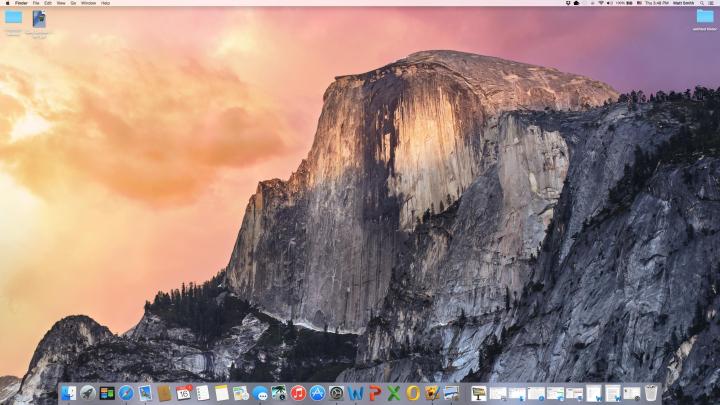
That’s the good news. Alas, the widely reported severe connectivity breakdowns aren’t a thing of the past yet. Not for all Mac owners who rushed to leave Mavericks behind as soon as Yosemite rolled out.
A discussion thread on Apple’s support forum suggestively titled “OS X Yosemite Wi-Fi issues” keeps getting the same complaints as before. Viewed a total of over 200,000 times and containing around 1,100 replies –most from enraged Yosemite users –the thread is clear proof that Apple’s dev team missed the mark.
One recent poster claims both his 2013 iMac and 2012 MacBook Pro fail to connect properly with his fancy, two-month-old router. “Jt19220” says his Wi-Fi will occasionally be operational, but keeps dropping whenever his computer goes unsupervised and enters idle status.
Another forum member has had a similar issue since day one of using Yosemite, which he’s been able to contain with a temporary, improvised fix: a script that automatically reconnects the iSystem when Wi-Fi crashes. Ingenious, but far from a universally satisfactory antidote.
Granted, there are those whose Wi-Fi reliability has indeed been improved. But statistically they seem to be the minority; clearly, Apple needs to do better. A lot better, in fact, if the company doesn’t want everyone to switch back to Mavericks –or worse, migrate to Windows-land.
Weirdly, another widely reported stability problem doesn’t appear to have been tackled at all in OS X Yosemite 10.10.1, namely Bluetooth failures.
The update does at least rid you of nagging Notification Center bugs, according to this detailed changelog, as well as Mail issues preventing the sending of messages via “certain service providers.” Microsoft Exchange server connection reliability is purportedly boosted too, and so is Mac App Store stability.
All in all, we’re looking at minor improvements when a major overhaul was needed. Strike two, Apple, and you know what happens when you get a third.


