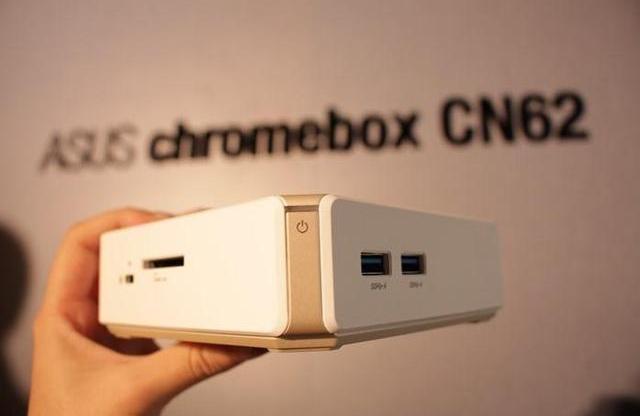
The Asus VivoMini UN65H and UN45
The VivoMini UN65H will come with an Intel Core processor (no specification on which model just yet), and an internal Intel Iris Pro graphics chip to handle display outputs.
Connectivity options will include 802.11ac WiFi, an HDMI video out, DisplayPort 1.2, two USB 3.0, one RJ45 ethernet, and an audio out jack for headphones or speakers.
The related UN45 is largely the same, but boasts fanless design, which likely means it will either run a Core M mobile dual-core or a Braswell quad-core chip.
Asus Chromebox CN62
Asus’ new Chromebox CN62 will be equipped with a 5th generation Intel Core Broadwell processor, which will supposedly be able to handle 4K video streaming straight out of the box. Notable features of the CN62 include its whisper-quiet design which will only put out a murmur of 17dB at idle, all while sucking up only 6 watts of power when left idle.
Asus VivoPC VC65
Last up to the plate is the VivoPC VC65, easily the most powerful of the group thanks to the inclusion of Intel’s upcoming Skylake line of 6th-gen processors.
Because the Vivo is just a bit bigger than the rest of its brethren, it will be able to handle both classic 3.5-inch mechanical drives, or 2.5-inch SSDs in its storage bays, while offering several more connectivity options on the back and front of the box.


