If you use Microsoft PowerPoint for your slideshows, then you know that creating a presentation with a template can save you a lot of time. A template gives you a jumpstart on the design, layout, and visual theme so you can focus more on your content.
If you’re looking for a new template that you can use for a variety of purposes, these are the best PowerPoint templates around. Their versatility allows you to use them for business, education, marketing, and more.
Blue, people-centric business template
Ideal for social media, marketing, business, or networking

For a free template that gives you many infographic styles to work with, you’ll like this blue business-related design.
The template includes 48 slides that include editable shapes and icons, along with charts you can edit in Excel. Pick your design for displaying a project timeline or process, product details, quotes or a company mission, and team information. You also have image placeholders to easily add your own photos or illustrations.
Educational, note page template
Ideal for education, kids, or personal
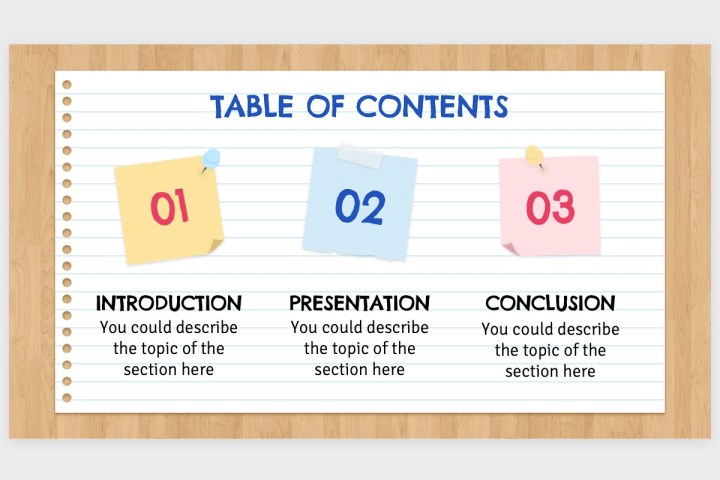
With a note page and stickers on each slide, this free PowerPoint template is great for classes, kids, or a fun personal slideshow.
The template has 85 slides with a dozen for instructions, font styles, colors, shapes, icons, and other resources. You can pick from different layouts for the table of contents, section dividers, column designs, tables, graphs, quotes, timelines, and more. If you want full flexibility with a notepaper theme, this is your template.
Note: Some slides are only for premium users.
Coins and money template
Ideal for finance, banking, or other money-related industries
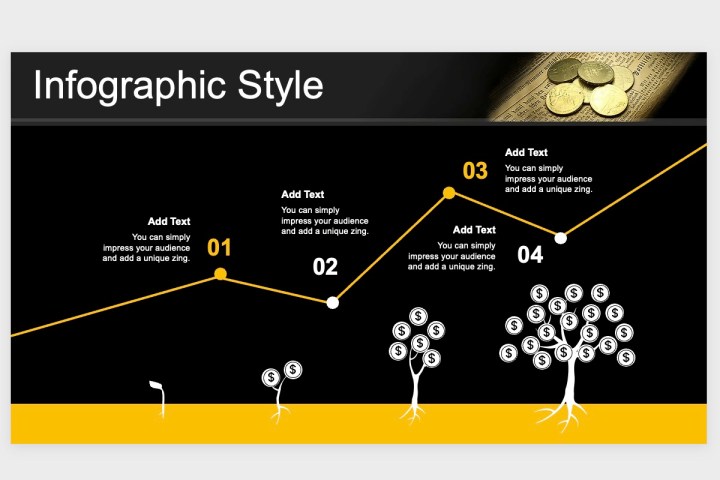
If you want a money-themed template, this free option for PowerPoint puts coins and paper money on each slide, which pop on a black background.
The template offers 59 slides, including a few with editable icons, shapes, and PNG images. You have slides for section breaks, timelines, and charts in different infographic styles. Check out the portfolio slides for photos of your team or locations. If your industry is finance or your business is money, you can put this template in the piggy bank.
Elegant, botanical theme template
Ideal for artistic, beauty, service, or personal

For a truly lovely template with botanical accents, this free PowerPoint template has a lot to offer in style.
The template includes 24 slides with editable icons, talking points, quote placeholders, and an emphasis on text. You can show a process or timeline, add details for your team, and insert contact information. Whether your presentation needs a nature theme or you simply want a sophisticated design, check this one out.
Unique, black and gold template
Ideal for marketing, organizations, advertising, or personal
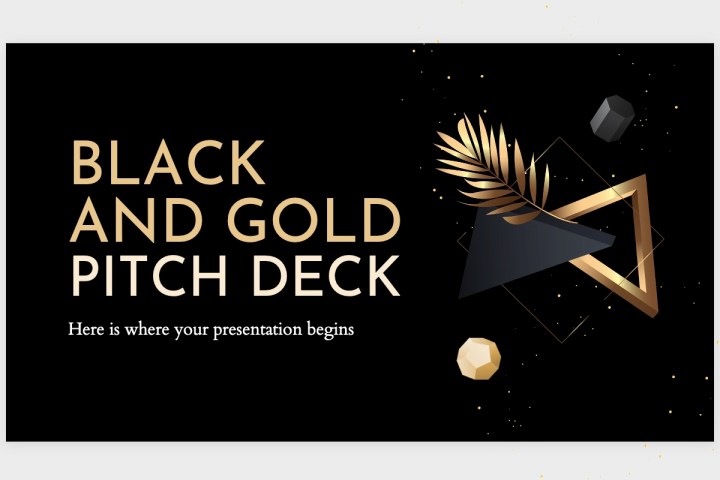
For a design that’s a bit galactic and classic at the same time, take a look at this free black and gold template.
The template has 56 slides to cover whatever content you want to insert. Several slides help you use the template including instructions, font style names, HEX codes for colors, editable graphics, shapes, and icons. You’ll see layouts for a table of contents, graphs, tables, a world map, timeline, calendar, and text with bullet points. Don’t pass up a look at this full-featured template.
Creative, earth color template
Ideal for artistic, design, and creative services

The subtle colors and attractive accents in this free template are terrific for most any creative field or industry.
The template includes 47 slides with editable shapes and icons as well as font styles and template colors so you can match everything perfectly. Use the two- or three-column layout slides, graphs and charts, and table or timeline designs. You also have a grid gallery, spots for mobile app screenshots, and a place for photos and names.
Pastel, geometric multipurpose template
Ideal for art, beauty, kids, or personal
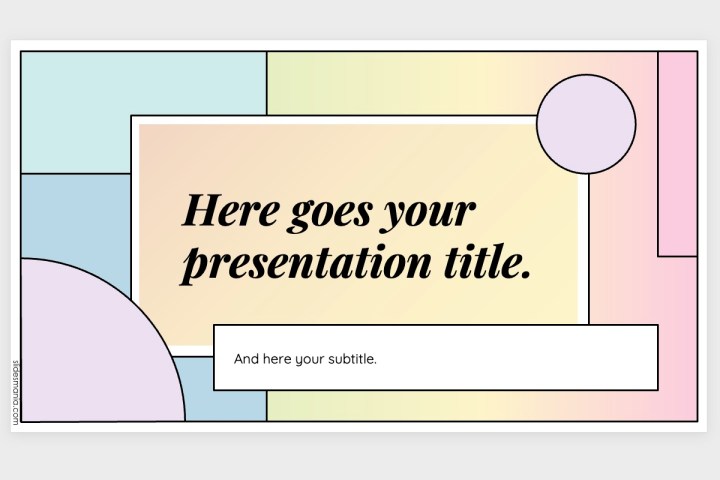
With pretty pastels and a geometric design, this free template has an attractive and artistic feel.
The template has 26 slides with editable icons, two different table-of-contents layouts, and a slide for your team details. If you have an app or website, you can add screenshots in the device placeholders. And if you want to show service, product, or office locations, use your own fill colors for countries on the world map.
Colorful, geometric multipurpose template
Ideal for any industry, product, service, or personal

For splashes of color, 3D shapes, and an easy way to adjust the color scheme, this free template is an excellent option.
The template includes 22 slides with editable icons you can use throughout. You can use the table of contents for an overview of your presentation, the image placeholders to pop in your own pictures, and the timeline slide for any type of project’s progress. Use as many or as few slides as you want and adjust the colors using Themes on the PowerPoint Design tab.
Abstract, wavy lines multipurpose template
Ideal for any industry, product, service, or personal

Another free PowerPoint template that’s appropriate for most any type of presentation is this abstract design. You have bright colors on a soothing black background for a professional yet lively appearance.
The template has 48 slides that include editable shapes and icons. It can accommodate any kind of content you want to add, from text to images. You’ll see different styles for timelines, processes, organization, and team details so you can use the slides that work best for you.
Minimalistic, gray multipurpose template
Ideal for any industry, product, or service
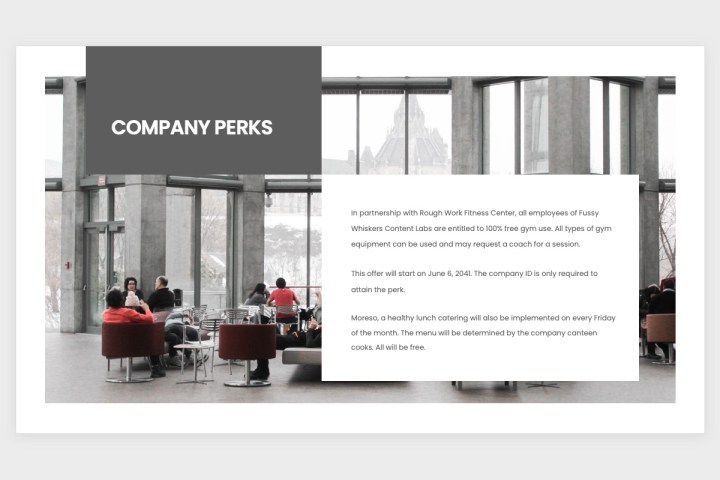
Maybe color isn’t your thing or is just a bit too much for your slideshow. This free minimalistic PowerPoint template has a gray color scheme and a simple design.
The template includes eight slides, making it ideal for shorter presentations. However, you can duplicate the full set of slides to reuse the layouts. There’s a nice introductory slide, bullet points, images, a gallery, and snippets of text you can replace with your own.
Where can I get the best templates for PowerPoint?
As a PowerPoint user, start with templates offered by Microsoft. After all, you can access these templates directly in the PowerPoint application. For PowerPoint on the web, visit the Microsoft Templates site.
If you want to venture out for additional options, the PowerPoint templates in this list come from sites with many more options than what you see here:
What is the best PowerPoint template?
The best PowerPoint template depends on your mission and needs. You can always use a multipurpose template, but if your business, service, or product has a particular theme, take a look at those topic-related templates. If a theme isn’t important, also consider holiday or seasonal templates.
Additionally, review the slides included to see if they cover your content needs. You might need a timeline or process diagram, or maybe an image gallery slide is essential. Be sure the template has the layouts and elements you need.
What are the best free PowerPoint templates?
The ones on this list! Again, take a look at the additional options offered by the sites listed above. They have free and paid templates clearly marked if they offer both.


