Canva — the online design platform used to create logos, presentations, infographics, and more — announced a new suite of AI tools that can do everything from generate new images to automatically edit videos for you.
The toolset touches nearly every part of Canva’s design suite. It starts with Magic Design, which will automatically design a graphic for you based on an uploaded image and selected style. Users are free to edit the design after the fact, and they can automatically translate it with Canva’s new AI-powered translate feature that supports more than 100 languages.
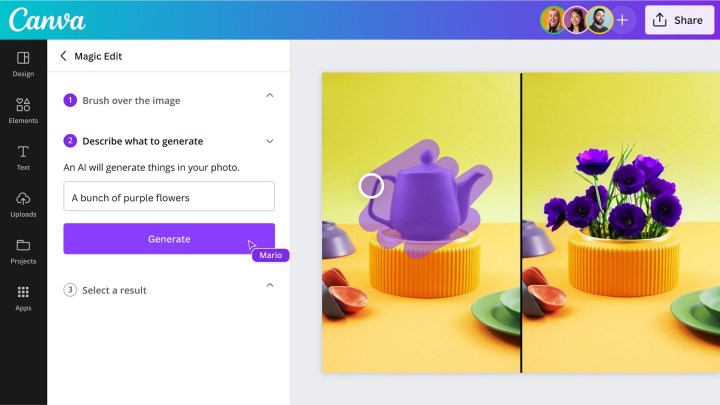
Once you have the initial design, Canva has Magic Edit and Magic Eraser to help you refine it. Magic Eraser speaks for itself — erase parts of the image, with AI taking the rest of the image into account — but Magic Edit is interesting. It can add or replace anything in an image, according to Canva. All you need to do is prompt the AI regarding what you want to add or replace, and it will fill in the missing detail.
Perhaps the most interesting feature is Beat Sync. It can automatically edit your video footage to a song, cycling through different video clips or images without any manual editing. It’s not going to put any video editors out of a job, but it is one of the more interesting applications of AI we’ve seen thus far.
In addition to a single graphic, Magic Design can also generate presentations, similar to PowerPoint’s new AI-powered suite of tools. You can also leverage MagicWrite to generate text for your slides or graphics, similar to how people are using ChatGPT.
The company hasn’t said if its tools are built on an in-house AI or if it’s leveraging an existing model like GPT-4 (the AI model behind tools like ChatGPT Plus).
AI isn’t all Canva is adding to its design tool. The company also announced Brand Hub, which integrates templates, folders, guidelines, and approval workflows for brands. Some “highly requested” features are coming to the tool as well, including drawing tools, layers, gradients, alt text for images, and 953 new fonts.
It’s no surprise to see Canva integrate a suite of AI tools after the monumental rise of ChatGPT and subsequent release of apps like Bing Chat’s DALL-E 2 integration. Adobe, for its part, has been adding AI tools to its suite of software for years. Photoshop has supported AI content fill and background removal for close to a year, and Premiere Pro recently received color match, morph cut, and automatic reframing features — all powered by AI — earlier this year.
Editors' Recommendations
- Google quietly launches a new text-to-video AI app
- OpenAI’s latest Sora video shows an elephant made of leaves
- AMD might have a new graphics card next month, too
- I tested Intel’s new overclocking tool, and it does AI all wrong
- New ‘poisoning’ tool spells trouble for AI text-to-image tech




