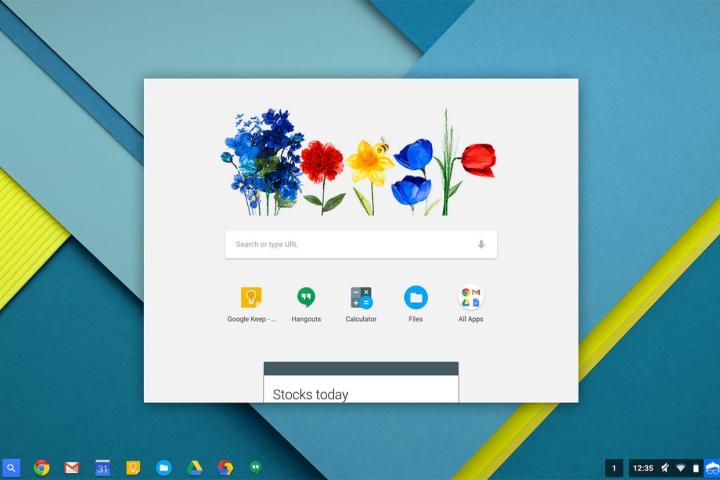
Of course you’ll need to be a Chrome OS beta user and have Google Now enabled in order to reap the benefits from the answer-before-you-ask service, but if you are and you do, there’s soon to be a bunch of handy information at your finger tips.
Since the launcher is the Chrome OS’ equivalent of the start button – in that it’s the place you go when you want to do almost anything – it makes sense to have even more functions built into it. More so, since searching via Google is one of the most common tasks people complete on their PC, it’s a useful place to put Google Now. Improvements like this seem small individually, but put Google’s operating system that much closer to Windows competition.
Other new features coming as part of the update include the ability to unzip password protected files and a method of remembering the code for you; an automatic update to the system’s timezone, meaning you won’t ever need to manually tweak your date and time when traveling again, and on top of that, a number of applications have had facelifts. Do some digging to see which ones you can find with a fresh coat of paint.
What do you think of the new additions to the Chrome OS beta app launcher?
Editors' Recommendations
- Google’s Incognito Mode is in trouble
- Google brings AI to every text field on the internet
- 7 key settings in macOS Sonoma you should change right now
- Google has a great idea to fix your tab chaos in Chrome
- I found a Chrome extension that makes web browsing bearable again




