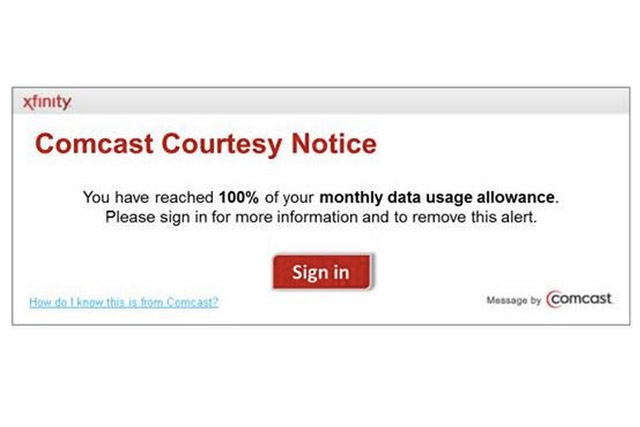
The new locations the caps will apply to include: Little Rock, Arkansas; Houma, Laplace, and Shreveport, Louisiana; Chattanooga, Greenville, Johnson City/Gray, Tennessee; and Galax, Virginia, with the restrictions set to be put in place by December 1. Anyone going over the 300GB cap will be forced to pay a further $10 per 50GB used.
Comcast said at the time of the original announcement that the vast majority of its customers don’t go over this amount and in fact, most of them barely break through 40GB. However, considering the growth of online streaming and higher definition video online, this seems like a calculated move to siphon more money from a customer base that is set to switch allegiance from traditional TV viewing to streaming, as per DSLReports.
Related: Customers flood the FCC with thousands of Net neutrality complaints
This isn’t the face that Comcast is attempting to put forward, though. Its official line is that the caps are about “fairness,” and that by placing limits on those who use inordinate amounts of data, the firm claims it will be able to provide better service to those who use far less.
It’s not just the caps themselves that are angering customers, though. Customer complaints are also extending to the way that Comcast plans to inform you if you’re reaching your limits. Along with sending an email, the firm has also discussed giving an in-browser push-notification.
Fortunately for those in Chattanooga, Tennessee, there is some competition for broadband accessibility, which means those people affected by this move can at least switch their allegiance and vote with their wallet. Customers in the other territories, however, may not be so lucky.
For those unable to switch, the only real caveat is that Comcast is calling this a “consumer trial,” so it may not be a permanent feature of its services. Perhaps if enough of a stink is created, customers can cause the firm to pull the scheme — though without additional competition, that seems unlikely.
Editors' Recommendations
- Use Comcast for internet? Your personal data may have been hacked
- The pandemic proves ISPs have been scamming us with data caps for years
- AT&T halts caps on broadband data as coronavirus drives many Americans inside
- New Comcast feature limits the amount of time kids spend on the internet




