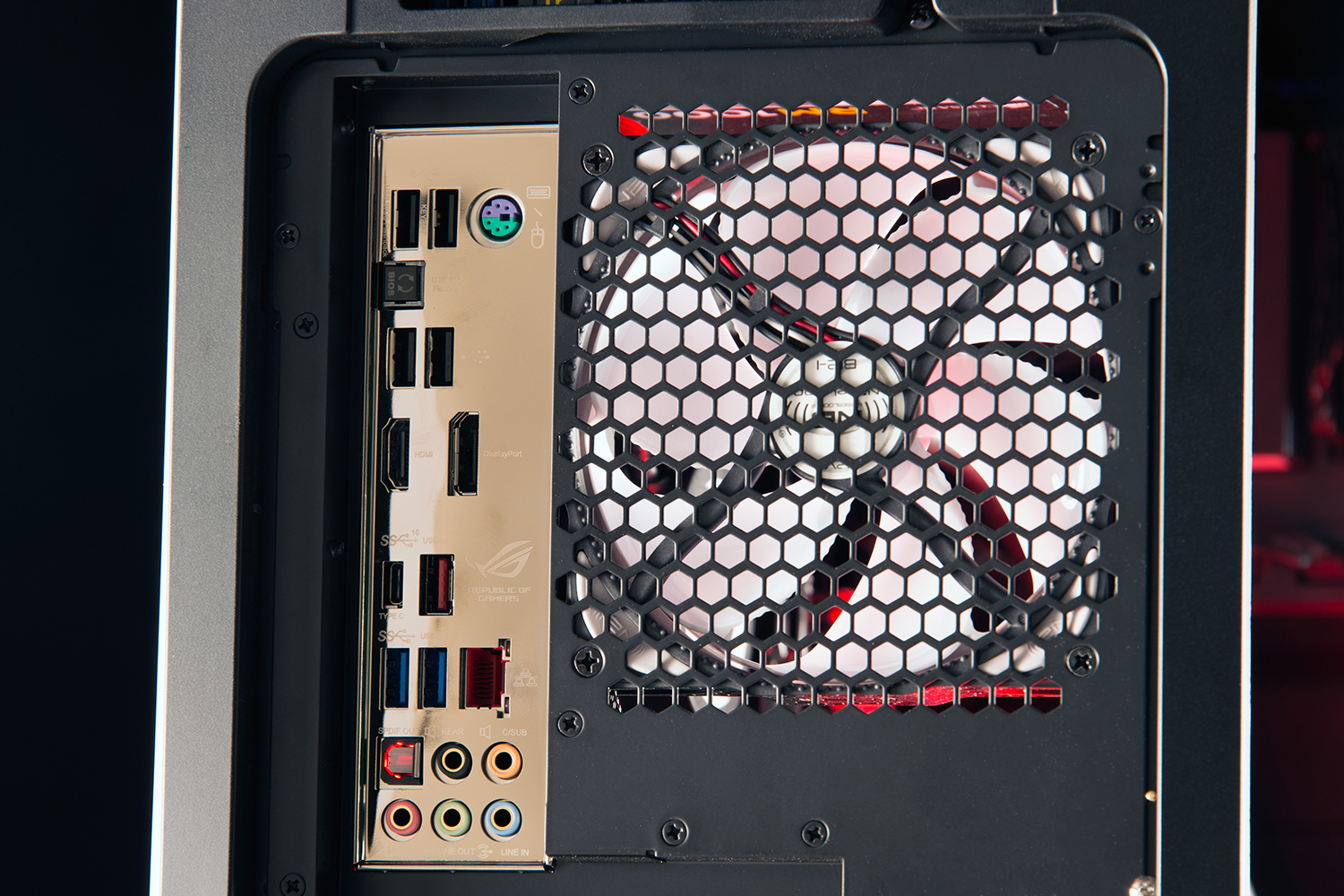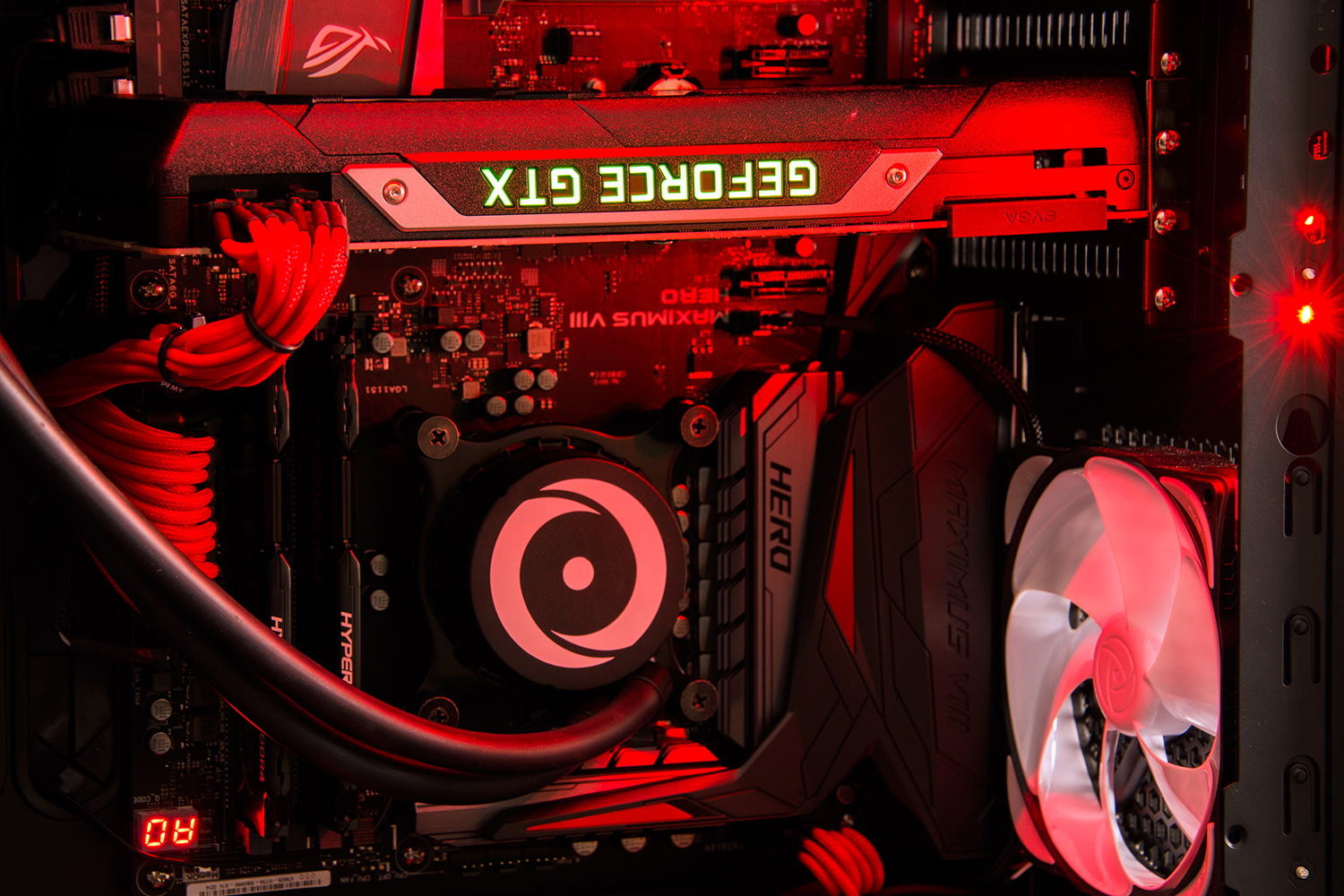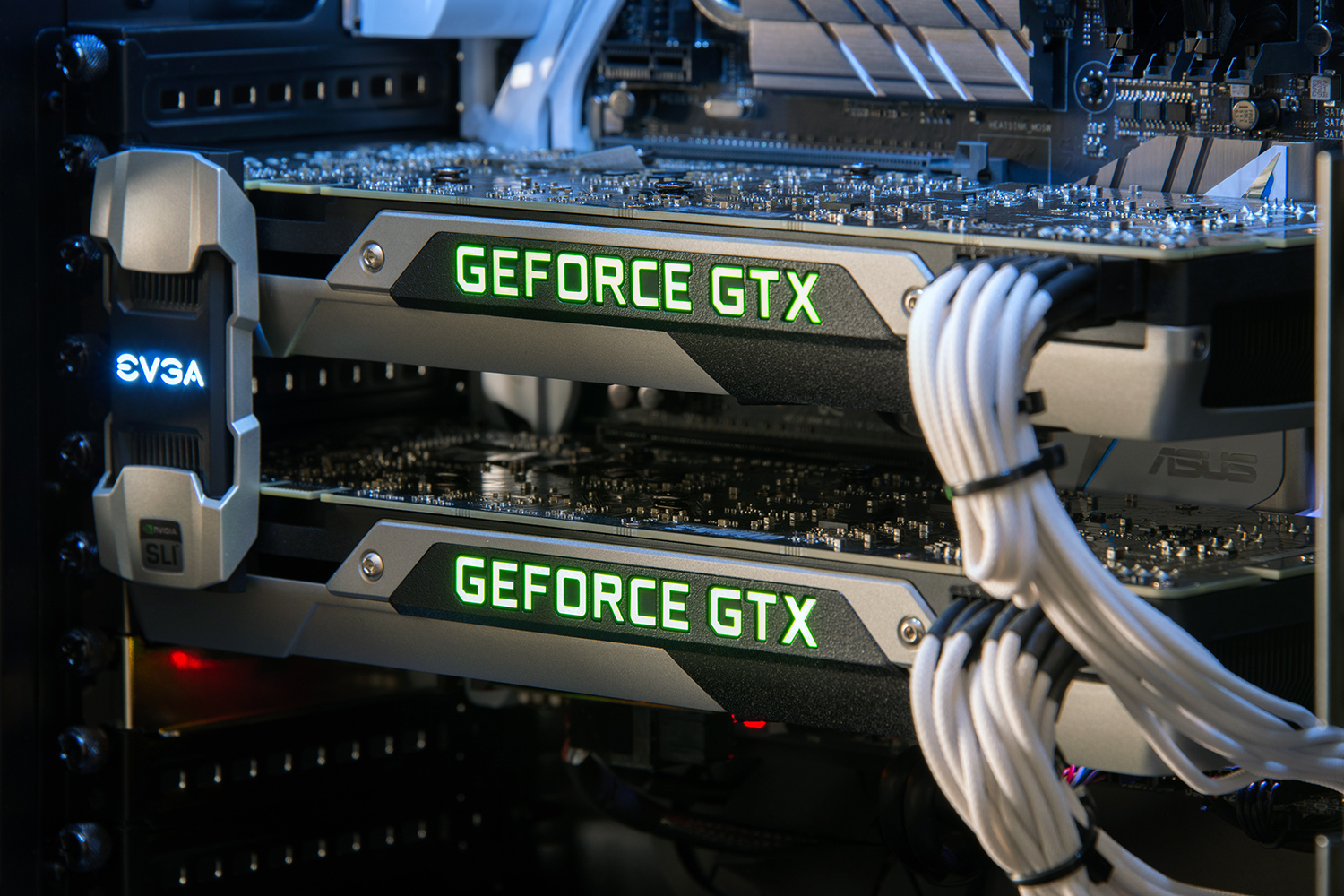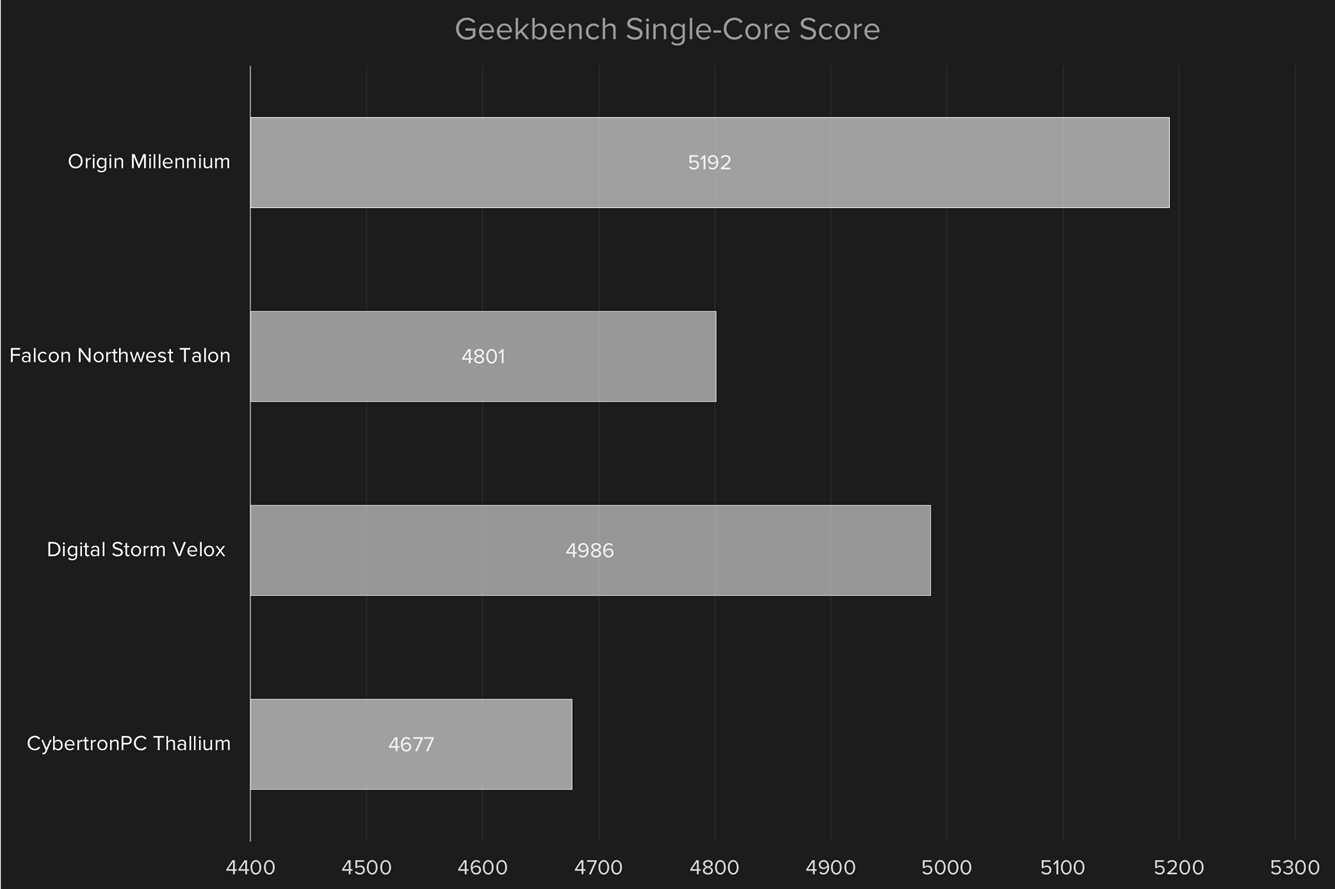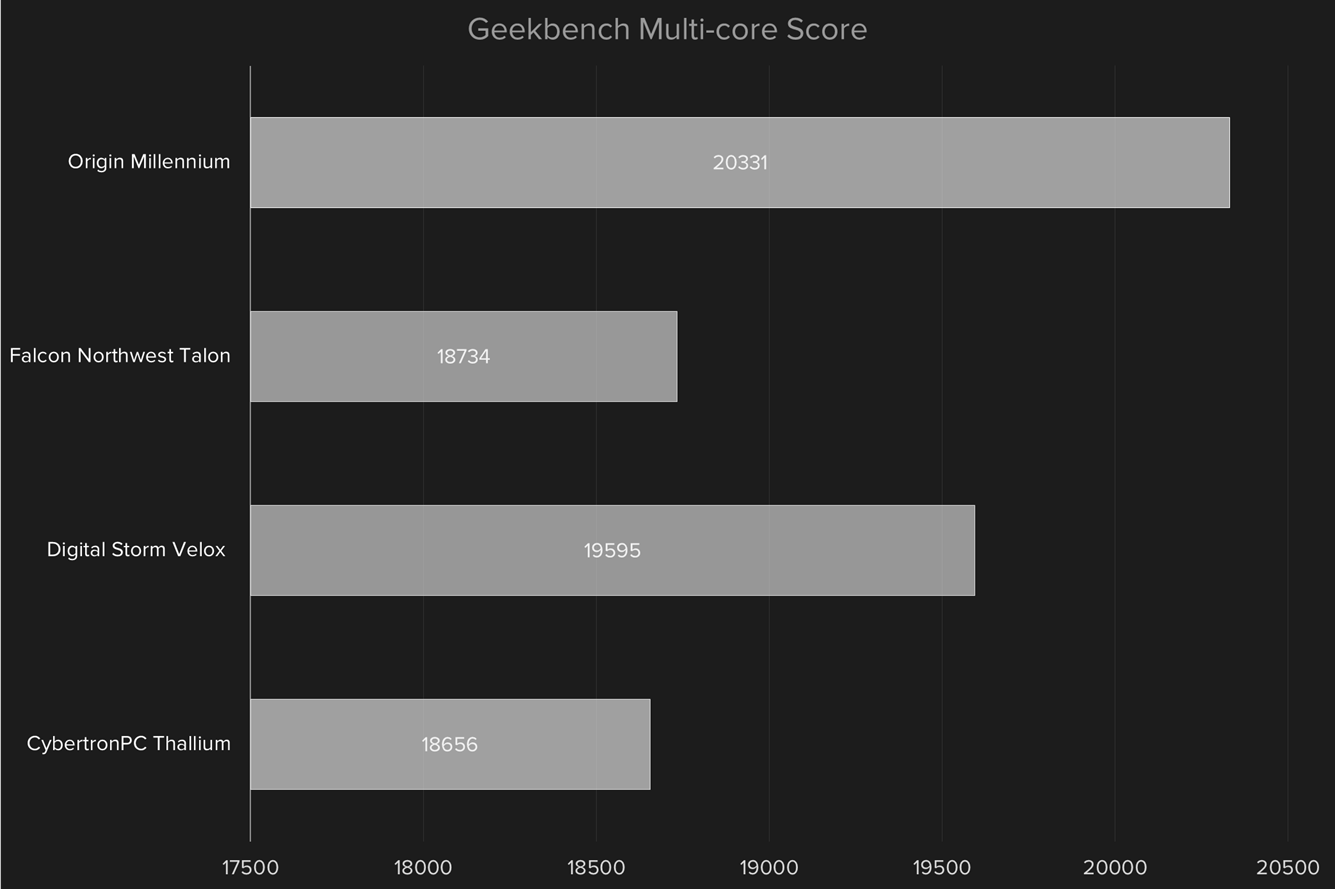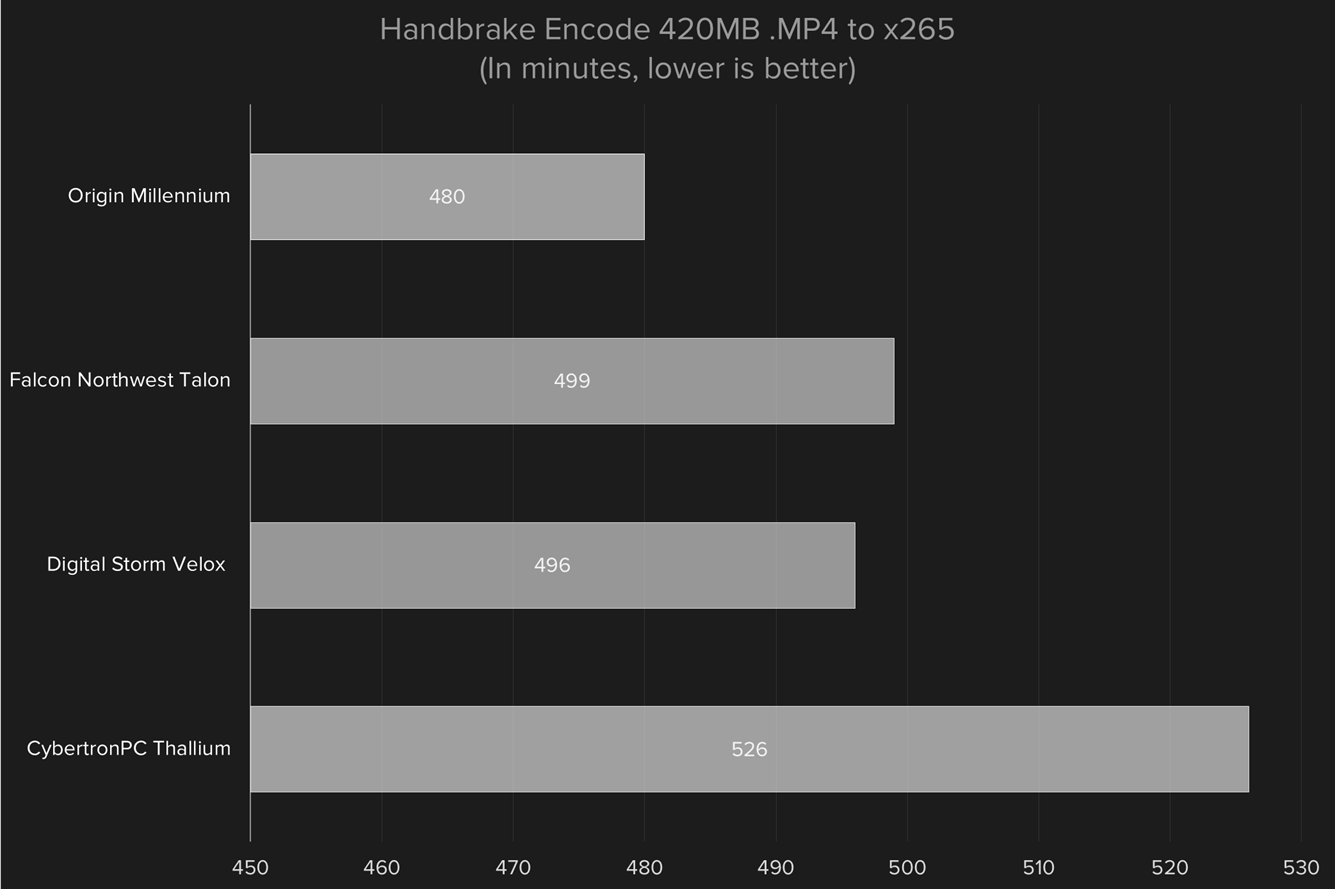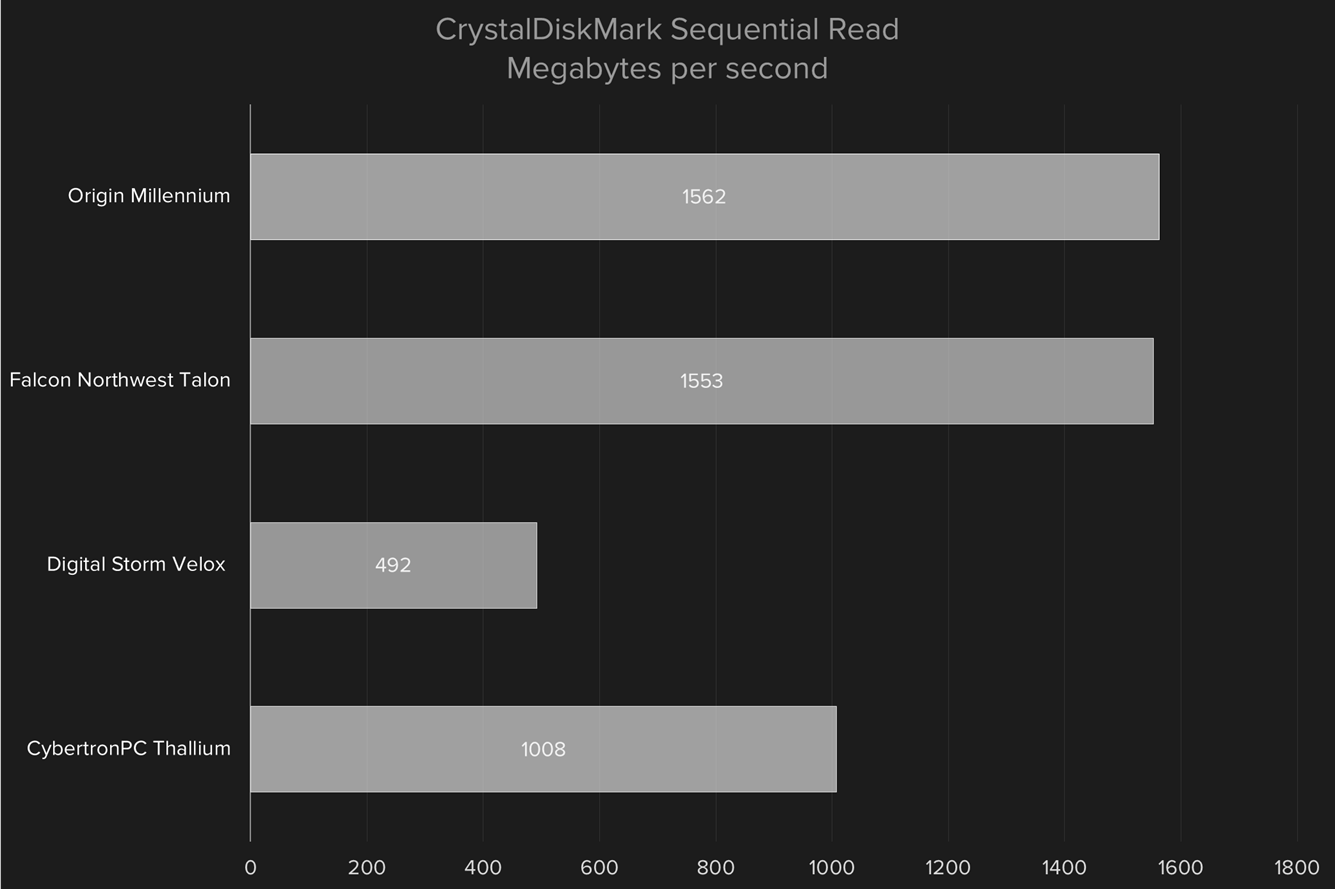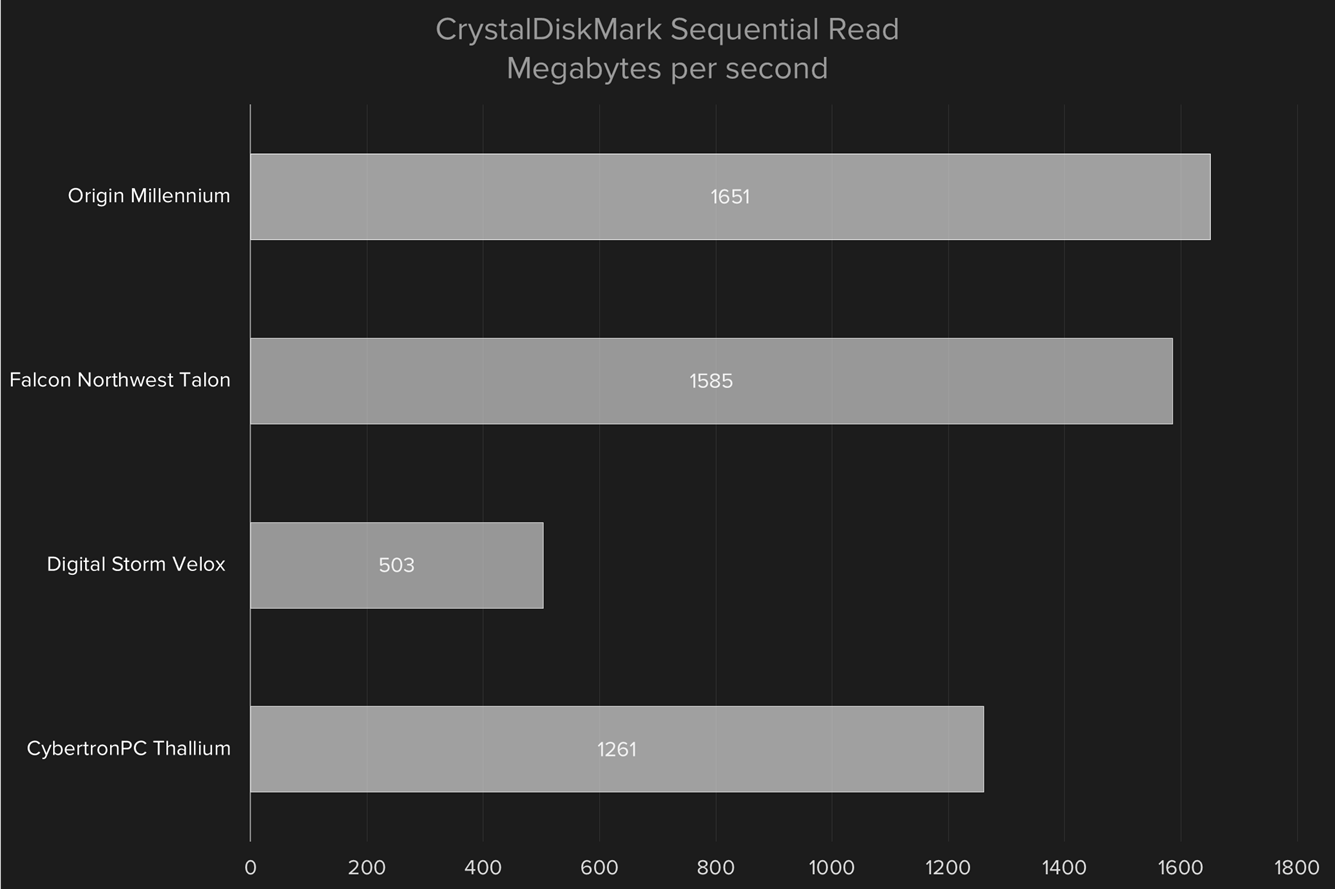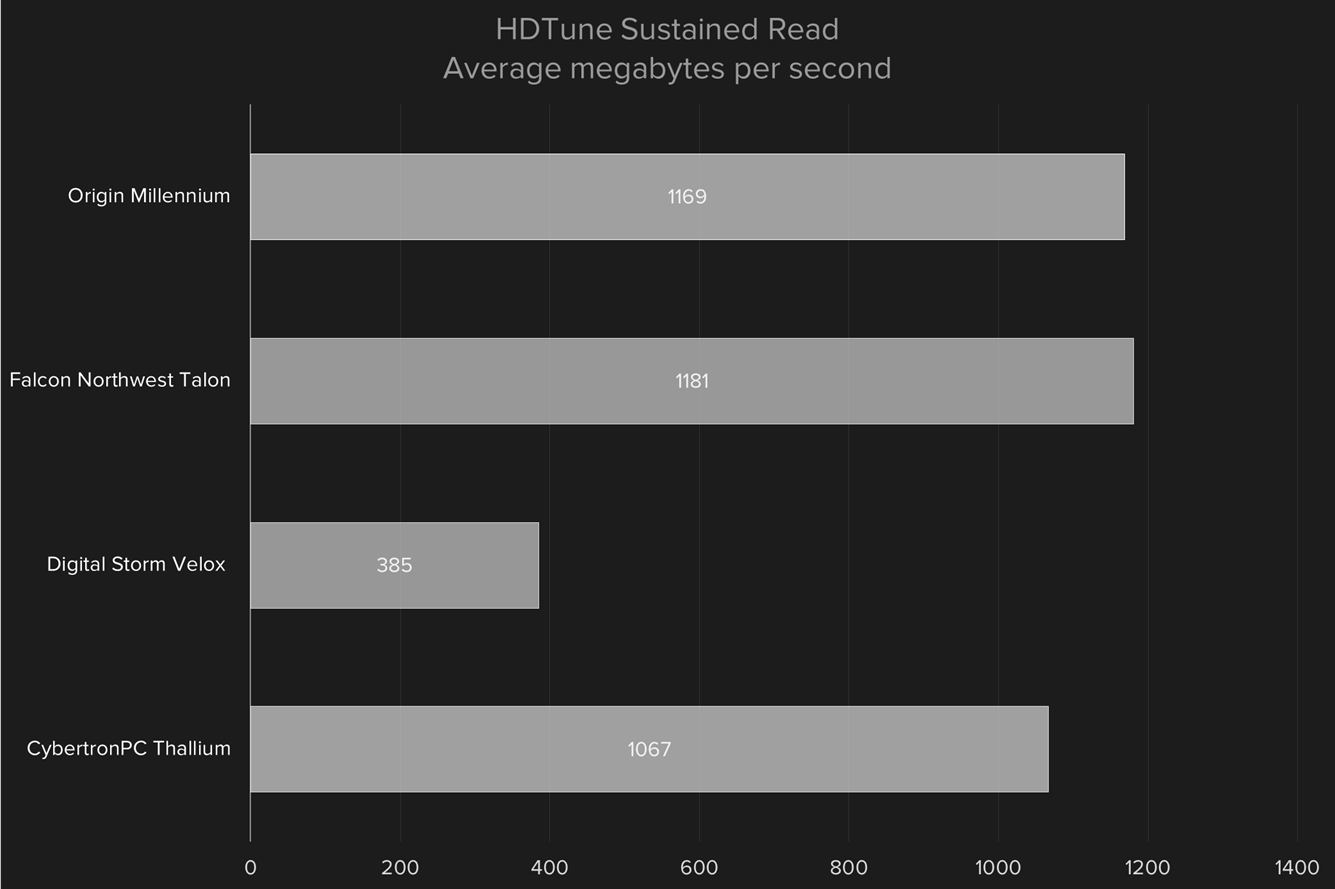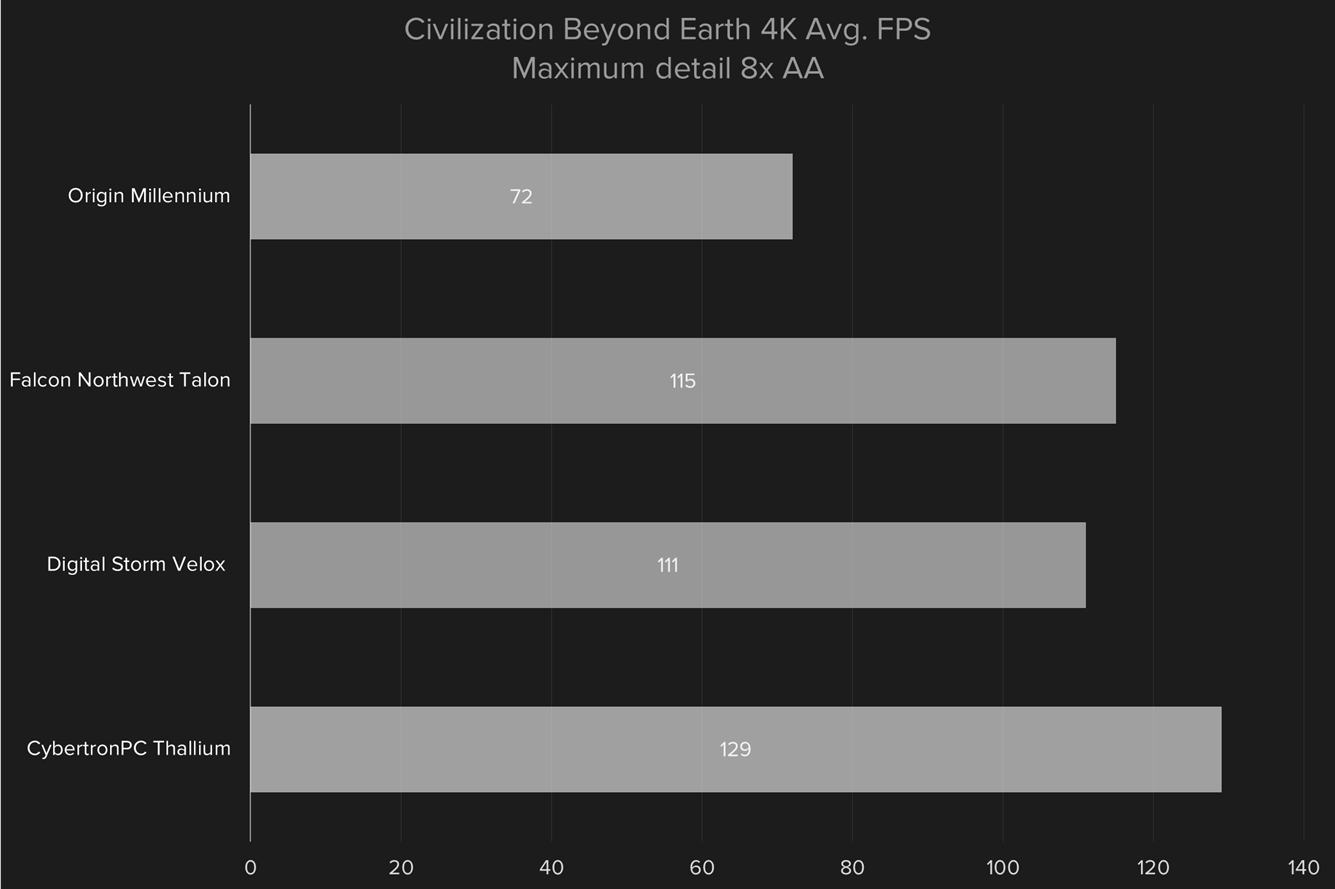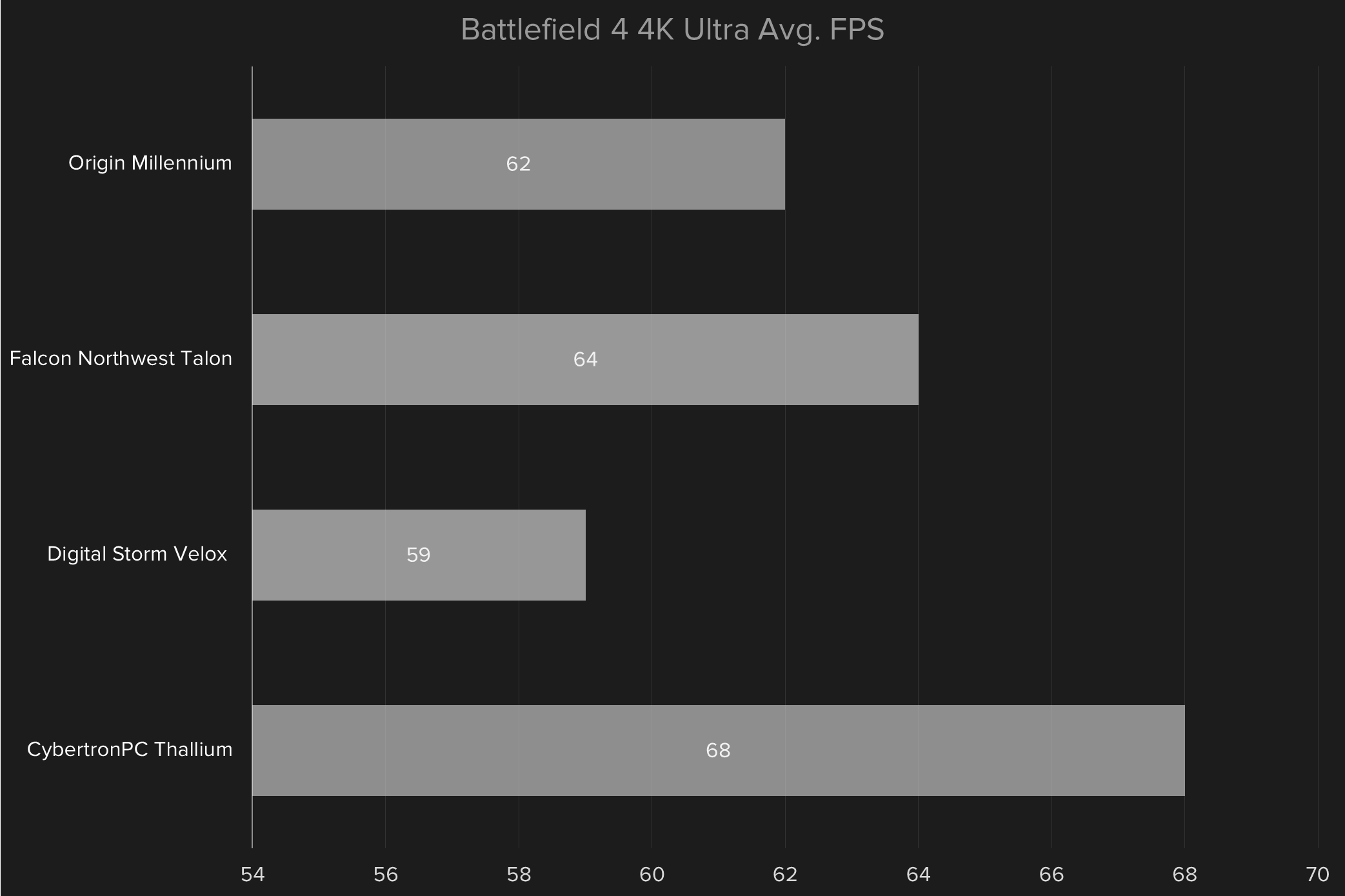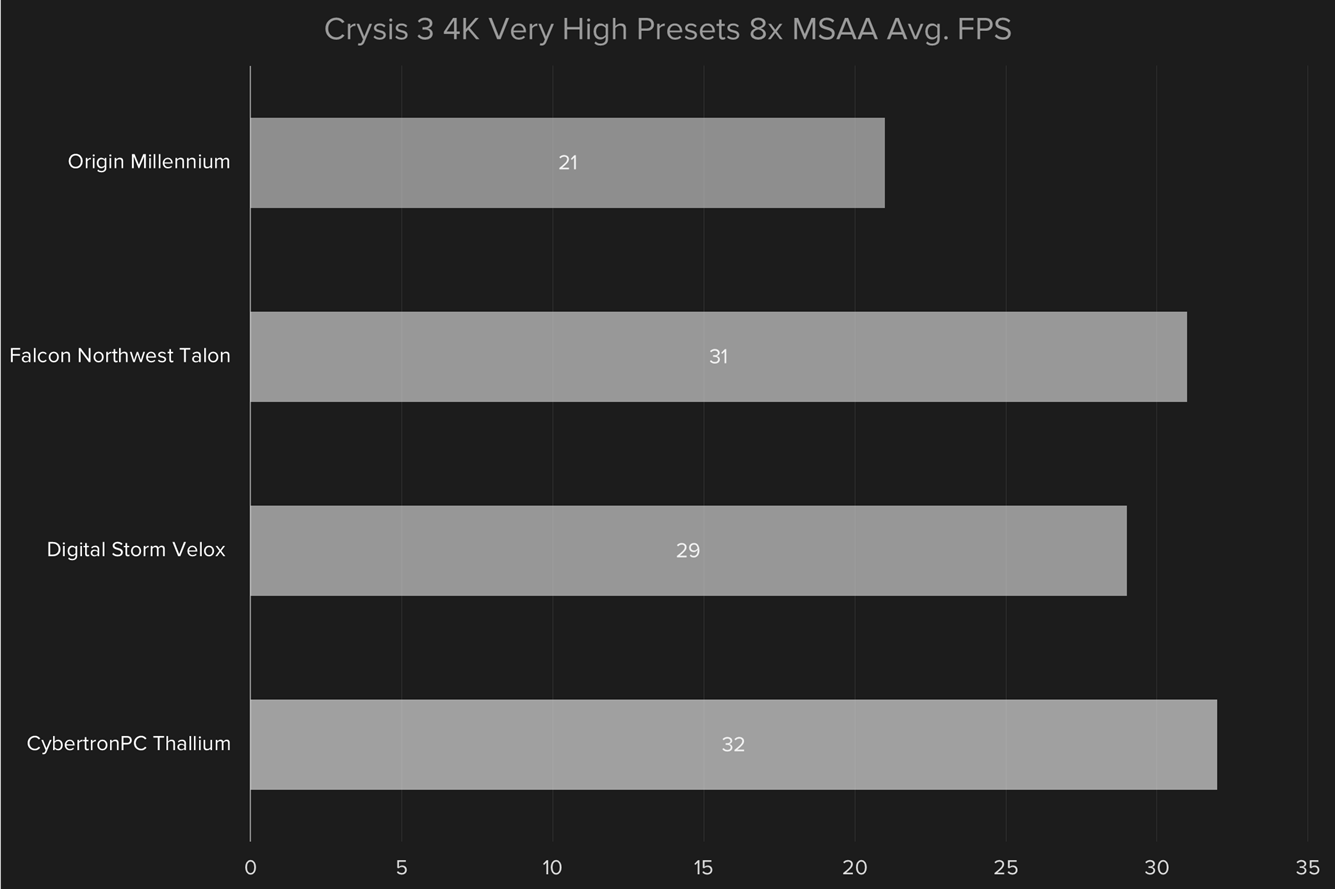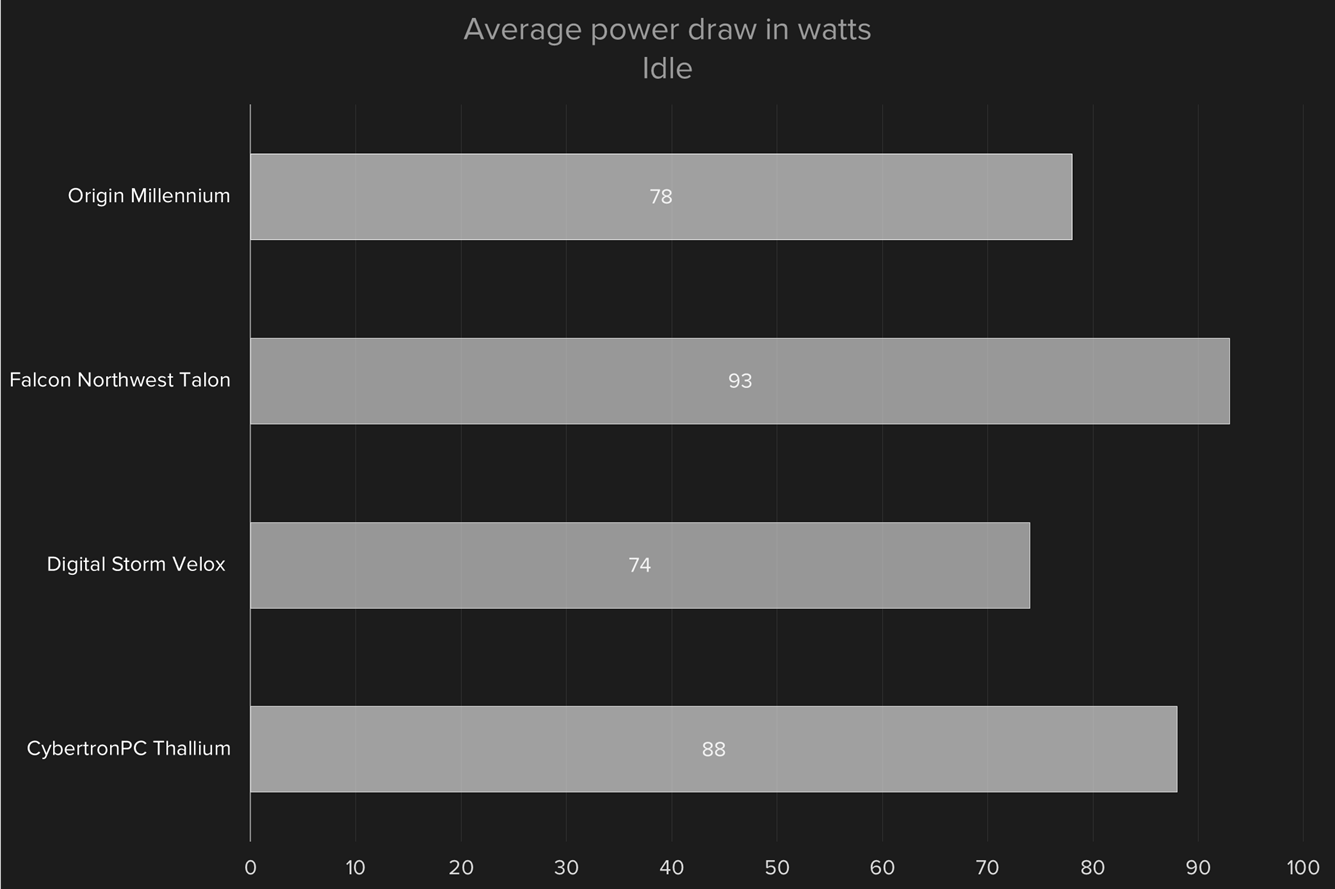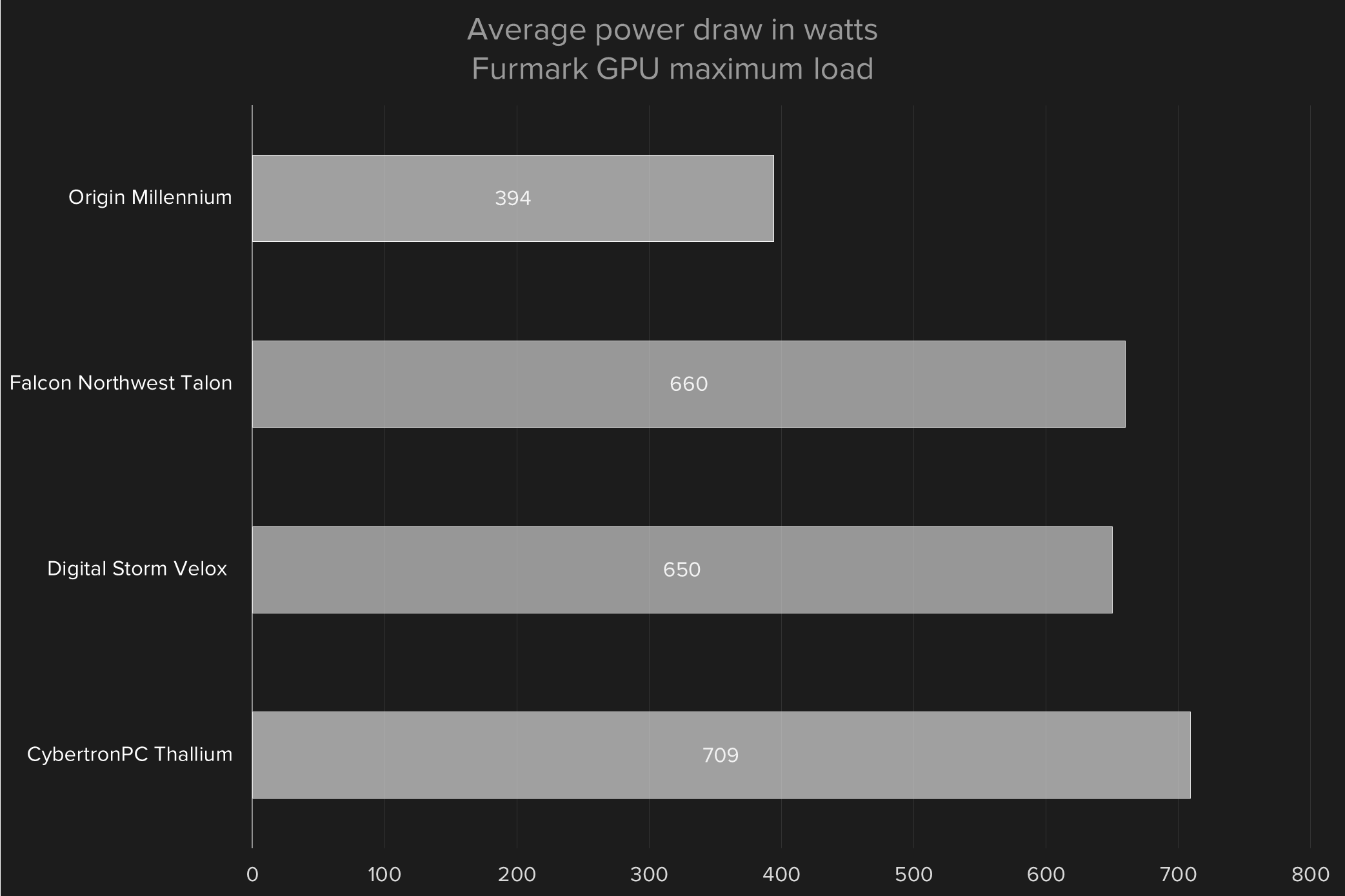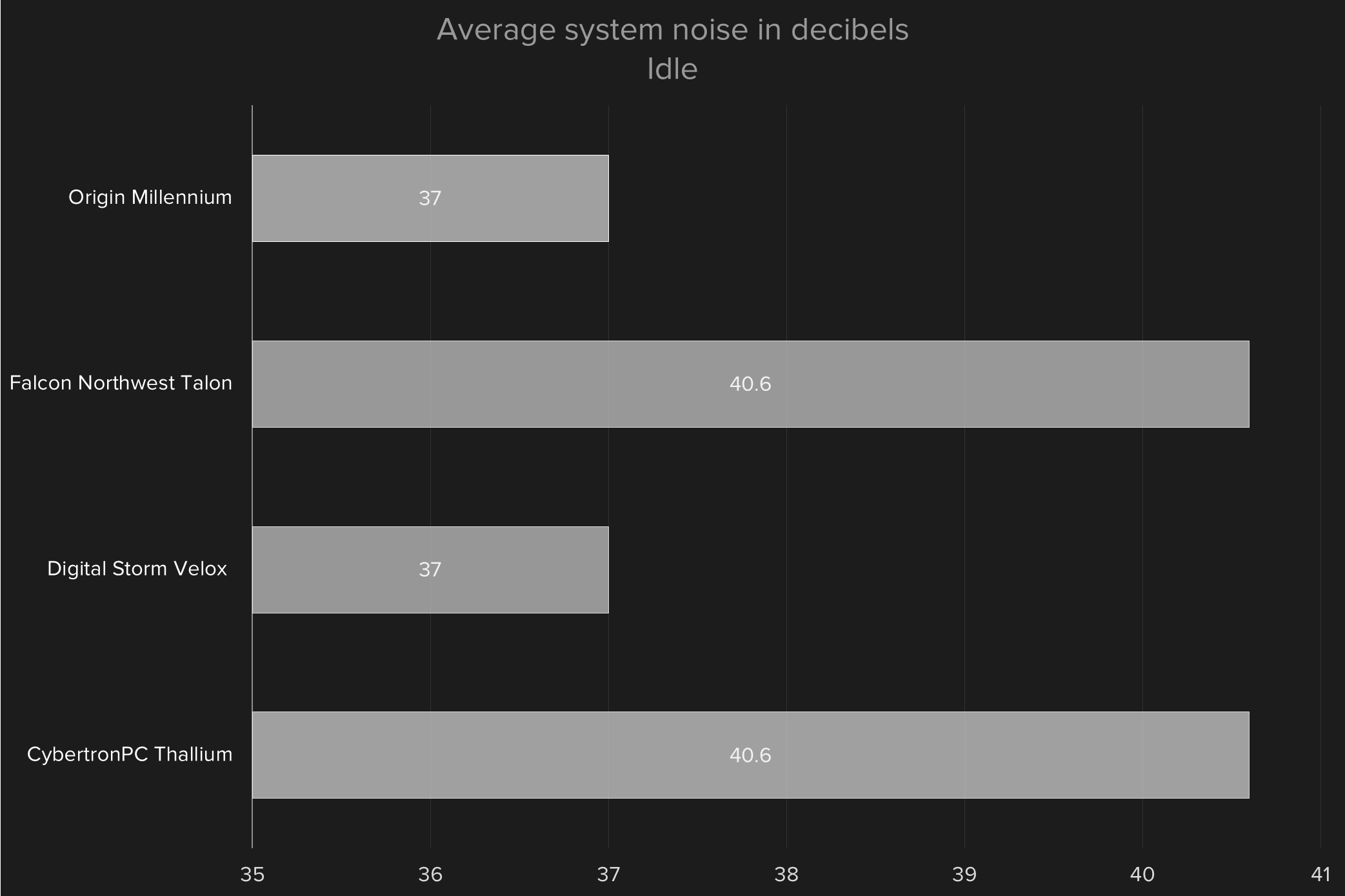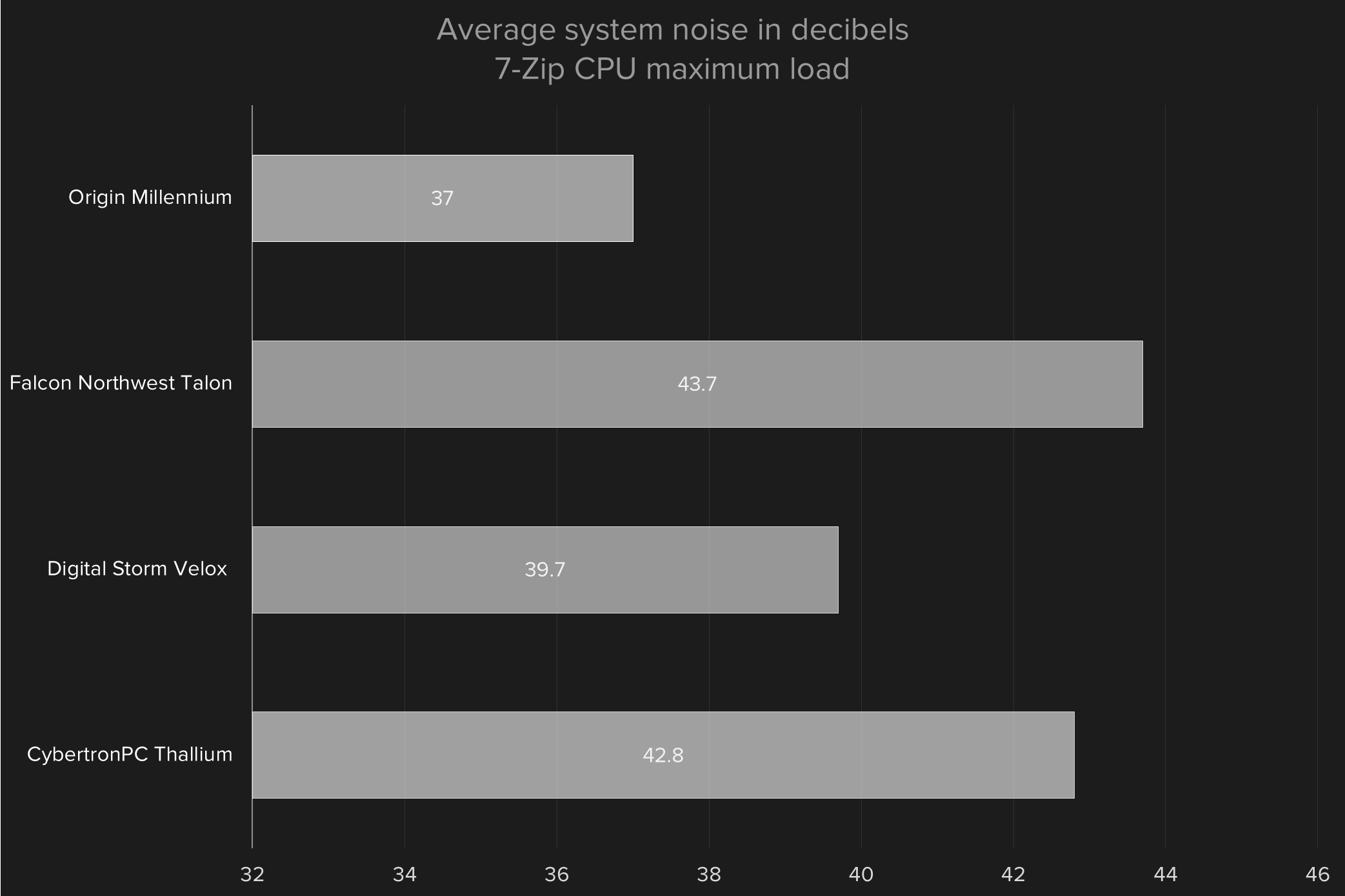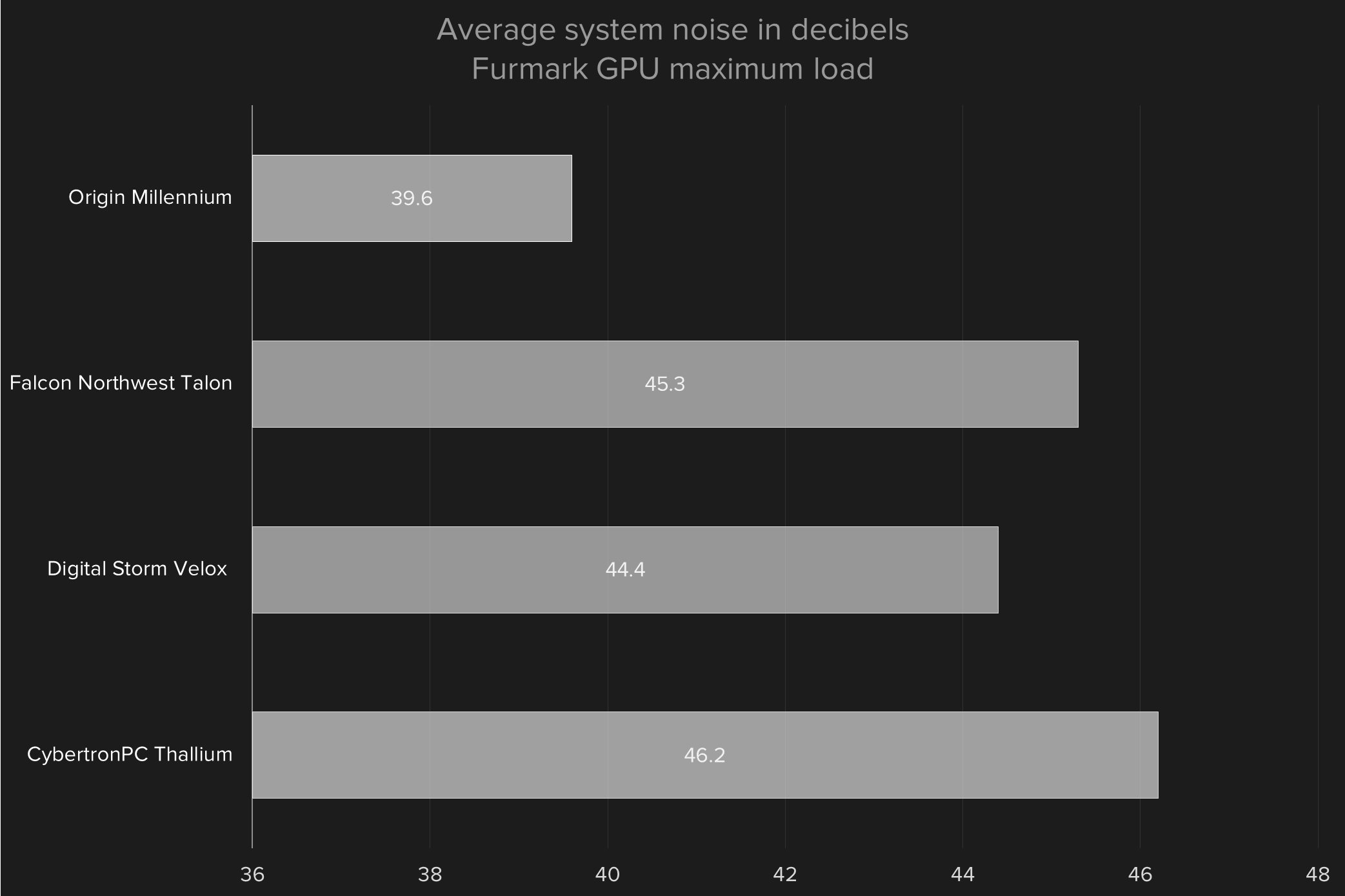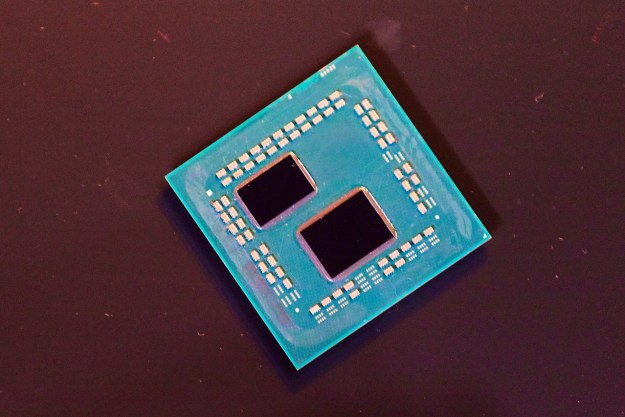Intel’s new Skylake processor architecture is a big deal. While it doesn’t promise a gigantic leap over previous generations, it does offer a respectable boost, and it comes alongside a new chipset that offers numerous extra features. The follow-on architecture and chipset are unlikely to arrive until 2017, so this is a good time to buy that tricked-out rig you’ve had your eye on.
Deciding which to spend your money on, though, is easier said than done. While the market share of desktop PCs seems to shrink every year, smaller manufacturers that build cutting-edge machines report steady sales. There’s actually more boutique PC builders to choose from than major name brands, and the competition between them is intense.
To help you decide, I’ve rounded up sweet new towers from four companies: CybertronPC, Digital Storm, Falcon Northwest, and Origin. All of the systems have an Intel Core i7-6700K processor and one or two GTX 980 Ti video cards, and they hover around a $4,000 price point. Which is king of customized, high-end PCs? Let’s find out.
The competitors
To keep this comparison as fair as possible, we requested that each manufacturer send us a mid-tower systems and aim for a budget of $4,000. That resulted in four systems that have fairly similar hardware. Three of the four contain two GTX 980 Ti cards, all rely on solid state storage, and all have 16GB of DDR4 memory.
| Origin Millennium Battlebox | Falcon Northwest Talon | Digital Storm Velox | CybertronPC Thallium | |
| Processor | 4.8GHz | 4.6GHz | 4.7GHz | 4.7GHz |
| Video Card(s) | Nvidia GTX Titan X | 2 × GTX 980 Ti | 2 × GTX 980 Ti | 2 × GTX 980 Ti |
| RAM | 16GB DDR4 2,666 MHz | 16GB DDR4 2,666 MHz | 16GB DDR4 2,666 MHz | 16GB DDR4 2,133 MHz |
| Motherboard | Asus Maximus VIII Hero | Asus Z170 Deluxe | Asus Z170 Pro Gaming | Asus Z170 Deluxe |
| Primary storage | 512GB Samsung SM951 M.2 | 512GB Samsung SM951 M.2 | 500GB Samsung 850 Evo SATA | 400GB Intel 750 Series PCIe |
| Secondary storage | 4TB Seagate SSHD | 3TB Western Digital Red | 2TB Seagate SSHD | 2TB Seagate SSHD |
| Power supply | Corsair RM1000 | Silverstone Strider 1000W | EVGA Supernova 850W | Corsair HX1000i |
| Warranty | 3-year | 3-year | 3-year | 1-year |
| Final price | $3,999 | $4,093 | $3,965 | $4,199 |
This hardware should keep the benchmark scores fairly even, though it will be interesting to see how the Millennium’s single Titan X stands up against its dual-card peers. There’s also a lot of variability in storage, so that will impact how the systems shake out.
Design
A close look at these four systems makes it immediately clear that one thing is not like the others. While Falcon Northwest, Digital Storm, and Origin now offer enclosures that are partially or completely unique to their respective companies, the Thallium is enclosed in Corsair’s Graphite Series 780T. As such, the branding on its exterior says Corsair as prominently as Cybertron, making its identity more confused.
Whether that’s a disadvantage is debatable. My pick of this litter is absolutely the Digital Storm Velox, which boasts a simple, industrial exterior perforated by fan holes on almost every panel. It’s not pretty, but it’s functional, relatively slim, and offers excellent cooling. Those who passed through the Digital Trends test bench, however, often picked the Origin Millennium Battlebox as the most attractive, followed by CybertronPC Thallium, which looks similar – both it and the Cybertron have the Stormtrooper look going.
Origin Millennium
Falcon Northwest Talon
Digital Storm Velox
CybertronPC Thallium
Falcon Northwest’s Talon was rarely noticed. That isn’t because it’s ugly, but it’s certainly subdued, and quite small. The system is around two thirds the size of the Velox, and almost half the Millennium or Thallium. Gamers who want to see where their money went may find Falcon’s design disappointing, but it does make the Talon more approachable as a powerful, general-purpose rig. It also, unlike the others, doesn’t threaten to throw your back out if it must be moved.
The rear-facing ports delivered by each system will depend on the motherboard you choose during your purchase, so there’s no point in covering their details, though I doubt anyone would find our four test rigs lacking. Front ports vary. The Millennium and Thallium offer four USB 3.0, while the Talon and Velox have just two. All four systems offer front-facing headphone and microphone jacks, while the Velox is the only one to have a card reader. All the systems have optical drives, but the Millennium and Talon hide theirs behind a front enclosure door.
Interior
In some ways, the interiors of the rigs we received are unique. They came in a variety of sometimes unusual configurations – the Velox, for example, has its motherboard mounted on the left side of the case, the reverse of what’s typical. Ultimately, these differences didn’t significantly impact the ease of accessing and upgrading each system, and all the competitors aside from Falcon offer alternative case configuration options, or even alternative enclosures, so you can pick exactly what you prefer.
The Talon, the only system that can’t be ordered in a different case configuration, is again the most mundane competitor. Its layout is traditional, and it’s opened in a traditional way, by removing two thumbscrews — no latches or other tricks. This makes it more difficult to access than others, like the Thallium, which has a side panel that can be lifted away with a single motion, but it also makes components easy to find and service for veteran PC enthusiasts.
As for the other three, well, they offer all the space in the universe. While the Velox is smaller than the Millennium or Thallium, all three provide enough room to handle three or four video cards, a gigantic air cooler, and at least eight hard drives, though none can be easily configured with that many from the factory. Working on any of these systems is a cinch.
Origin Millennium
Falcon Northwest Talon
Digital Storm Velox
CybertronPC Thallium
The Millennium takes a slight edge when it comes to customization, because it can technically be re-arranged to change the orientation of the motherboard after purchase. Owners can also later purchase an add-on for the bottom of the case that includes more drive bays. Finally, while the Thallium and Velox have LED accents for visual flair, the Millennium is the only system that lets users change LED color via remote control.
The CyberTron’s generic case does leave it with a slight disadvantage. While the Corsair Graphite Series 780T is beautiful, it has some quirks. The easy-to-remove fan grills pop out at the slightest touch, for example, and its plastic hard drive bays are a bit flimsy. One twisted and jammed in shipping. We had similar problems with Corsair’s 760T enclosure, which was used by AVADirect in its X99 gaming rig.
Processor performance
Obviously, all of the systems we received had the same processor, Intel’s new Core i7-6700K based on the Skylake architecture. All of the systems were overclocked as well. Origin managed the most extreme, hitting 4.8GHz in the Millennium. The Thallium arrived at 4.7GHz, as did the Falcon Northwest Talon – however, it proved unstable in our Handbrake benchmark, so it was clocked back to 4.6GHz for our testing. Digital Storm’s Velox arrived at 4.6GHz.
Overclocking is not standard on any of these systems, and all of the manufacturers promise only a range, generally between 4.4GHz and 4.8GHz. Origin charges the most for overclocking, a whopping $75, while Digital Storm offers the service for $20. Falcon Northwest and CybertronPC don’t charge for overclocking.
Obviously, Origin’s Millennium takes the win here. Its 4.8GHz overclock is the highest, and as such it wins every test. This should come with a disclaimer that not every system shipped by Origin is going to hit 4.8GHz, but it was smart for the company to send such a vigorous performer.
The other competitors trade blows. Technically, the Velox is the second quickest overall, followed by the Talon and then the Thallium, but the margin of difference between them is so small that it’s often insignificant. Handbrake is the only benchmark where the difference seems meaningful, as the Millennium completed encoding of our test file (a 4K .MP4 trailer of Elysium) from h.265 to 265 about 40 seconds faster than the Thallium.
While Skylake is the headline feature of these systems, it’s not what will determine your purchase. All of these rigs have the Core i7-6700K, so they’re all blazing fast.
Hard drive performance
Storage is the area where these systems differ the most, as none of them offer an identical configuration. That results in some pretty extreme variations in performance of each system’s OS drive, with the quickest beating the slowest three-fold.
The big winners here are the Falcon Northwest Talon and Origin Millennium, with the latter taking the overall victory by a hair. In fact, the minor difference between them is within the margin of error, and appropriately so – both arrived with a Samsung SM951 M.2 drive offering 512GB of capacity. The Thallium also performed very well, thanks to an Intel 750 Series PCI drive with 400GB of space. That leaves the Velox bringing up the rear with its Samsung 850 Evo SATA drive, offering 500GB.
Of course, even the caboose of this train is moving along at warp speed. In fact, the Velox’s relatively poor performance is an indication of the solid state drive’s sudden acceleration. Last year, the Velox would’ve been top-notch, but SATA drives are now being pushed aside by M.2/PCI models.
All four systems also arrived with mechanical drives providing between 2GB and 4GB of space. The standout of these was the Millennium’s Seagate SSHD, which combines a mechanical disk with a large solid state cache. It was both the largest drive among the mechanical units, at 4GB, and offered the best performance. The Velox and Thallium used smaller versions of this Seagate drive, while the Talon’s secondary drive came from Western Digital.
Gaming Performance at 4K
Of the four systems we tested, three arrived with two GTX 980 Ti cards in SLI. Origin’s Millennium is the only system to deviate from that, as it shipped instead with a Titan X. That’s partially our fault, or perhaps the fault of the manufacturers – we requested these systems with a single video card, but only Origin actually complied.
We ran benchmarks for these desktops at both 1080p and 4K. However, I’ve decided to save you time by only reporting the
In gaming, the Thallium had a slight edge. It won three of the four benchmarks, though often by a margin of just a few frames per second. The difference between it, the Talon and the Velox was slim enough to not make much difference, but a win is a win.
Origin’s Millennium put up a good fight in spite of the fact it had just one video card, the Nvidia GTX Titan X. In theory, two GTX 980 Ti cards should smash it, but we didn’t see that in most games we tested. In fact, the Millennium won Heroes of the Storm at 4K and maximum settings.
There was only one game where the single Titan X was a meaningful disadvantage – Crysis 3 at maximum detail. There, the Origin averaged only 21 FPS, while the others managed to hover around 30 FPS. That means the game was playable with two GTX 980 Ti cards, but not on the single Titan X.
Power and noise
Given the hardware similarities between these systems, you might expect them to have similar power draw. That’s only somewhat true.
Power draw did fall within a tight range, generally speaking. At idle, less than 20 watts separate the most and least power-hungry, and 20 watts separate the systems at full CPU load. The big difference came in gaming, where the single-card Millennium draws about 60 percent the power of its dual-card competitors. It’s also notable that the Origin’s power draw was second-lowest at idle and at CPU load, despite the fact its processor was clocked higher than the competition.
When systems draw this much power, noise can be a concern. Up to 700 watts of draw means a lot of cooling is needed.
Again, the Origin stood out as the system to beat. Its 37 decibel reading is actually a bit erroneous, because that seemed to be the noise floor in the lab at the day of testing (unfortunately, cities are not conducive to silence). In fact, it seemed nearly silent, and it was the only system that did not ramp up its fan during the CPU load test. That’s incredible given the Millennium’s 4.8GHz clock speed. Even at full system load, the rig didn’t put out more than 40dB. Digital Storm’s Velox also performed quite well, though intense gaming pushed the fans to their maximum.
The Talon and Thallium had problems, particularly at idle, where both exceed 40dB. That doesn’t sound like much, but the difference is extremely noticeable in person. Both systems exceed 45dB at maximum load, as well. That’s not a terrible figure for a gaming desktop, but it’s loud enough to be annoying if when playing games in an otherwise quiet room.
Warranty
Warranties are typically boring in the PC hardware world because everyone offers the same, standard 1-year coverage. These smaller specialty manufacturers offer better terms, however, so the warranty can make a difference.
Digital Storm, Falcon Northwest and Origin all shipped us desktops covered by a three-year warranty, while the CybertronPC rig came with a 1-year warranty. All the manufactures offer lifetime phone support and lifetime labor, which means if anything breaks you can ship it back to the manufacturer (at your cost) and have them perform repairs. In practice, having a local shop do the work would likely be cheaper, but the phone support is a great perk.
However, while most the systems had a 3-year warranty, it’s standard only for the Velox. The Talon and Millennium also have standard 1-year warranties, and upgrading to 3 years costs $195 and $269, respectively. The Thallium’s 3-year warranty is $200.
Sounds like a win for Digital Storm, right? But there is a catch. The 3-year warranty doesn’t include parts replacement. If a component breaks, the company will replace it for free, but you’ll have to pay for the hardware as well as shipping. If you want three years of parts replacement you have to pay a whopping $299, though that also includes 5 years of labor.
There’s no simple conclusion here. The warranty terms are complex, so double-check them if this matters to you. The devil is often in the details. For example, Origin’s base warranty only covers shipping for 45 days. Falcon’s 1-year warranty covers return shipping for the entire year, but you have to pay for shipping to Falcon.
Conclusion
These powerful rigs show just how competitive and impressive modern computers have become. Each is outrageously powerful, and provides plenty of room to expand. Recently, Digital Trends published a guide on how to make a PC last a decade, and any of the choices reviewed here could be a solid starting point for that endeavor.
Yet, as you might have noticed, one of these desktops repeatedly surged past the rest. Origin’s Millennium. The fact that it arrived with the fastest Core i7-6700K, overclocked to 4.8GHz, was nice, but that’s not why it proved to be the best (after all, it also came with a single Titan X card, and lost in game benchmarks against its dual-card competition). The reasons for its success can be found in its custom enclosure and Origin’s fastidious build quality. Buying a Millennium nets you not just a powerful system, but one with a highly configurable, customizable, attractive case, relatively low power draw, and excellent acoustics.
Origin Millennium


Digital Storm Velox


Falcon Northwest Talon


CybertronPC Thallium


Digital Storm’s Velox, on the other hand, is the unsung hero. It didn’t excel in any area, but it consistently provided results that were near the top of the pack. It paired solid performance with an enclosure that balanced upgradability with size, and surprisingly tame fan noise. The Velox did stumble in hard drive performance, but the system’s as-tested MSRP was the lowest, so there’s some wiggle room for an upgrade.
Next up is the Talon, a system that has won Recommended and Editor’s Choice awards from Digital Trends in the past. In fact, the system I use for work every day is a Talon, and it has served me well for several years. But that’s the rub. Falcon hasn’t changed this rig’s enclosure in several years, and it’s starting to look a bit old-fashioned. Its smaller size also means less room for upgrades, and fan noise was a problem at load. Still, the Talon is the smallest, and a good choice if you want a fast PC that doesn’t consume your entire desk.
That brings us to the Thallium, the first system we’ve reviewed from CybertronPC. While an admirable effort, its place in this comparison shows that the days of small builders using off-the-shelf enclosures may be over. Large, heavy, and loud, the Thallium is capable but unrefined. While the other systems feel like the product of a specific brand, Cybertron’s system feels like a PC that a determined amateur could put together at home.
You can’t go wrong with any of these computers. They all serve their purpose well. But there can only be one champion, and the Origin Millennium Battlebox indisputably deserves that title. It has everything a PC enthusiast could ever want, and is the king of the Skylake-powered towers.