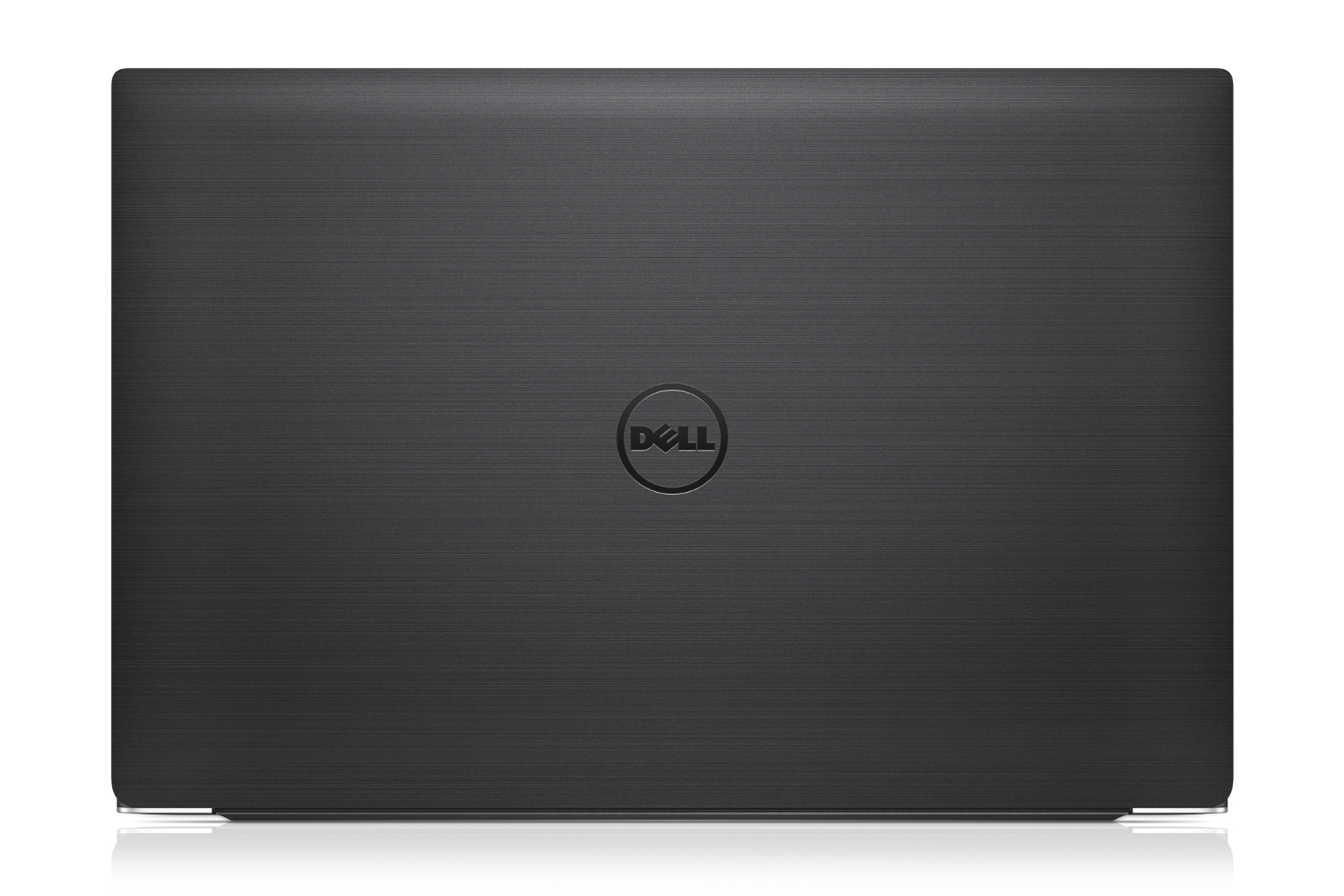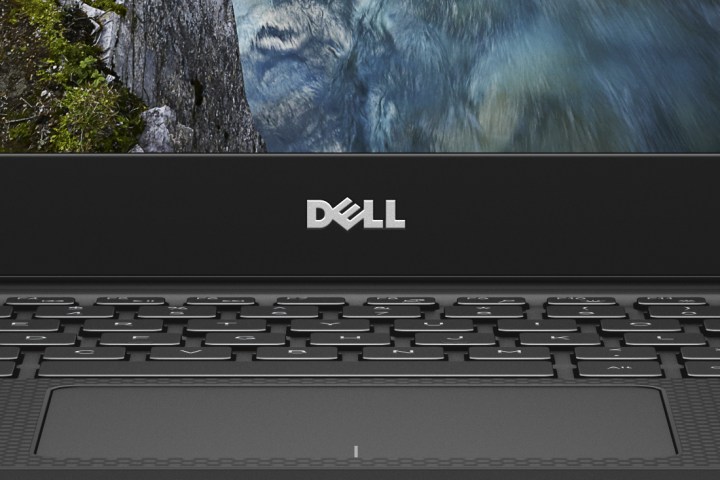
Precision 5520 Anniversary Edition
Launched earlier this year, the Precision 5520 is promoted as the world’s thinnest, lightest, and smallest 15-inch workstation on the market. Typically, the laptop can be configured with sixth- and seventh-generation Intel Core processors, Xeon E3-1505M v6 and Xeon E3-1505M v5 processors, and Nvidia’s Quadro M1200 professional graphics chip. It also includes Thunderbolt 3 connectivity, up to 32GB of DDR4 system memory, and options for M.2 PCI Express-based SSD storage.
But with the new Precision 5520 Anniversary Edition, Dell is locking down on the configuration options. For this limited edition model there are only two processor options, one resolution option, and one battery option. Customers will be locked down to the M.2 storage options as well, meaning hard drives and standard SSDs, along with a second storage option, are not on the menu.
Outside the limited hardware configurations, Dell spruced up the exterior for this limited edition run. The top and bottom are based on anodized aluminum in a dark color Dell calls “abyss.” The chassis sports a brushed finish and an anti-smudge coating so that the laptop still looks pretty after intense fondling. A 20th anniversary logo is provided on the bottom badge, while special desktop wallpapers splash across the screen. The laptop will arrive in special Anniversary Edition packaging, too.
Here are the hardware specifications:
| Screen size: | 15.6 inches |
| Screen technology: | IGZO, 10-point touch input |
| Screen resolution: | 3840 x 2160 |
| Color space supported: | 100 percent Adobe RGB |
| Processor: | Intel Core i7-7820HQ Intel Xeon E3-1505M v6 |
| Graphics: | Intel Pro Graphics 630 (integrated) Nvidia Quadro M1200 (discrete) |
| System memory: | Up to 32GB DDR4 @ 2,400MHz (two slots) |
| Storage: | Up to 1TB M.2 PCI Express SSD |
| Audio: | MaxxAudio Pro by Waves Dual noise canceling digital array microphones |
| Connectivity: | Intel dual band Wireless-AC 8265 Dell DW1820 Wireless AC Bluetooth 4.2 |
| Ports: | 1x SD card reader 2x USB 3.1 Gen1 Type-A with PowerShare 1x Thunderbolt 3 (Type-C) 1x HDMI 1x headphone/microphone combo jack |
| Camera: | Light sensitive HD video webcam |
| Battery: | Six-cell 97-watt-hour lithium ion polymer |
| Dimensions: | 14.06 (W) x 9.27 (D) x 0.45 to 0.66 (H) inches |
| Weight: | ~ 3.93 pounds |
| Operating systems: | Windows 10 Pro 64-bit Windows 10 Home 64-bit Ubuntu 16.04 SP1 (Linux) Red Hat Enterprise Linux 7.3 |
| Starting price: | $1,995 |
Dell Canvas
First introduced in January during CES 2017, Dell expands on the tablet form factor to create a 27-inch touch-based workspace for designers, engineers, CAD operators, and more. It comes packed with a Dell Canvas Pen stylus for drawing and note-taking on screen, and a dial totem for easy settings adjustment so that both hands stay on the Canvas screen. According to Dell, this is a “do” surface.
That said, this is not a stand-alone device. Dell Canvas requires video input via HDMI or DisplayPort (three dedicated ports), and data input/output via a USB connection (three ports). Thankfully, the device packaging comes loaded with everything you need to get started: one Type-C to Type-C cable, one Type-C to Type-A cable, one Mini DisplayPort to Mini DisplayPort cable, one Mini DisplayPort to DisplayPort cable, and one Mini HDMI to HDMI cable.
According to Dell, if the parent PC features Thunderbolt 3 or USB 3.1 with DisplayPort Type-C connectivity, the you can use the Type-C to Type-C cable without having to connect any other cables. But if the parent PC does not have Thunderbolt 3 or USB 3.1 with DisplayPort support, then you’ll need separate video and data connections.
Here are the Dell Canvas specs:
| Screen size: | 27 inches with 20-point touch input |
| Screen technology: | In-Plane Switching (IPS) |
| Screen resolution: | 2560 x 1440 |
| Work area size: | 13.2 (H) x 23.5 (W) inches |
| Aspect ratio: | 16:9 |
| Color support: | 1.07 billion colors |
| Contrast ratio: | 1,000:1 typical |
| Maximum brightness: | 280 nits |
| Supported color space: | 100 percent Adobe RGB |
| Input ports: | 1x Mini HDMI 1x Mini DisplayPort 1.2 1x DisplayPort Type-C |
| User ports: | 1x USB 3.1 Gen1 Type-C 2x USB 3.1 Gen1 Type-A 1x Headphone jack |
| Power adapter: | 130 watts |
| Other: | Built-in pen holder (magnetic) Built-in nibs holder |
| Price: | $1,799 |
And here’s a bit more on the included peripherals:
| Pen type: | Electromagnetic resonance method |
| Pressure levels: | 2,048 |
| Pen tilt range: | Up to 50 degrees from vertical Up to 40 degrees from horizontal |
| Pen tilt recognition: | ~ 0.2mm with zero-degree tilt ~0,4mm with 60-degree tilt |
| More pen features: | Two programmable buttons Two standard nibs Two rubbery nibs Two felt-type nibs Programmable eraser |
| Totem: | Dial-based, knob-based optional |
| Totem technology: | Passive |
Happy anniversary, Precision!
After all of that, Dell provided a few morsels of information regarding its Precision brand. The first Precision tower desktop PC launched in 1997 as the current celebration implies, and at the time it was state-of-the-art. Dell only sold 700 units in the first quarter of its availability, but by the second quarter, Dell sold an amazing 7,000 units. According to the company, the original Precision 400 desktop included a plug-in graphics card with 128MB of onboard memory (likely via the now defunct AGP port), and retailed for a massive $12,000. How about that for some trivia!