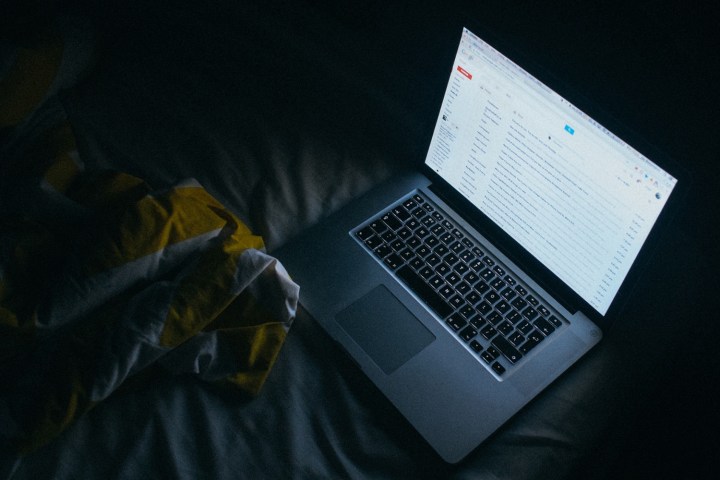
Having good personal security is a major part of keeping yourself safe online. Having a strong password is part of it, but two-factor authentication is considered far safer than a passcode alone. Bloomberg’s report though, suggests that Google may have developed something even safer: hardware ‘keys.’
The system makes use of twin USB devices termed security keys. These would act as their own secondary identifying marker, thereby only letting you log into your Gmail account or equivalent by inserting them into the system you wanted to use. Reportedly you’d need to use both to log in, effectively making it three-factor authentication.
The big advantage of a system like this rather than using your phone is that they are far less conspicuous. Although smartphones have their own security, hackers targeting a high-profile individual would know to go after their smartphone — a device that features remote access — in order to steal their identity. It’s much harder to gain access to a physical device which has no wireless connectivity.
Another big part of the new Advanced Protection Program is that it prevents any third-party applications from accessing your data. Although that’s quite an extreme measure, it’s designed to cater to politicians and executives who should value security over ease of use for sensitive data. One cited example in Bloomberg’s report is the hack of the Democratic National Committee emails in 2016, which could potentially have been prevented with improved security from some of those who had access to them.
It’s not clear as of yet if Google will offer this new security system to everyone, or if it will simply market it privately to business heads and politicians. If it proves popular, however, it wouldn’t be a surprise to see this sort of service appear for other providers in the future.
Whatever it ends up becoming, Google’s new Advanced Protection Program is expected to debut within the next month.
In the meantime, if you need help improving your security, consider a password manager.
Editors' Recommendations
- Here’s why people are saying two-factor authentication isn’t perfect
- Nest makes two-factor authentication mandatory for its smart home devices
- Twitter no longer needs phone numbers for two-factor authentication




