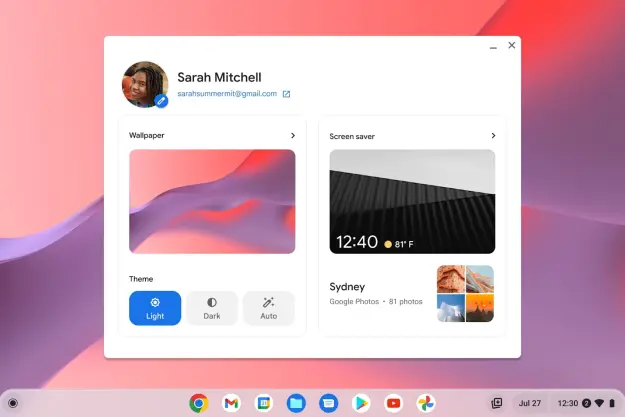As more people purchase top Chromebooks, there’s an increasing need for dongles, docks, and other accessories to pair with new devices. With that in mind, Google is working with its partners on introducing a new docking station category for the Works with Chromebook program that was unveiled in 2020.
This means you’ll see new Google-certified USB-C docks and hubs catered just for Chromebooks on store shelves soon. Targus, Hyper, Acer, Belkin, and StarTech.com are just a few companies that will be creating the docking stations.
Google says the docking stations are made for people who use Chromebooks at home or in the office, or “need a seamless docking experience no matter where they are.” All of these hubs will carry an official “Works with Chromebook” badge on the packaging.
These new Works with Chromebook docks can run automatic firmware updates alongside automatic Chrome OS software updates. There are also two types of docks — large docks that can work with up to three external displays, and smaller docks that work with just one display. Finally, despite the Works with Chromebook certification, all of these docks will also work with Windows and MacOS devices.

Right now, there are a couple of docking stations that have been announced by Hyper. There’s the $240 HyperDrive 14-port USB-C Docking Station, and the $80 HyperDrive 5-port USB-C Hub for Chromebook. Also in the works is the $50 HyperDrive USB-C 2.5Gbps Ethernet Adapter.
According to Hyper’s press release, all of these products have “undergone Google’s stringent tests and are certified to work seamlessly with your Chromebook.” Product pages for these new hubs are not yet live at the time of writing. Availability is set for August.
Targus is also planning two docking stations. Its products are of a similar nature: A desktop solution and a travel solution for workspaces on the go.
Of course, nothing prevents you from using any ordinary USB hub with your Chromebook, but having a certified one is nice. Since these new hubs are officially checked by Google, using them will guarantee that your device won’t be damaged.
Editors' Recommendations
- The most common Chromebook problems and how to fix them
- Google Chrome is getting a complete overhaul for its birthday
- This laptop completely changed my perception of Chromebooks
- Steam enters beta on Chromebooks, tripling number of supported devices
- This docking station solves the M1 Mac’s biggest weakness