Grammarly, one of the biggest names in writing tools, is adding AI-generated text to its repertoire on the heels of the wild popularity of ChatGPT. Known as GrammarlyGO, this new tool is focused on improving writing rather than replacing the writer.
GrammarlyGO will roll out in beta form to existing users in April. All tiers, including developers, business, education, and premium users, will have access. You can even use GrammarlyGO with a free account.
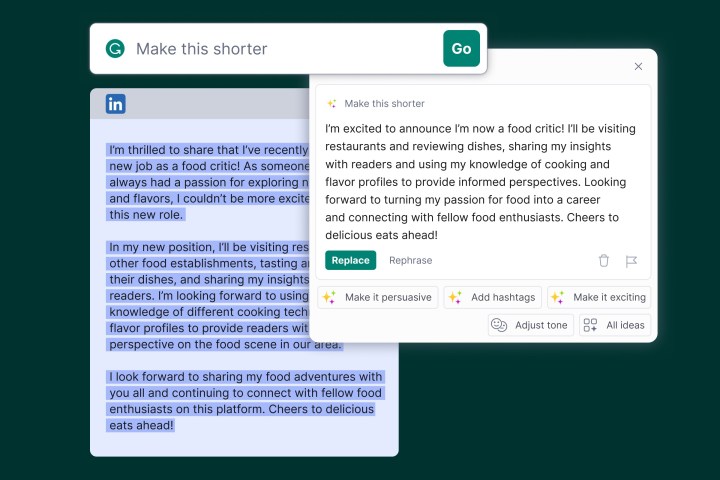
Many generative text options are available, with ChatGPT being the most prominent, so you might wonder what makes GrammarlyGO different. The company told us Grammarly’s 14 years of expertise in AI assistance and responsible development sets it apart from the rest.
GrammarlyGO uses contextual awareness and personalization, accounting for your writing style and brand considerations for businesses. The writing purpose and the format can be specified as well.
The AI suggests relevant prompts to jump-start the process. Workflow stays fluid with GrammarlyGO, according to the company, and it’s available within the applications and websites you already use.
GrammarlyGO can create a tailored draft, reply to emails with one-click prompts, and rewrite a passage to change its tone or make it more professional. The ability to personalize the AI is a significant difference, which could place the tool in the same tier of chatbots as Microsoft’s Bing Chat.
Grammarly is used daily by 50,000 teams and 30 million people. The company promises enterprise-grade security and privacy, along with inclusive communication, fine-tuned by a team of linguists. Nonetheless, Grammarly will certainly want to avoid some of the disturbing responses that Bing Chat has generated.
GrammalyGO will start rolling out in April in the U.S., Canada, the U.K., Australia, New Zealand, Germany, Poland, Ukraine, and Japan. The generative text feature will be off by default, but can be enabled in Settings when available.

The company notes on its website that administrators can disable GrammalyGO for their entire team if it’s not wanted. GrammarlyGO will not be available to K-12 schools at launch.
As a beta launch, you shouldn’t expect perfection. It’s always a good idea to carefully read anything an AI writes and double-check facts. To get ready for the beta launch of GrammarlyGO, simply install the Grammarly extension for your browser or download the app on your computer or phone. Windows, Mac, iPhone, and Android are supported.
The lingering question is if Grammarly is using ChatGPT or not. Grammarly has been using AI to power its proofreading tool for years, but it’s unclear if the company is using the GPT model that ChatGPT is built on or not.
Editors' Recommendations
- The best ChatGPT plug-ins you can use
- ChatGPT AI chatbot can now be used without an account
- Copilot: how to use Microsoft’s own version of ChatGPT
- Is ChatGPT safe? Here are the risks to consider before using it
- What is ChatGPT Plus? Here’s what to know before you subscribe



