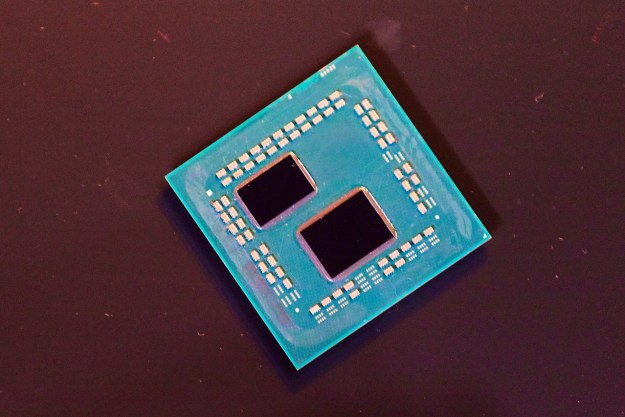A step was taken toward the restoration of net neutrality regulations when the U.S. House of Representatives voted to approve the Save the Internet Act this week.
According to The Verge, the Save the Internet Act was approved on April 10, with 232 votes in favor of the measure and 190 votes against it. Also known as HR 1644, the Save the Internet Act is a bill intended “to restore the open internet order of the Federal Communications Commission [FCC].”
While the Save the Internet Act seemingly now has a chance to restore net neutrality, that chance still looks relatively slim. There is still significant opposition to the bill, which is unlikely to pass the Senate. It would need 60 votes to do so and, according to The Verge, the bill hasn’t been able to get those votes. In addition, the White House issued a statement saying that President Donald Trump would veto the bill if it were presented to him.
Essentially, if the Save the Internet Act does become law, the measure would reinstate the net neutrality protections that were established in 2015 by the Obama administration’s Open Internet Order,which was repealed in 2017. The Open Internet Order was intended to preserve net neutrality, which is the concept that consumers are given equal internet access and/or speed by their internet service providers (ISPs) and that their access won’t be slowed down or blocked by their ISPs if they choose to access certain kinds of online content or online services from their provider’s competitors.
Under the Save the Internet Act, net neutrality protections such as the prohibition of internet service providers blocking or throttling their customers’ internet access would be restored. The act would also, as the The Verge notes, establish the FCC as “the main authority to enforce those rules” and give the commission the authority to penalize ISPs who violate the net neutrality rules. The restoration of the FCC’s authority would be in large part due to classifying the ISPs as “common carriers” under Title II of the Communications Act. Title II common carriers are generally more closely monitored when it comes to violating regulations.