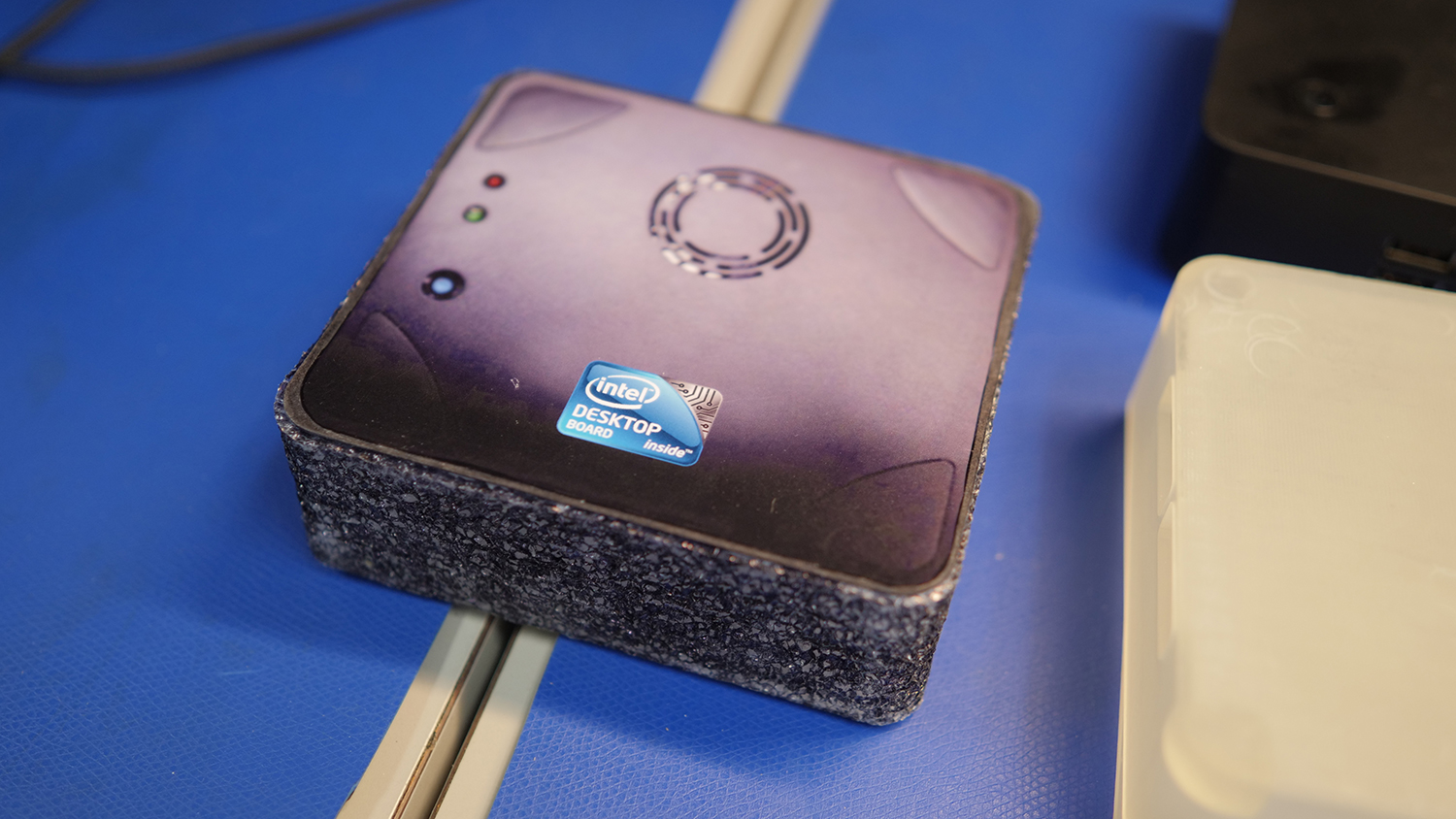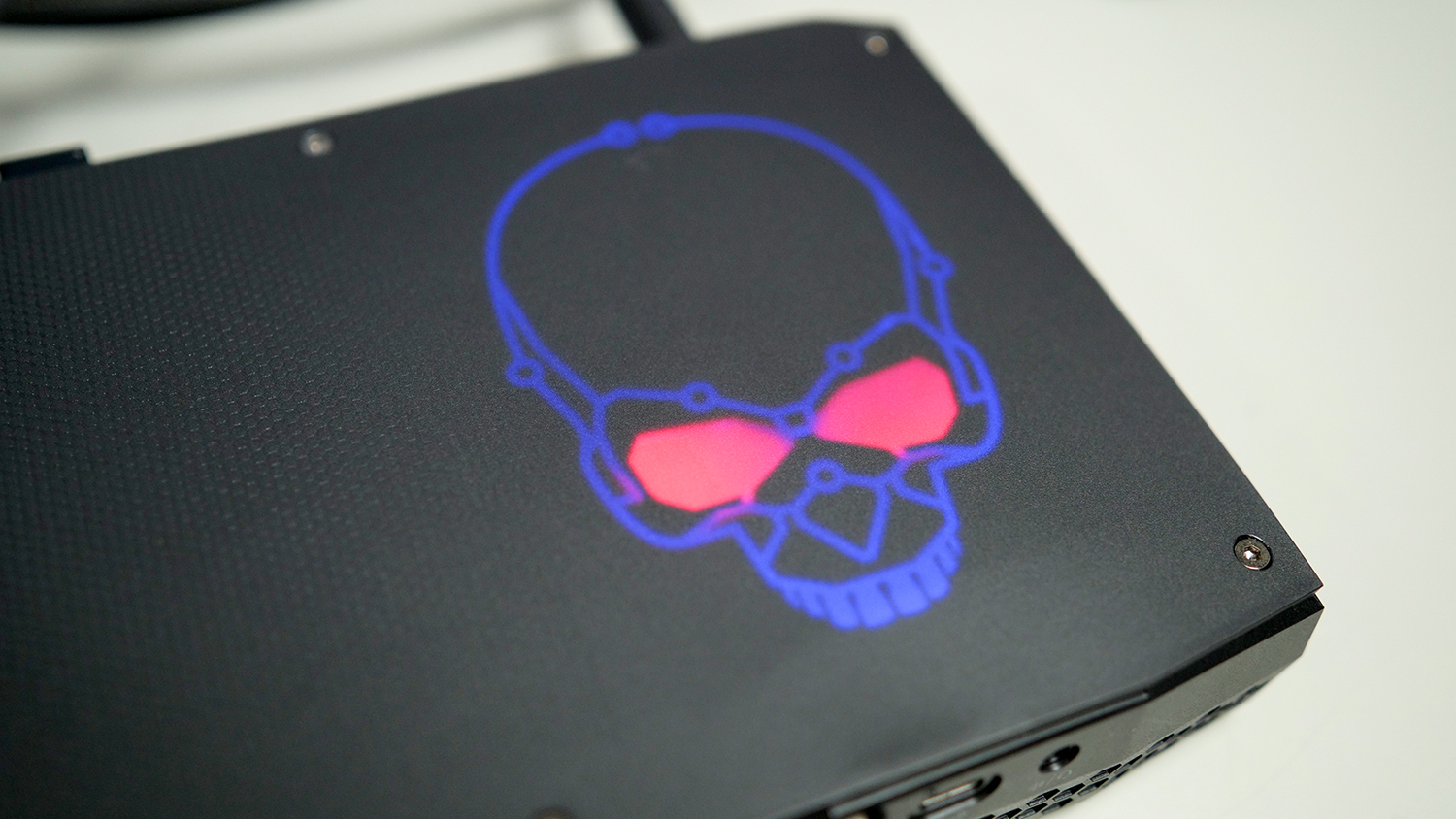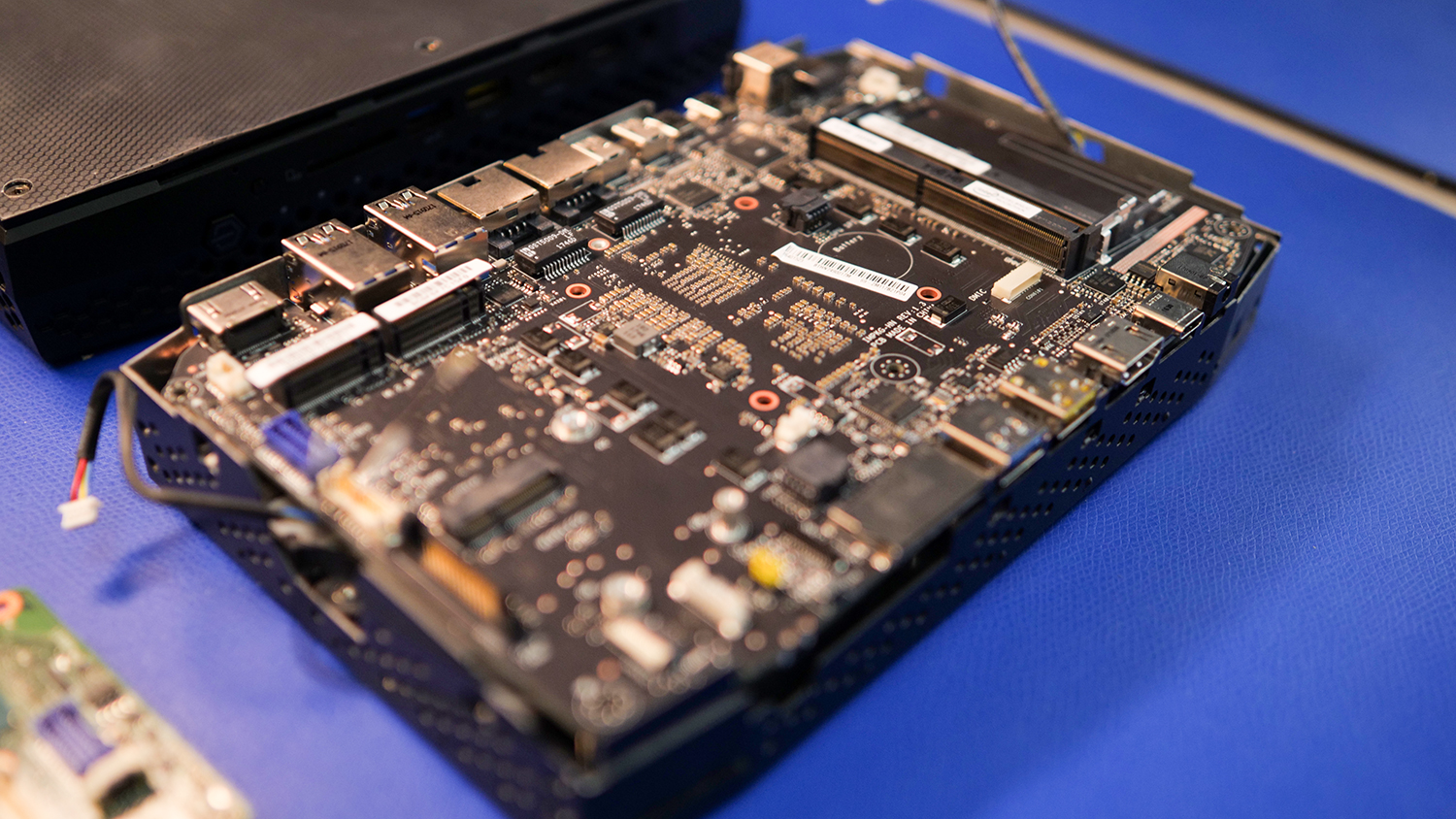Everyone knows Intel as a chipmaker, but its influence extends well beyond the CPU. Today’s laptops wouldn’t be ultra-thin if it weren’t for Intel’s ultrabooks, upgrading a desktop wouldn’t be easy if not for the company’s ATX standard, and graphics cards couldn’t connect to laptops over Thunderbolt if Intel didn’t push that new standard.
The company has many other projects, such as its Next Unit of Computing, better know as the NUC. Since 2012, the NUC team has worked to make desktop computers as small as possible. John Deatherage, Director of Product Marketing at Intel, told Digital Trends the project started from this notion for a cutting-edge yet compact PC.
“Wouldn’t it be wonderful if we could build something that was really small, but also kind of was where we wanted computing to go,” Deatherage said, “instead of where it had been.” That’s exactly what Intel has attempted to do.
From small to fast
NUC started with a question. Just how small can a desktop PC be? Six years ago, when the NUC project started, that wasn’t an easy question to answer. The NUC team’s first order of business was deciding on a size small enough to impress, but large enough to implement. They finally settled on a foam model about four inches on a size, and an inch and a half thick.
That size came with limitations. “For the initial product we kind of had to shoot down the middle with a Core i3,” Deatherage recalled, “we thought that might serve a number of different markets.” Core i3, being the least powerful processor in the Core line-up, is also the easiest to cool. Its success, and improvements to Intel processors, meant the i3 was soon followed by a Core i5 model in 2013 and, eventually, a Core i7 in 2015.
It’s not just size that made the NUC unusual. Customization also played a role. While the processor can’t be replaced, the RAM and hard drive can be upgraded — in fact, most NUCs are sold as kits that don’t come with either. “It’s kind of in our DNA that a certain amount of flexibility in the configuration ought to be here,” Deatherage said. Most small computers ditch customization for sake of size, but the NUC team thought that’d be the wrong move. The team knew businesses and hardcore do-it-yourself enthusiasts both want control over the hardware.
They finally settled on a foam model about four inches on a size, and an inch and a half thick.
As with most of Intel’s initiatives, though, direct sales aren’t the entire point. Products like the NUC are important as proof-of-concept. Before the NUC, small Intel-powered computers were still at least the size of a phonebook. Today, there’s a variety of pint-sized PCs including the Alienware Alpha, Gigabyte Brix, and Zotac Zbox. Most of these systems also target either businesses or enthusiasts, promising a small box that’s nearly as functional and upgradable as a full-sized desktop PC.
Joel Christensen, General Manager of Intel’s Systems Product Group, doesn’t mind this competition. Inspiring such systems is the entire point. “We view ourselves as somebody who should be inspiring the industry to come along with us,” he told Digital Trends. “We want others to bring other ideas and other solutions to the table.” Without Intel’s work, others likely wouldn’t have introduced their own small form-factor desktops or, if they did, they wouldn’t be as prolific as they’ve become.

The new frontier
The original NUC team’s goal was to engineer a small yet capable PC, proving it possible to fit serious compute power in the palm of your hand. That goal was met — and even surpassed — but NUC wasn’t done. Instead of falling into a routine, the team has moved the goalposts. Now, they want a tiny computer that can not only handle everyday computing, but also game.
It’s not a novel concept. The Alienware Alpha, for instance, is essentially Dell’s attempt to apply the NUC’s values to a gaming machine, and it’s had success. Intel wants to go a step further with a far smaller rig that relies entirely on its own hardware. The first attempt was Skull Canyon, a small PC with an Intel quad-core processor and the company’s own Iris integrated graphics.
“We’re putting a 100-watt processor in 1.2-liters. When we started, our engineers wouldn’t have dreamed of that.”
“Usually the enthusiast machine is the big machine, the big gaming machine, right?” Deatherage explained. “I think we saw the opportunity as we got into Core i7, and we took a little bit of a taste, and said ‘Oh yeah, there is an appetite for a seven and a four-by-four form factor.’”
Skull Canyon was far more powerful than any previous NUC, but as we found in our review, it wasn’t perfect. Iris graphics had limits. Late last year, Intel acquired the missing piece of the puzzle with a deal that brought AMD’s Radeon Vega graphics to a select few processors. NUC has used those processors to build Hades Canyon, which is far quicker than its predecessor, offering performance that compares closely to a mid-range discrete graphics chip from Nvidia, like the GTX 1050 Ti.
Putting Vega graphics into Hades Canyon was only half the battle, however. The NUC team also had to keep it cool under stress. Deatherage highlighted the challenging, saying, “We’re putting a 100-watt processor in a 1.2-liter form factor. Six years ago, when we started on this journey, our engineers would have never dreamed about doing that.”
More power means more heat, and that became the key challenge in Hades Canyon’s design. NUC engineer Greg La Tour said the problem forced an engineering re-think. “In future NUCs coming out […] the thermal challenge was tremendous. I don’t think we’ve had 100 watts in anything aside from full ATX towers in the past,” he told Digital Trends.
The solution? A new, vapor-chamber cooling design, like that used in the Xbox One and Razer Blade Pro. It’s essentially a small-scale, self-contained liquid cooler. “There’s a space that has water inside it. And then there’s different structures to allow it to condense and go through a vapor cycle,” La Tour explained, “which allows for a very efficient thermal transfer.”
Six years on, NUC’s just getting started
Hades Canyon potential as a small game machine is enticing. It could finally offer gamers a simple, small, all-in-one solution, which can be attached to either a monitor or a TV. It’s nuts to think of: At 1.2 liters, the Hades Canyon NUC is roughly a quarter the size of a PS4 Pro, but nearly matches that console in raw power.
Squeezing so much juice into such a small package opens a new avenue for NUC, one that no longer needs to focus on everyday compute and can expand into serious gaming and workstation use. If successful, the NUC’s small size may no longer seem exceptional — but instead become the new standard.
Editors' Recommendations
- Update your PC: Intel has fixed Alder Lake’s biggest gaming problem
- CyberPowerPC is selling a gaming PC with the first discrete Intel graphics card
- For the first time in 14 years, AMD beats Intel in PassMark desktop market share