Getting a new graphics card for its MSRP in 2022 is nearly impossible, so it's more important than ever to take care of your current GPU. Sure, a nice dusting with an overpriced can of compressed air works, but there's more you can do: Repaste it.
Replacing the thermal interface material, or thermal paste, on your graphics card can lower temperatures, reduce noise levels, and improve performance, and in the case of old cards where the original paste has dried out, extend its lifespan considerably.
Although it might be a little intimidating to do, it's not as hard as you might think. Here's how to repaste your graphics card.

How to repaste your graphics card
Before you can actually repaste your GPU, you need to disassemble it. Since the exact method for doing so is different for every card, a good idea would be to look up videos on YouTube of your GPU being disassembled. You can also look up forums or social media threads on your card to see if others have documented their experiences there.
If you cannot find one, don't worry — the chances are that whether or not you're using an Asus ROG Strix GTX 1080 or an AMD Radeon Vega 64, there are some general rules of thumb that should get you through the process.
Take a picture of your card when it's still assembled because that'll help you reference which screws go where when you need to reassemble the card.
In this example, I am using is an EVGA RTX 2080 TI XC Ultra. Fortunately, this card only has four screws that separate the cooler from the PCB itself. Yours may have more, especially if you're using a blower-style cooler, in which you'll need to remove the PCIe bracket.
There are two things to pay attention to once your cooler is separated from the PCB: fan connectors and thermal pads. Depending on what company makes your card, the thermal pads might be more brittle, causing them to rip upon separation. The same can be said about the fan connectors, but if you slowly separate the cooler from the PCB with due care, you should be OK. If you meet resistance, stop, and double-check everything before continuing.
If your thermal pads do rip in the process, not to worry — you can purchase higher quality Arctic thermal pads for less than $20.
Note: Some graphics card warranties are voided when you remove the cooler, so if that's of concern to you, double-check with your card documentation, or on the manufacturer's website before beginning.
Step 1: Get an alcohol prep pad and remove the thermal paste. Don't worry about cleaning the capacitors — you only need to clean the die as much as possible. Be sure to clean the cooler's cold plate, too.

Step 2: Grab your thermal paste. I tend to lean more towards higher-end pastes, like Arctic MX-4, Thermal Grizzly Kryonaut if you can afford it, or Noctua NT-H1, which is one of thebest thermal pastes you can buy.
If you're using Thermal Grizzly, make sure to buy Kryonaut, not Conductonaut — the latter is a liquid metal solution that is excellent, but it is far from beginner-friendly.
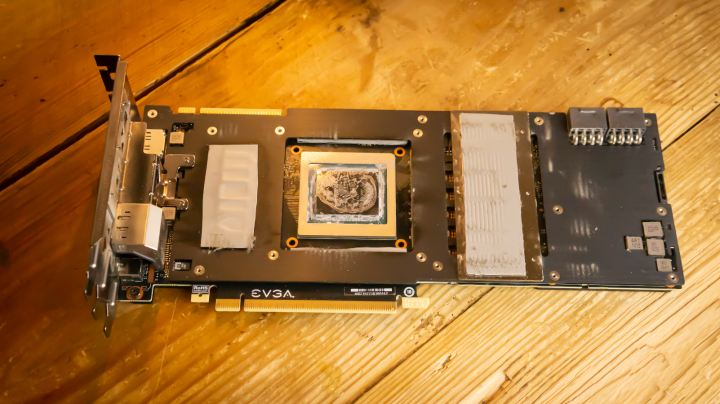
Step 3: Put a pea-sized drop of thermal paste on your card's die and you can either spread it on or drop the cooler back on and let pressure do the spreading for you. Don't worry too much about this step, though, as you can't really put too much on — it'll just make a mess, rather than risking damaging anything or having an overtly negative effect on cooling performance.

Step 4: Now it's time to reassemble your GPU. Pay attention to any fan cables or RGB cables that you may have disconnected during disassembly because I'm sure you don't want to have to take the card apart again to plug your fans in. Just go in reverse order and you're good to go. All you need to do is reinstall your graphics card and you're done. Congrats!

Where to buy everything
You can never be too prepared for any experiment or clean-up, right? Luckily, you may have almost all of the parts you need to get started. I happened to have the Noctua NH-T1 paste on-hand from air coolers I've purchased. The screwdriver, alcohol, thermal pads and an anti-static wrist strap can be found on Amazon.
When I bought my EVGA RTX 2080 TI XC Ultra back in 2019, I never would've thought that three years later it'd still be getting the frame rates I need in-game. However, with a quick repaste, I can still get my card to run at 100% without high temperatures. Now you can too.
Editors' Recommendations
- How to install a graphics card
- Nvidia RTX 50-series graphics cards: news, release date, price, and more
- 10 best graphics cards of 2024: finding the best GPU for gaming
- How NVIDIA leads the world by making AI user-friendly
- The most common GPU problems and how to fix them





