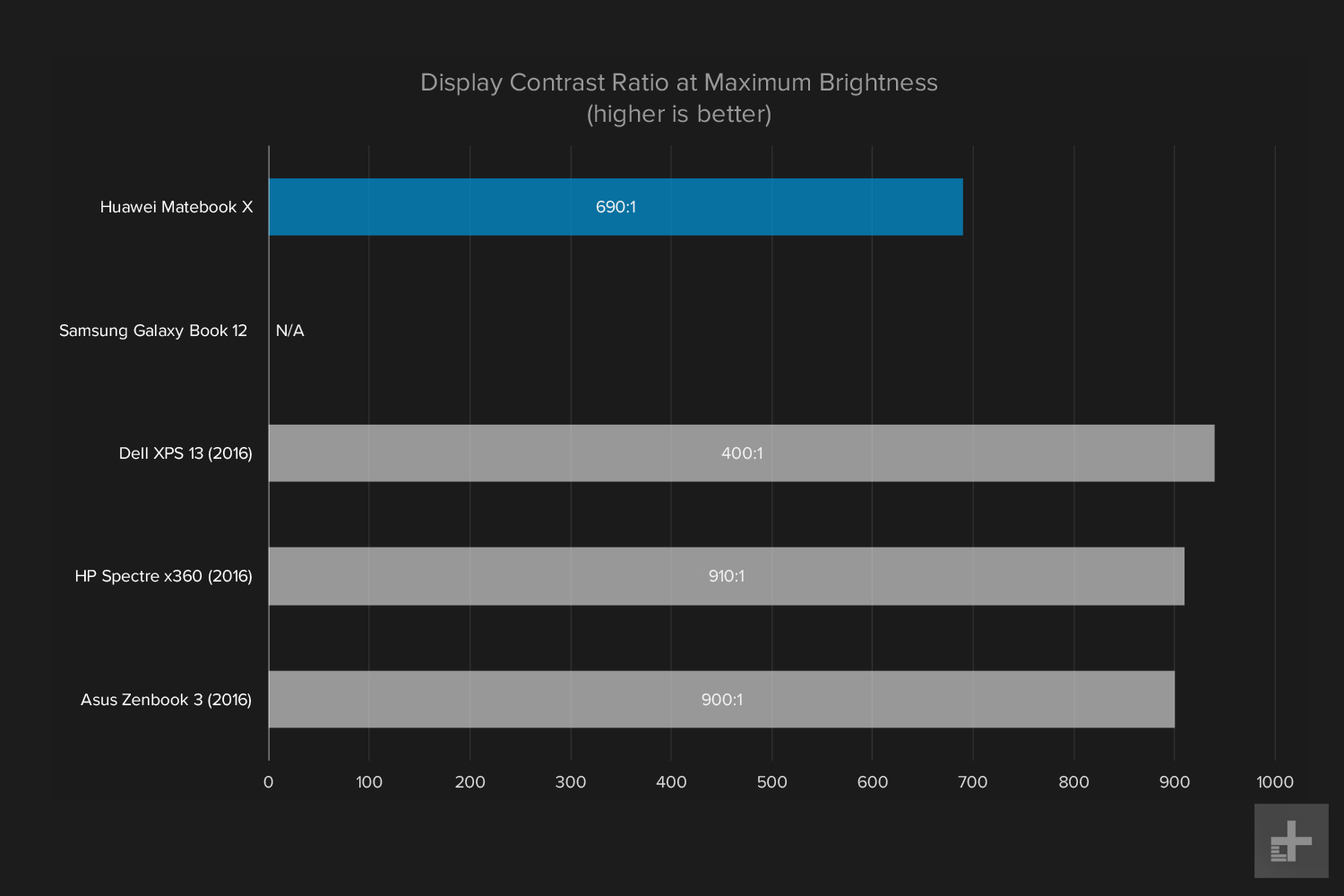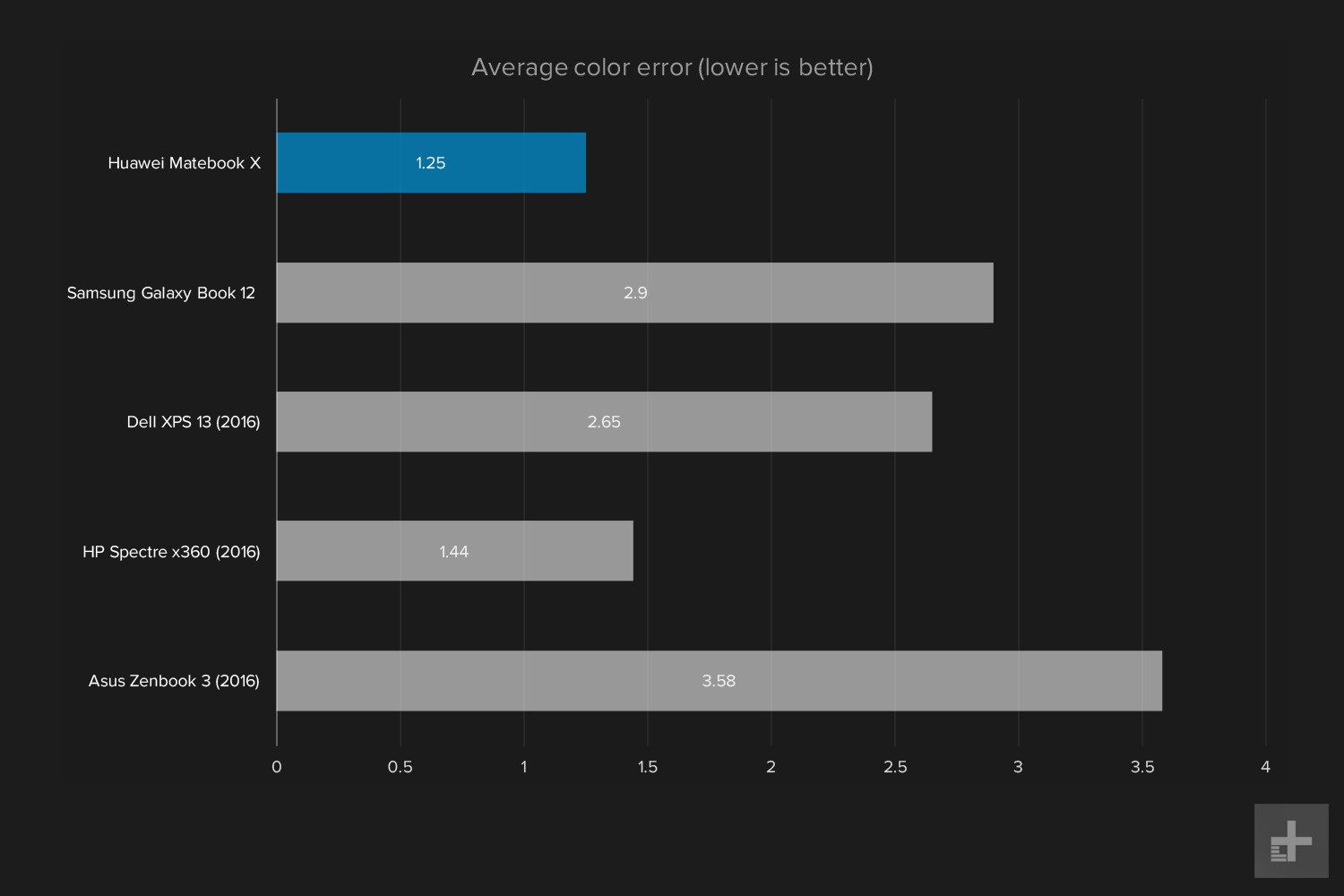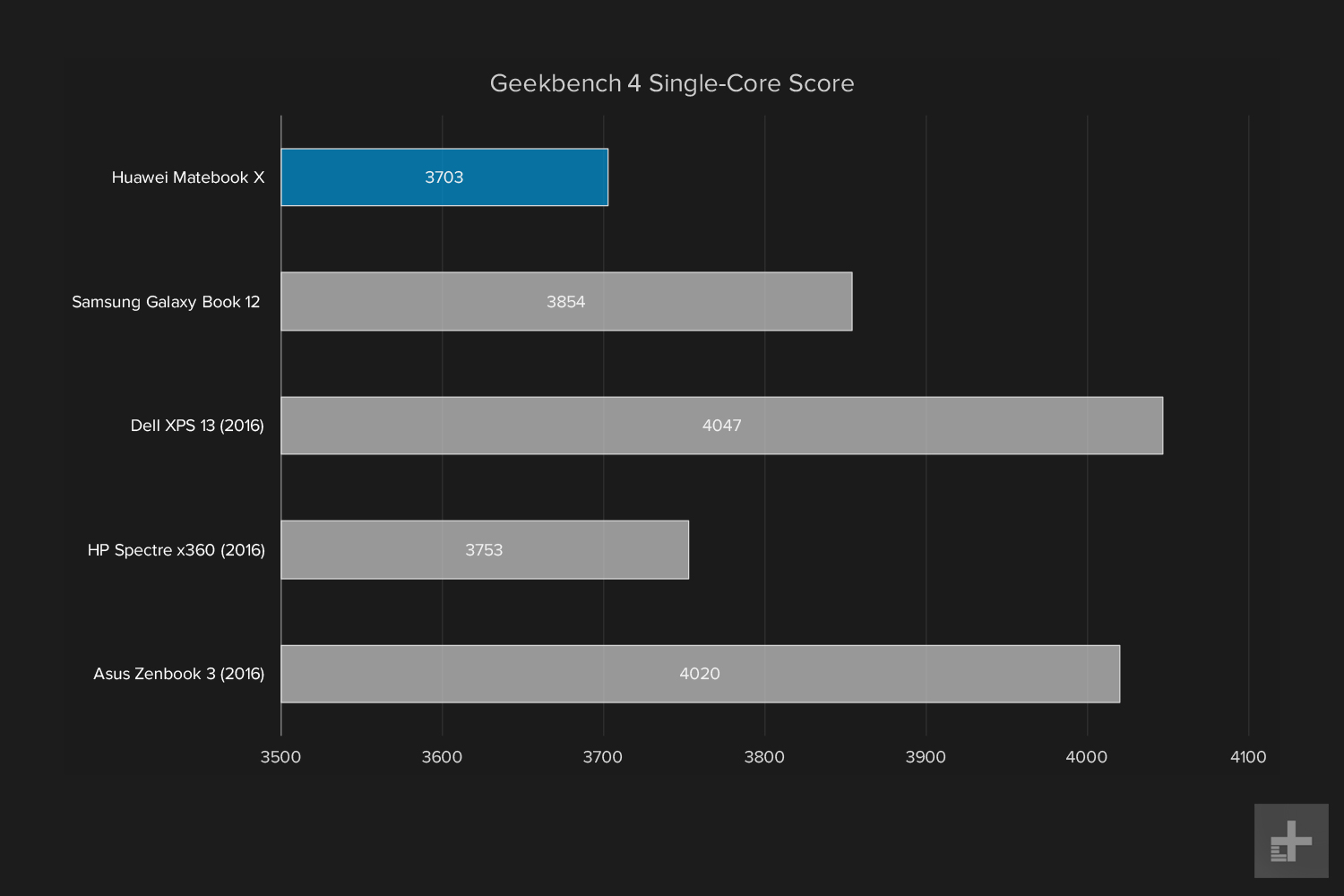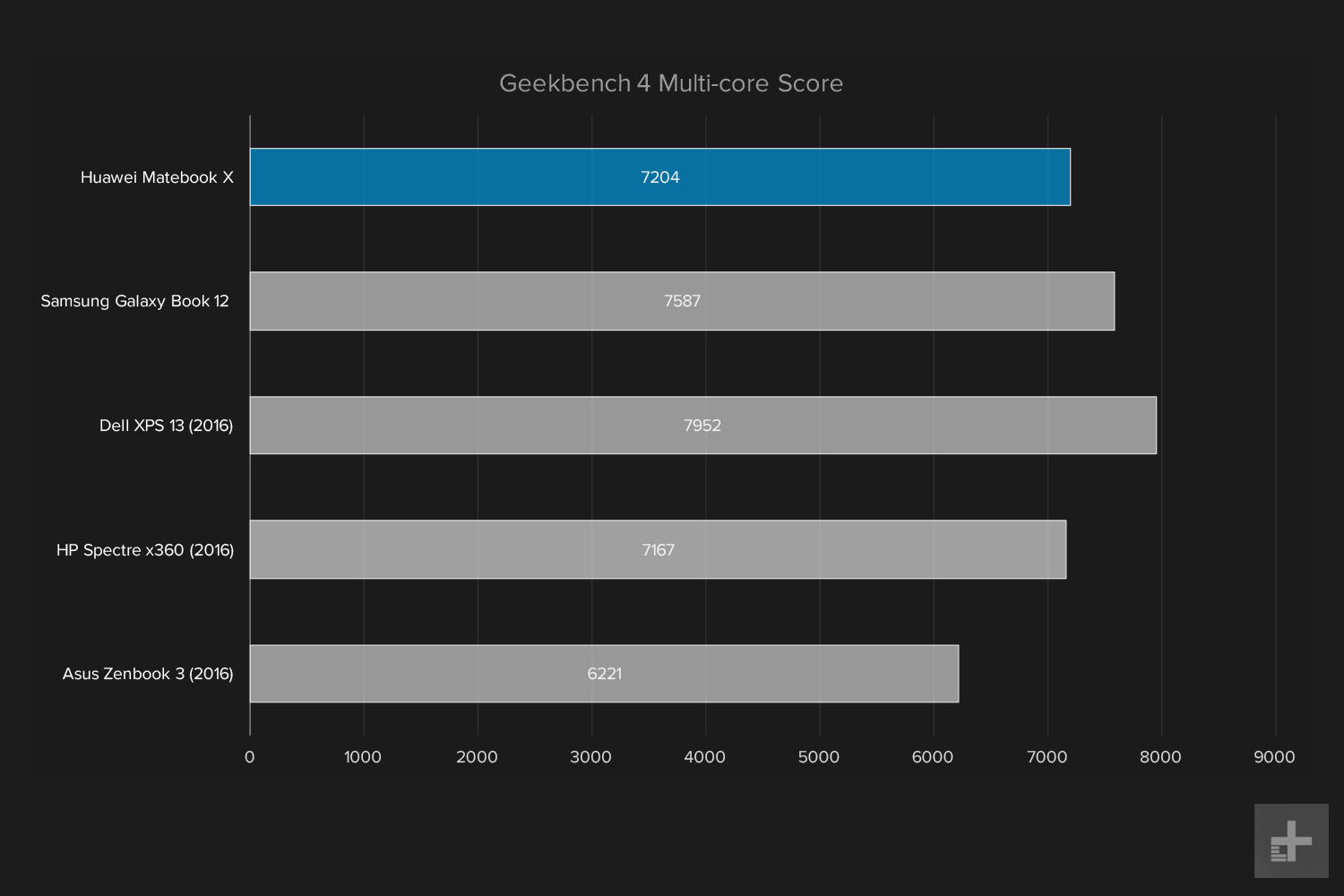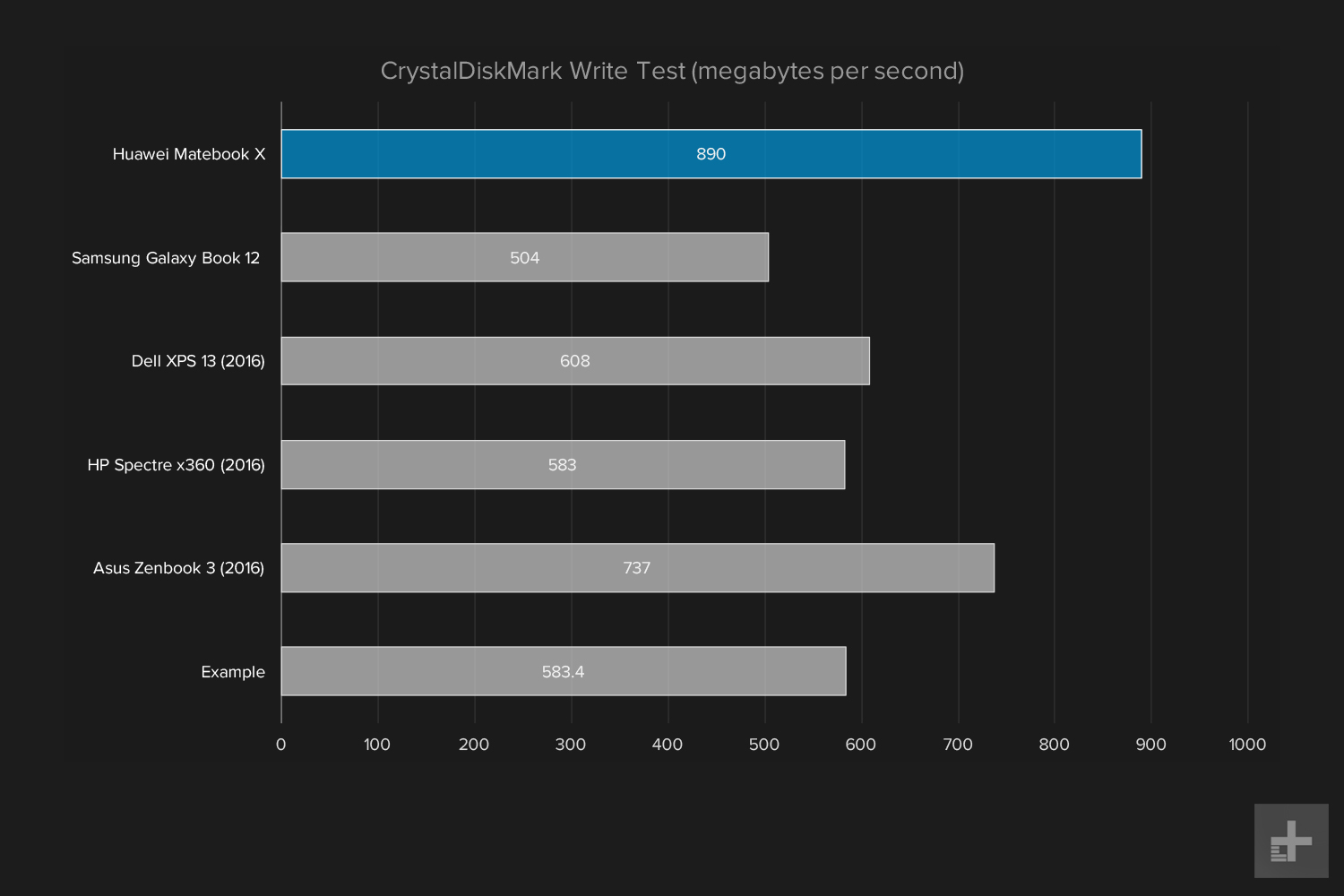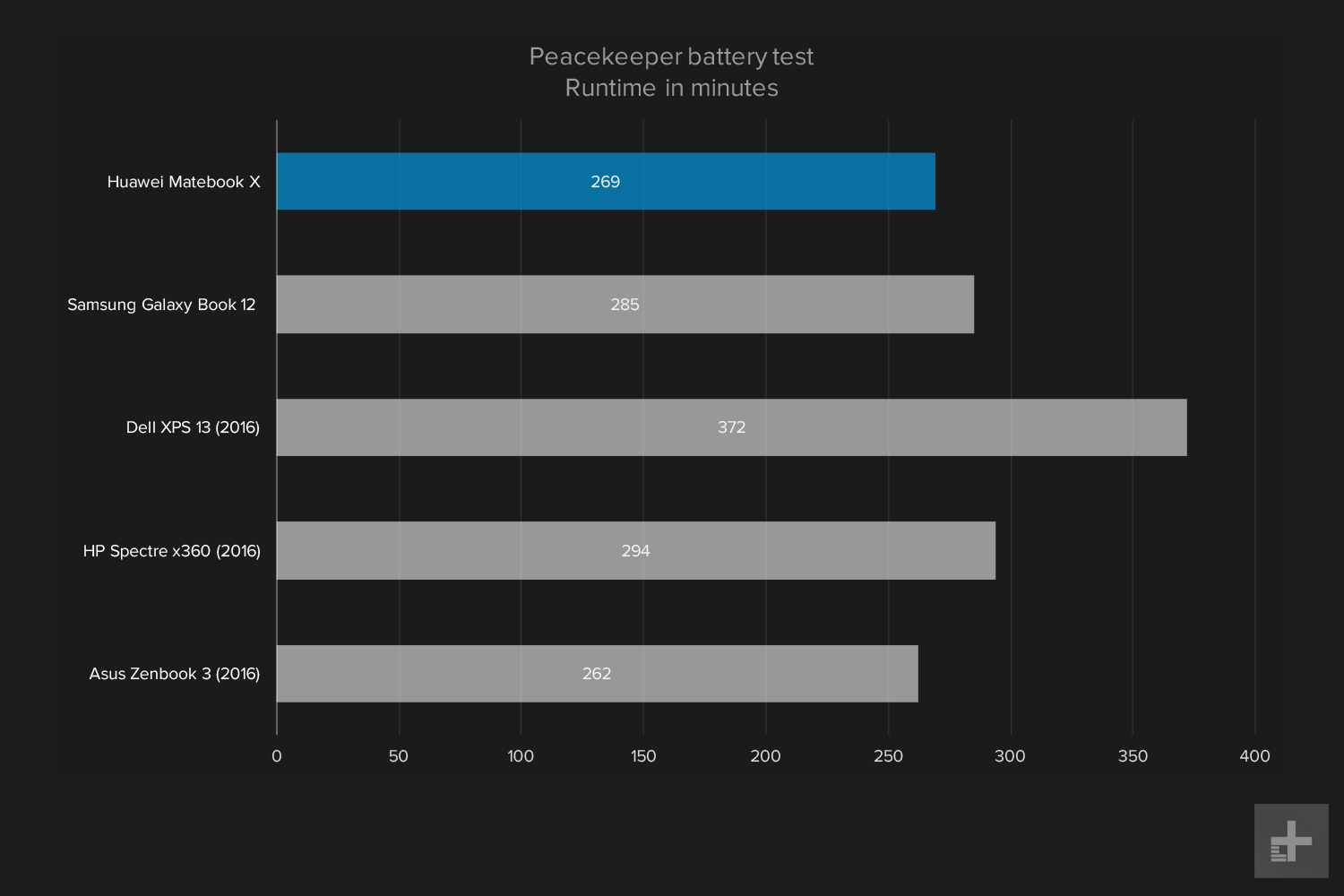- Precise design
- Excellent keyboard
- Color-accurate display
- Modest battery endurance
Huawei is a name that you’ve probably heard of, though if you’re not deep into smartphones, you may not know from where. The Chinese giant has earned a small following in the west, built on the back of its affordable yet feature-rich smartphones. The Huawei Honor 8 Pro, which recently received a Recommended award from us, is the perfect example. The company doesn’t want to be limited to smartphones, however. It’s eyeing the PC, and launched its first efforts in North America last year. The original Matebook tried to serve as a budget alternative to Microsoft’s Surface Pro, but terrible hard drive performance and a small battery left it unable to compete. Our Huawei Matebook X review will examine if the company’s second effort fares better.
Huawei hasn’t backed down here. It’s returned this year with several new products, one of which is the MateBook X. Instead of targeting the Surface Pro, the MateBook X is going after Apple’s 12-inch MacBook, and Asus’ Zenbook 3. To do so, it equips the usual set of hardware for a high-end, super-thin PC. That means an Intel Core i5-7200U processor, 8GB of RAM, and a 256GB hard drive. And the price? $1,100
Frankly, internal components won’t make-or-break the MateBook X. Huawei’s notebook competes in a category that’s all about attractive design and long battery life. Does it have what it takes to make it out on the open road?
Similar, but not a clone
It’d be easy to dismiss the Matebook X as a MacBook clone. The two systems look very similar, right down to all-metal unibody design and Huawei’s suspiciously spacey take on the color gray. The two systems even place the speakers in the same location.
There are subtle differences, however. The MateBook X has thinner display bezels, which gives it a smaller overall footprint, and helps it retains an upscale feel. Despite that, Huawei found room to squeeze in an extra USB Type-C port (the MacBook only has one).
Admittedly, it does lack the precision refinement found in the 12-inch MacBook. Apple’s industrial design is famous for a reason, and as a result, the MacBook feels more robust. This is present in subtle touches like the overall balance of the chassis, and the smooth action of the display hinge.
Even so, the MateBook X is well crafted. It seems solid no matter how it’s held and resists even purposeful attempts to flex the chassis. In fact, we prefer it to the Mac’s design – while not quite as refined, its thinner bezels and extra port add functional benefits. We do think it a step behind the Asus Zenbook 3, however, which is still the slickest laptop we’ve laid hands on.
Thin on ports, of course
Aside from the two USB Type-C ports previously mentioned, the MateBook X also has a headphone jack. And that’s it. There’s no card reader. Wireless connectivity includes 802.11ac Wi-FI and Bluetooth 4.1.
Huawei says some markets will receive a small MateDock 2, which adds extra ports, and/or a USB-C to USB Type-A adapter. Our review unit didn’t ship with either accessory.
A surprisingly superb keyboard
Ultrathin
We prefer the Matebook X to the Mac overall.
Apparently, no one told Huawei about the problem. It simply isn’t here. The keys boast 1.2 millimeters of travel, which is slightly limited compared to devices like the Dell XPS 13, but superior to the MacBook’s 0.5 millimeters, and the Asus Zenbook 3’s 0.8 millimeters. In fact, the Huawei’s keyboard felt great. Blindfold us, and we’d never know it belongs to a laptop less than half an inch thick.
Keyboard backlighting is standard. The lighting looks even beneath each key, and there’s minimal light leak. However, only two brightness settings are available. While that is not uncommon, we prefer to see more choice in brightness selection.
A large touchpad can be found under the keyboard. It supports all Windows Precision Touchpad features and proved responsive in day-to-day use, including multi-touch gestures. That’s good, because a touchscreen is not available, even as an option. Clicking the touchpad produces a slightly hollow sound, so Huawei could do more work to tune that action – but that is a minor complaint.
Above the keyboard is a fingerprint reader which serves as the power button. It’s Windows Hello compatible, and worked incredibly well – better than any Windows-compatible fingerprint reader we’ve tried in years. It’s a convenient extra that shaves a few seconds from the time between when you open the notebook and when you start using it.
Great to look at…
Huawei ships the Matebook X with a 13-inch, 2,160 x 1,440 display with a 3:2 aspect ratio, which means it’s taller relative to its width than the more typical 16:9 notebook screen. Its pixel density works out to about 200 pixels per inch. That’s a bit behind the 12-inch MacBook, which boasts 2,304 x 1,400 resolution, and quite a bit better than the Asus Zenbook 3, which is stuck at 1080p.
Though it’s at a slight pixel disadvantage against the MacBook, it’s hard to tell the difference in normal use. The display looks extremely sharp in all situations. Better still, it also looks vivid and bright. High-resolution photos appear crystal-clear and look just as they should in real life. While the Macbook looks every bit as vibrant, the Zenbook 3 is at a disadvantage, as red and blues look dull on its screen.
Our tests confirmed what our eyes told us. We found it offered excellent color accuracy, hitting an average color error value of just 1.25. Lower is better in this test, and anything below one is difficult to notice with the human eye, so that’s a great result. We also saw a solid brightness of 377 nits and a color gamut that covers 100 percent of sRGB. Both figures are right in line with top-tier competitors like the Zenbook 3, or even Dell’s XPS 13.
There’s just one weakness – contrast. Our test showed a contrast ratio of 660:1, while most competitors exceed 900:1. It didn’t make a noticeable difference in most situations, but the background of a dark movie can often look rather gray, instead of inky black. The category standout in this area is Samsung’s Galaxy Book, which has an OLED display, and boasts deeper black levels than any other laptop or 2-in-1 we’ve tested.
…and great to listen to
Audio is another place Huawei doesn’t follow the ultrathin notebook script. The MateBook X features Dolby Atmos branded speakers that put out surprising oomph. While it obviously can’t compete with a decent pair of desktop speakers, the notebook’s tiny sound system serves up serious volume and even a hint of bass. Push the volume up far enough, and the limits of the system break down into distortion and an ever-present hiss. But the audio becomes more than loud enough before it reaches that point.
The Core i5 performed as expected
Our review unit arrived with a Core i5-7200U processor and eight gigabytes of
All the systems in the graphs have some form of Core i5 processor. The benchmark scores are tight in Geekbench 4 single-core testing. Huawei’s Matebook X comes in at the bottom with a score of 3,703, but that’s only 8 percent below the fastest system, Dell’s XPS 13 with Core i5-7200U.
Geekbench 4 multi-core, scores are similarly closed, but the Huawei gained some ground here with a mid-pack performance. Again, though – the differences are minor.
Blindfold us, and we’d never know the keyboard belongs to a laptop less than half an inch thick.
Handbrake, our most strenuous test, put the Matebook X in front of the Asus Zenbook 3, but behind larger peers like the Dell XPS 13. This test, which involves transcoding 4K video from h.264 to h.265, took over 20 minutes to complete. That’s enough time to start seeing the thermal limitations in each notebook, and the scores spread as a result.
With that said, though, the Matebook X is not ideal if video transcoding or encoding is task you’d often perform. The Core i5-7200U will do in a pinch, but a quad-core processor would be preferable, and that’s not available in any half-inch thick laptop.
What about the MacBook? We did not test it in Geekbench 4 at the time we reviewed it, and it’s been updated since then. However, it’s fair to say all 12-inch Macbook models would prove slower if we tested them today. They use variants of Intel Core processors that draw less power than most, and run at lower clock speeds.
A fast hard drive
Huawei has smartly decided on a solid state hard drive that connects over PCI Express, and that results in strong performance.
In fact, the Matebook X performed very well next to similar systems. It beat them slightly in read speeds, and significantly in write speeds. This is not a difference that’s noticeable in day-to-day use, but it would matter when moving large files. It also helps the Matebook X boot in less than ten seconds.
Again, the Macbook is not part of our graphs as it’s been revised since our last review. Hard drive performance is a strong point for Apple, though, so we’d expect it to beat the Matebook X. It might even do so by a wide margin.
Don’t buy this for games – of course
If anyone says the Matebook X is a gaming laptop, call a doctor – they’re suffering from a serious fever. Still, we run every notebook through 3DMark’s Fire Strike test to see how they compare. The results aren’t inspiring, but they are reliable.

These systems run Intel HD 620 graphics, so they all perform almost the same – except the Asus Zenbook 3, which falls behind. The Matebook X can load and play many 3D games, but it won’t be able to play at high detail, even at 1080p resolution.
To provide an example, we loaded and ran the benchmark in Civilization VI at 1080p resolution and minimum detail. The game turned in an average of 16 frames per second, which is technically playable, but certainly not enjoyable.
As for the Macbook – while the test systems in our graph aren’t good, the 12-inch Macbook is truly hopeless. It runs an even less powerful version of Intel HD graphics (Intel HD 615). Even games that are several years old will prove a major challenge.
Small laptop, small battery
The Matebook X is, alongside the Asus Zenbook 3, one of the lightest and most portable 13-inch notebooks we’ve ever seen. Its weight, at 2.31 pounds, is slightly heavier than the Macbook and Zenbook 3, both of which weigh about two pounds. Still, it’s not a PC that’ll burden you when it’s thrown in a bag.
Huawei has squeezed a 41.4 watt-hour battery into the notebook’s thin frame. That’s on par with its competitors, but smaller than notebooks like the Dell XPS 13, which has a 60-watt hour battery. Reducing capacity is necessary to keep the Matebook X thin. So, what does that mean for a battery life?
As shown in the graphs above, it means compromise, though the compromise is not too severe. The Matebook X lasted almost five hours in the Peacekeeper web benchmark loop, and just over nine hours in a 1080p video loop. These results are likely enough for many users, but they do come in slightly behind most competitors. The Asus Zenbook 3 lasted just a few minutes less in Peacekeeper, and about a half-hour longer in the 1080p video loop.
What about the MacBook? Again, our test results are no longer representative of the current model, so we can’t say for sure. However, Apple also claims to use a 41.1-watt hour battery, and boasts up to 12 hours of movie playback. We have found in past reviews that MacBooks last longer than Windows
Barely there software
There’s no reason to worry about bloatware here. Our review unit came only with the MateBook Manager, a utility to adjust various settings and also update the laptop’s firmware, including the BIOS. It also supports an “instant online” feature for tethering to a smartphone’s Internet, but this requires a Huawei ID, and we did not have chance to use it.
Warranty information
Huawei ships the Matebook X with a one-year warranty, as is typical for the category.
Our Take
Huawei’s Matebook X is a wonderful second try at making a beautiful, high-end PC. Sleek, light, and fast, it’s simply a great day-to-day system. Battery life is only ok, as is true of its peers, and comes behind thicker
Is there a better alternative?
The Razer Blade Stealth is an alternative for gamers, but will require the purchase of an external graphics dock. Asus’ Zenbook 3 is a bit more attractive, but it’s keyboard and display aren’t quite as good. The MacBook is smaller and lighter, but not as powerful.
All three of the above do have an advantage over the Matebook X in one or two areas, but the Huawei is better overall.
How long will it last?
We thought the Matebook X felt sturdy in our tests, and its hardware is up to date. It should last three years without issue, and may even still be useful after a half-decade.
Should you buy it?
Yes. The Huawei Matebook X is among the thinnest and lightest
Update 6/29/2017: This review has been updated to reflect the final U.S. pricing, which was just announced.
Editors' Recommendations
- CES 2023: The Zenbook Pro 16X is looking like a serious MacBook Pro alternative
- The ThinkPad X1 laptop line embraces recycled magnesium and aluminum
- Acer Swift X 16 hands-on review: A tantalizing preview
- Alienware x14 hands-on review: A new standard for thin gaming
- HP’s Spectre x360 16 looks like best new Windows laptop 11 yet, with one caveat