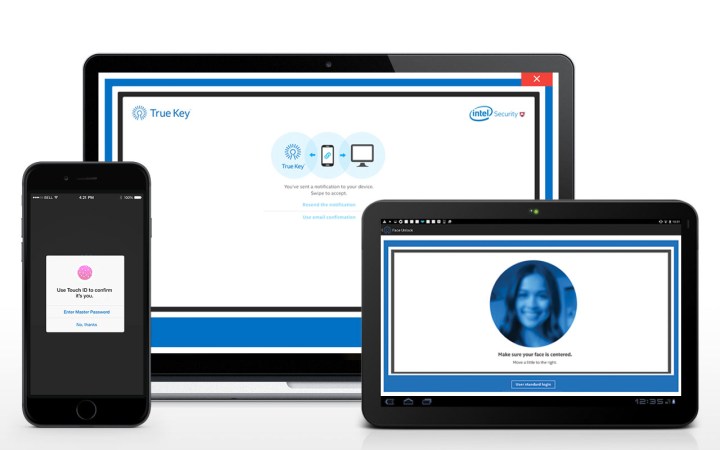
“An upgrade of a network component failed, which necessitated a reversion to previous configuration, but was delayed by a second equipment problem,” an Intel spokesperson said. “This was the first outage of this magnitude, the True Key app normally operates with well above 99 percent uptime.”
A number of Digital Trends readers brought the outage to our attention when they were unable to login and in some cases had to uninstall and reinstall the app a couple of times to get it working again. Many expressed concerns over a password manager failing when it effectively holds the key to all of their online accounts.
“Their [True Key team] investigation determined the root cause to be a firmware bug in a major piece of networking equipment used in one of our data centers, which prevented failover to the redundant system,” Intel’s spokesperson told Digital Trends. “They have reconfigured the equipment to work around this, and the equipment vendor is now aware of the bug and is working to provide a permanent fix.”
This current workaround is only temporary but should prevent any further issues, she added. However the True Key is awaiting a permanent fix from this vendors, which will then need to be validated and deployed. Intel provided no timeline for when this fix will be implemented but said it does not expect any more outages in the interim.
“As with any fast-growing service, isolated issues may arise in the future. They are constantly updating, learning from their user, and improving their product as they grow,” she said.

