Microsoft really wants you to use the Edge browser, so much so that the company has tied it to PC optimization in a new settings app. Microsoft PC Manager does what you could always do by opening the settings menu, but the new app also prompts you to set Edge as your default browser.
Screenshots of the new app were posted on Twitter by @ALumia_Italia and appears to show what is a public beta of the app. The app performs basic maintenance functions. You can check startup apps, check for updates, run disk cleanup, and other minor optimizations.
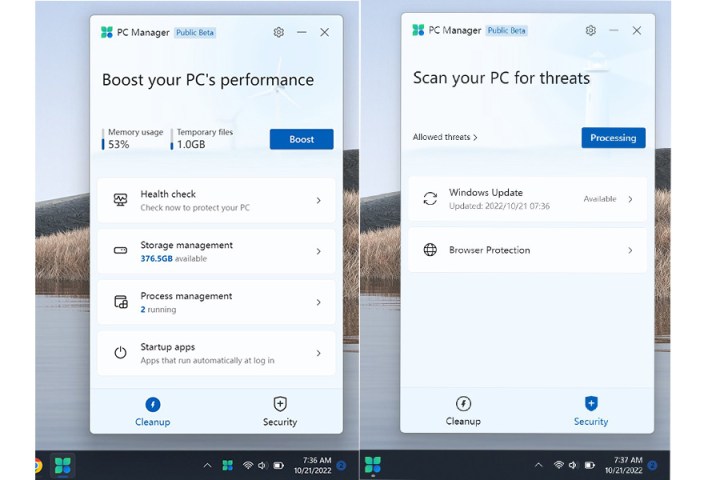
There are several prompts to Reset default browser to Edge within PC Manager. For example, a scary-sounding Potential Issues scan includes a check box to use Edge. The average non-techie user might just go for it.
Of course, we’ve got nothing against Microsoft Edge. It is a solid browser with a lot of tricks up its sleeve and is arguably the best browser to use for cloud gaming.
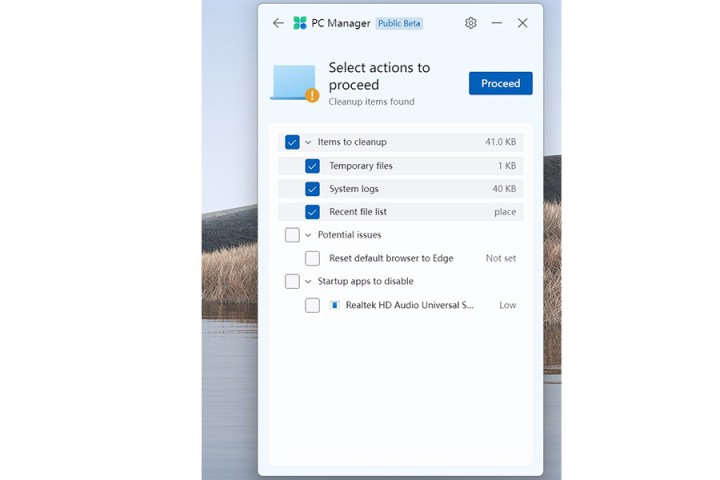
But the way Microsoft tries to push Edge on us is unsettling. They make it ridiculously difficult to use another browser as a default on Windows 10 or Windows 11. They include desktop popups reminding you to use Edge. This new PC Manager app comes off as another nagging call to use the browser.
So is the Microsoft PC Manager a helpful app, or adware for Edge? After all, you could already do everything the app offers, and while it compiles a few different settings into one useful interface, do we really need to be reminded about Edge yet again?
Editors' Recommendations
- My most anticipated laptop of the year just got leaked
- Microsoft announces a new threat to push people to Windows 11
- How Intel and Microsoft are teaming up to take on Apple
- Microsoft just discovered the next big evolution in displays
- Beware! The latest Windows 11 update might crash your PC




