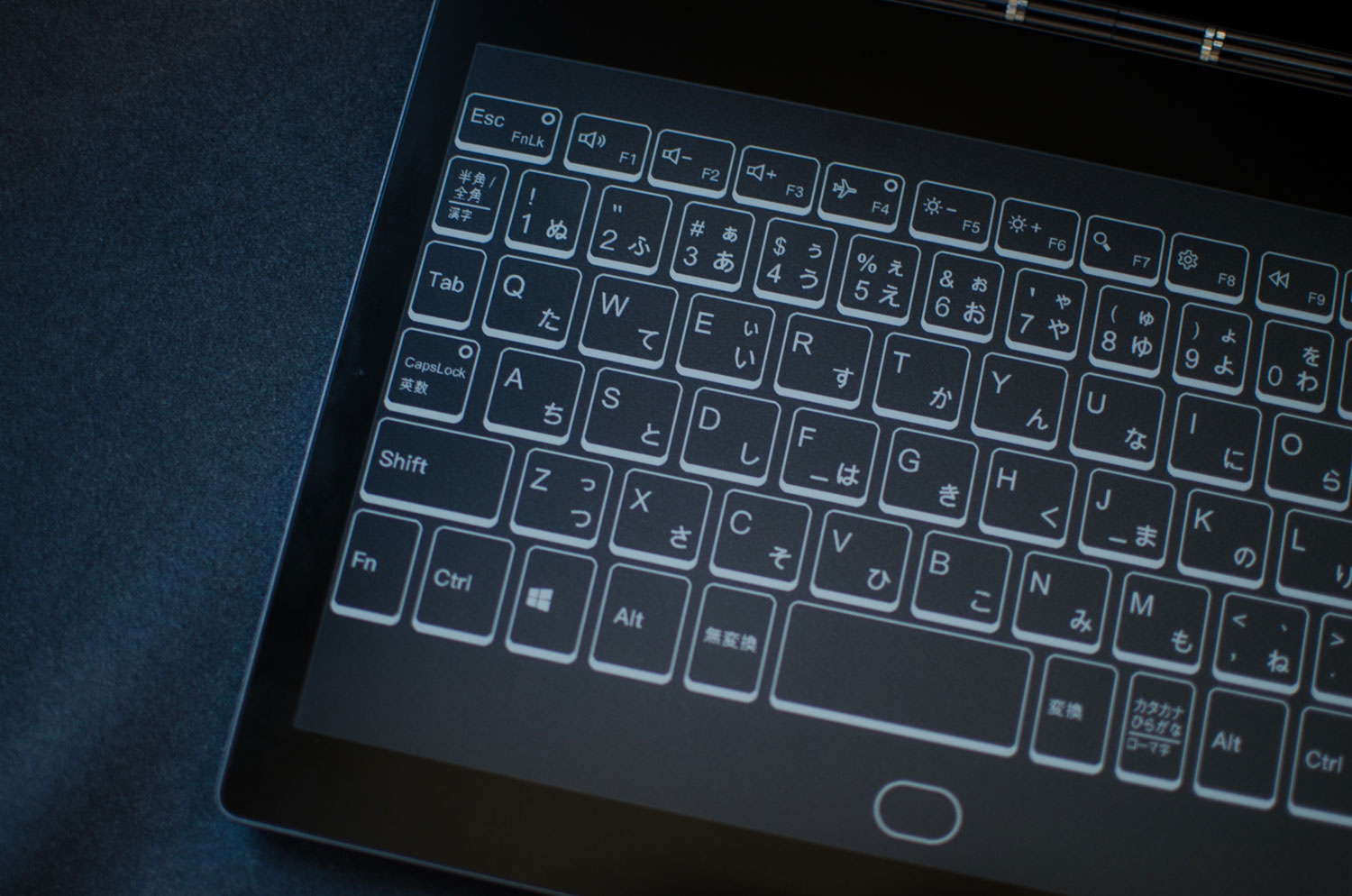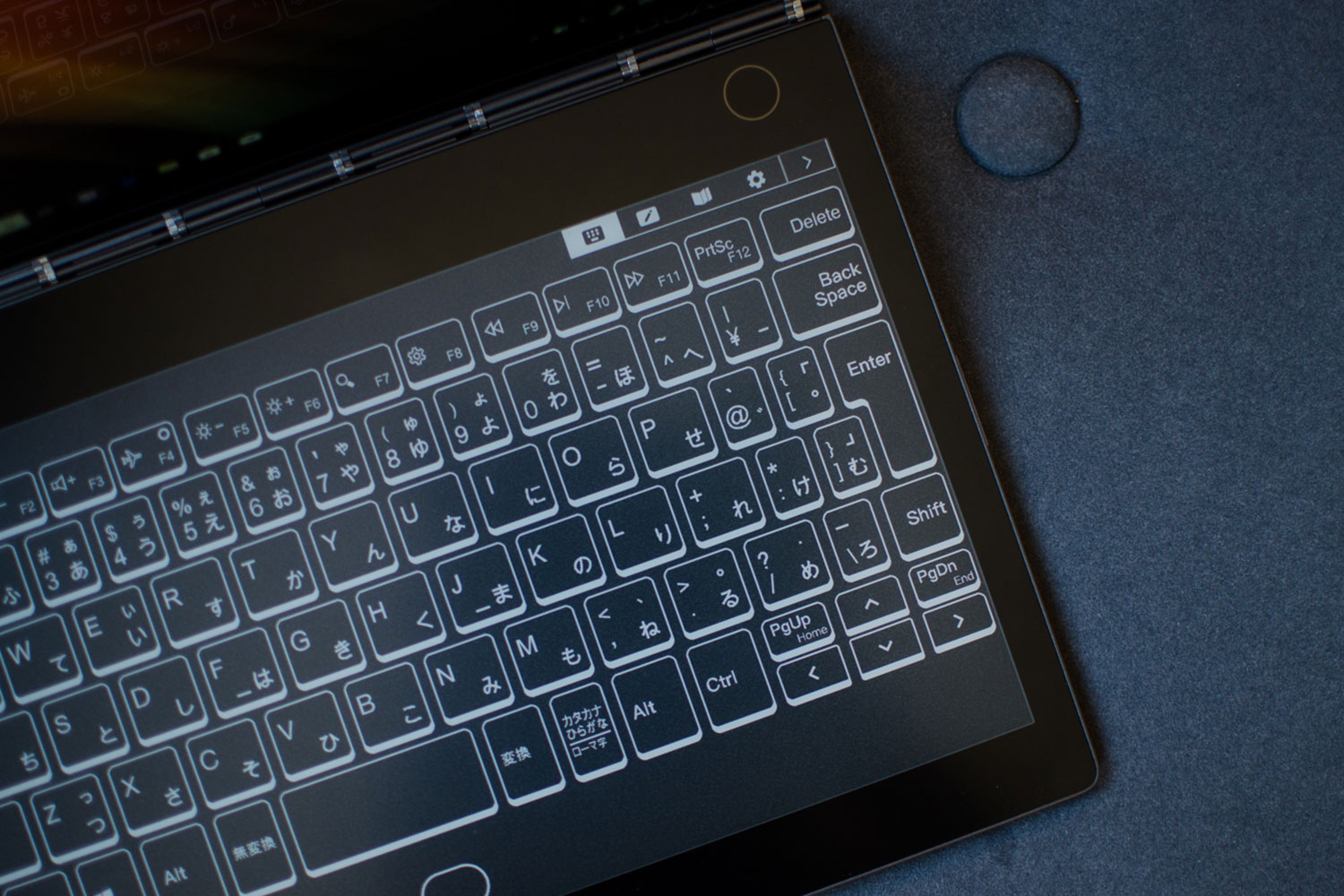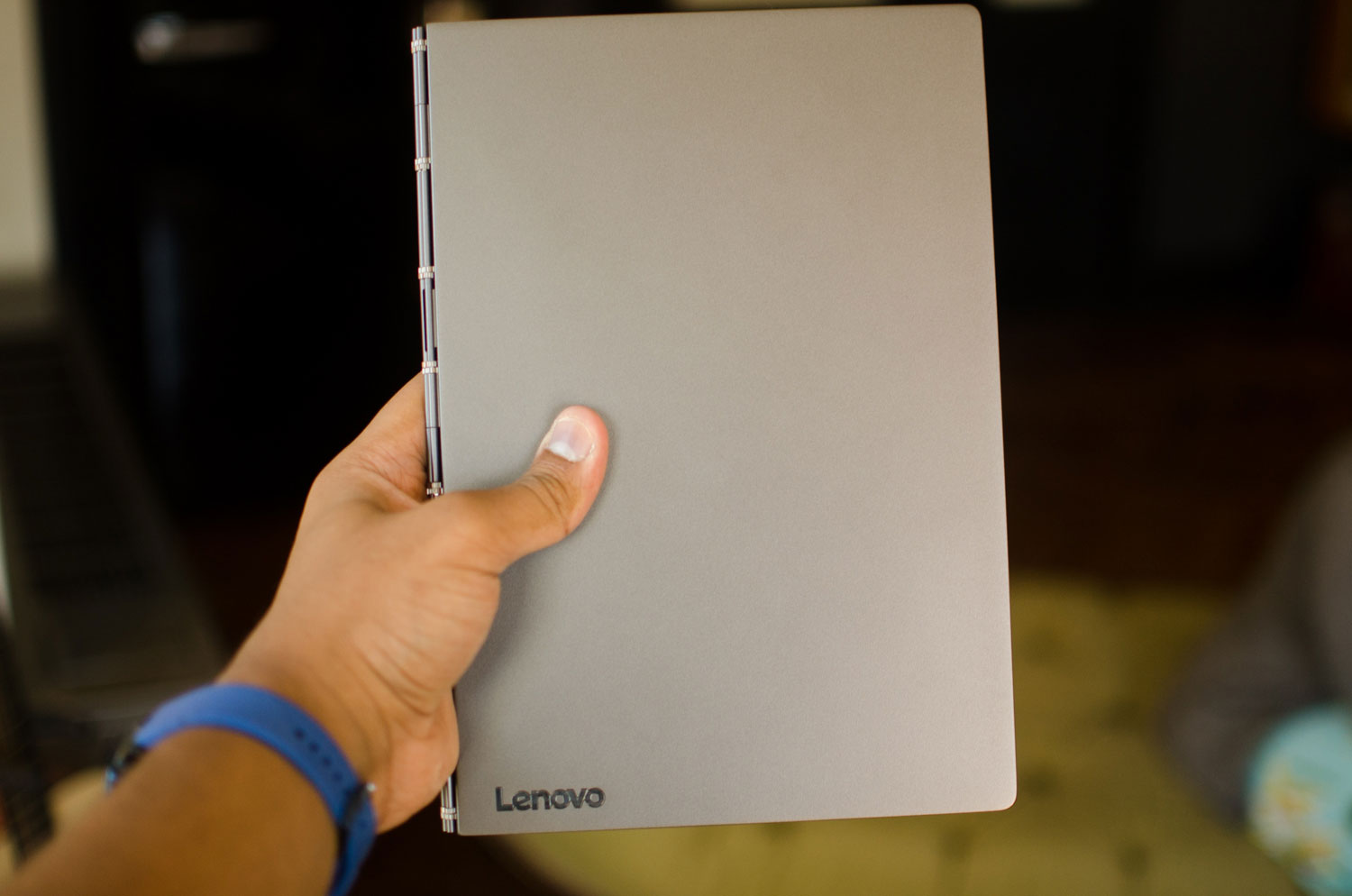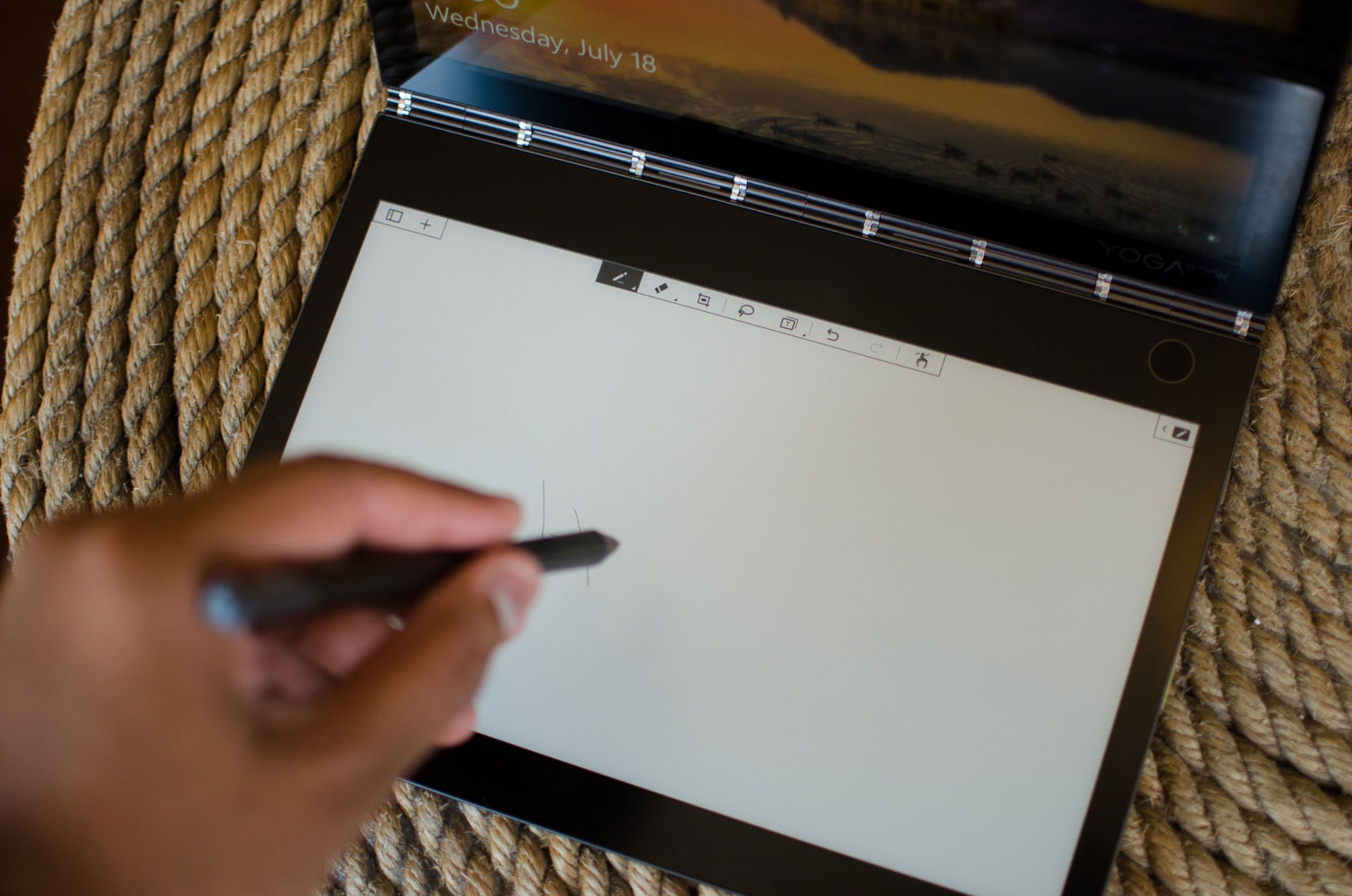When it debuted two years ago, Lenovo’s groundbreaking Yoga Book reimagined the traditional keyboard with a glass surface and laser-etched keys. At IFA, Lenovo is back again with an updated Yoga Book with two displays, and the refreshed device lends insight into how a dual-screen computing device could work. Like its predecessor, this year’s Yoga Book is also geared at note-takers.
The original Yoga Book came with a primary display, a hinge that liberally borrows from Lenovo’s Yoga convertible laptops, and a second glass panel. On traditional notebooks, a physical keyboard would occupy much of the surface on this glass panel, but Lenovo swapped out a physical keyboard with moving parts in favor of laser-etched capacitive touch keys on the glass surface. The move not only allowed the Yoga Book to be extremely slim and sturdy for its size, but it gave Lenovo the opportunity to introduce a physical notepad where handwritten sketches and notes can be digitally transcribed, allowing the user to retain both the pen-and-paper copy and a saved digital file.

Unlike the original Yoga Book, which came with Android and Windows options, this year’s Yoga Book C930 is purely a Windows affair, and will be available in October starting at $999. Lenovo is swapping out the glass-etched keyboard and paper notepad accessory from the previous generation in favor of an electronic ink display, making this year’s Yoga Book a true dual-screen laptop. The main display comes with a 10.8-inch panel and a resolution of 2,560 x 1,600 pixels, while the 10.8-inch electronic ink panel comes with a full HD resolution.
Because the device relies on a secondary glass screen rather than a physical keyboard for input, the Yoga Book is an extremely slim device, measuring 9.9mm thick when closed. Lenovo claims that the Yoga Book is the world’s thinnest and lightest dual-display laptop. Because the device is so thin, Lenovo created a new way to open the Yoga Book when it’s resting on a table. Instead of lifting the lid, you can now knock on the device and it will open.

The electronic ink display serves as the keyboard, notepad, and e-reader, depending on the application in use, and this year’s Yoga Book C930 delivers a keyboard with bigger keys and a larger trackpad. It remains to be seen how comfortable the Yoga Book’s electronic ink keyboard will be for long typing sessions. Note-takers and digital artists can rely on the Wacom Active Pen with Bluetooth to jot notes or draw on either displays. The pen attaches to the Yoga Book via magnets. There’s also an IR optical fingerprint sensor and support for Dolby Atmos audio on the dual speaker system.
The laptop ships with either a 7th-generation Intel Core i5 7Y54 or 7th generation Intel Core m3 7Y30 processor, 4GB RAM, up to 256GB of solid-state storage, and two USB-C ports. For mobile users, the Yoga Book C930 can also be configured with optional LTE connectivity.
Editors' Recommendations
- I saw Lenovo’s futuristic transparent laptop, and it absolutely stunned me
- The Lenovo Yoga Book 9i is the Surface Neo I always wanted
- IdeaPad vs. Yoga vs. Slim vs. ThinkPad vs. ThinkBook vs. Legion: Lenovo brands, explained
- Apple is developing a foldable MacBook with a 20-inch screen
- Lenovo Yoga 9i hands-on review: Sight for sore eyes